Figure 245 – Brocade Network Advisor IP User Manual v12.1.0 User Manual
Page 759
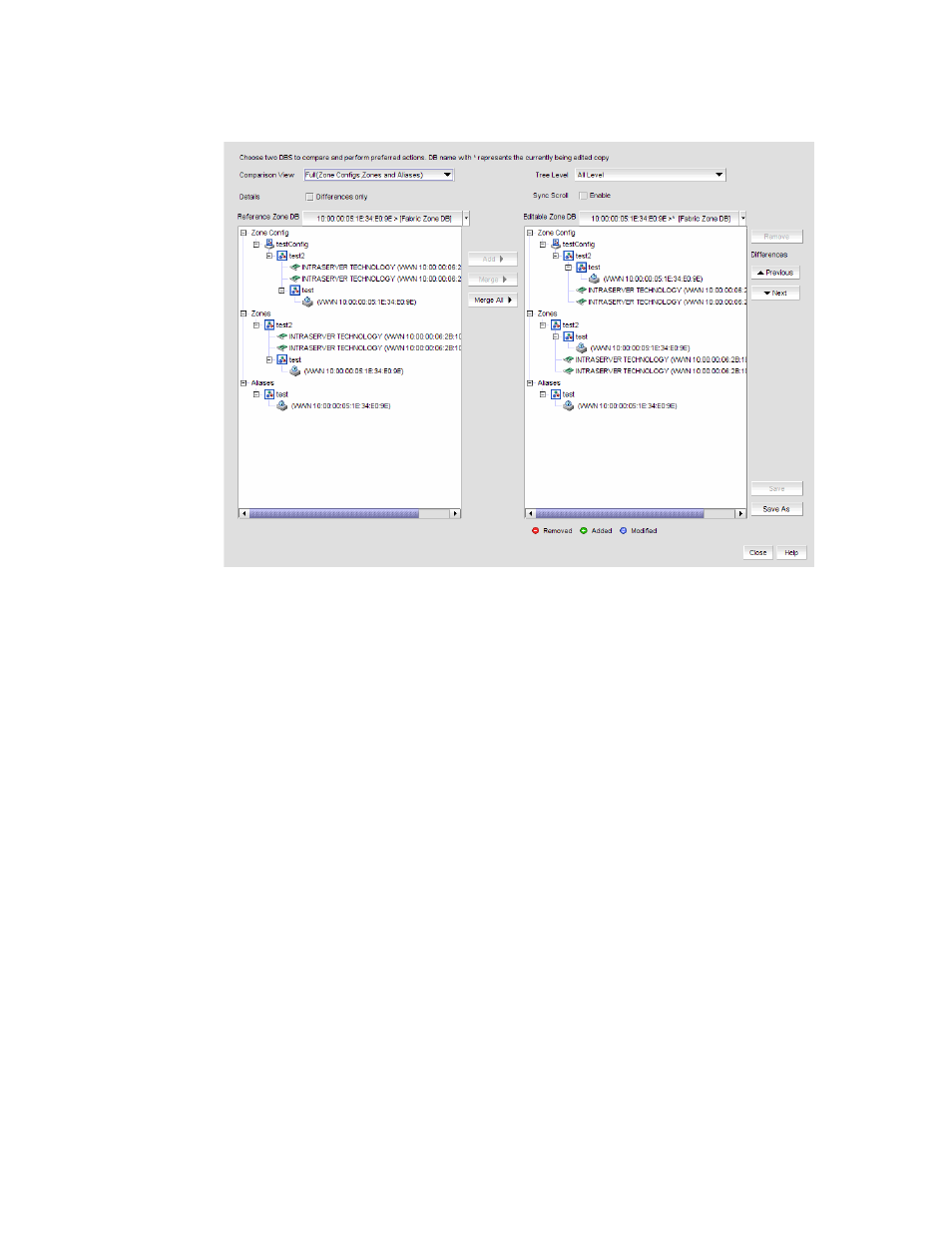
Brocade Network Advisor IP User Manual
705
53-1002947-01
Zoning configuration
21
FIGURE 245
Compare/Merge Zone DBs dialog box
3. Select a database from the Reference Zone DB list.
4. Select a database from the Editable Zone DB list.
The Reference Zone DB and Editable Zone DB areas display all available element types (zone
configurations, zones, and aliases) for the two selected zone databases. In the Editable Zone
DB area, each element type and element display with an icon indicator (
) to show the
differences between the two databases.
5. (Optional) Merge elements (zone configurations, zones, or aliases) by completing the following
steps:
a. Select one or more of the same element type from the Reference Zone DB area.
You can select zone configurations, zones, or aliases, but do not mix element types.
b. Select the same type of element in the Editable Zone DB area.
If you selected a zone configuration in the Reference Zone DB area, you must select a
zone configuration in the Editable Zone DB area.
c. Click Merge.
If the Merge button is inactivated, check that you have selected similar element types in
both the Reference Zone DB area and the Editable Zone DB area. You can merge elements
only with similar elements. You cannot merge a zone with a zone configuration, for
example.
6. (Optional) Merge all elements by clicking Merge All.
