Brocade Network Advisor IP User Manual v12.1.0 User Manual
Page 1414
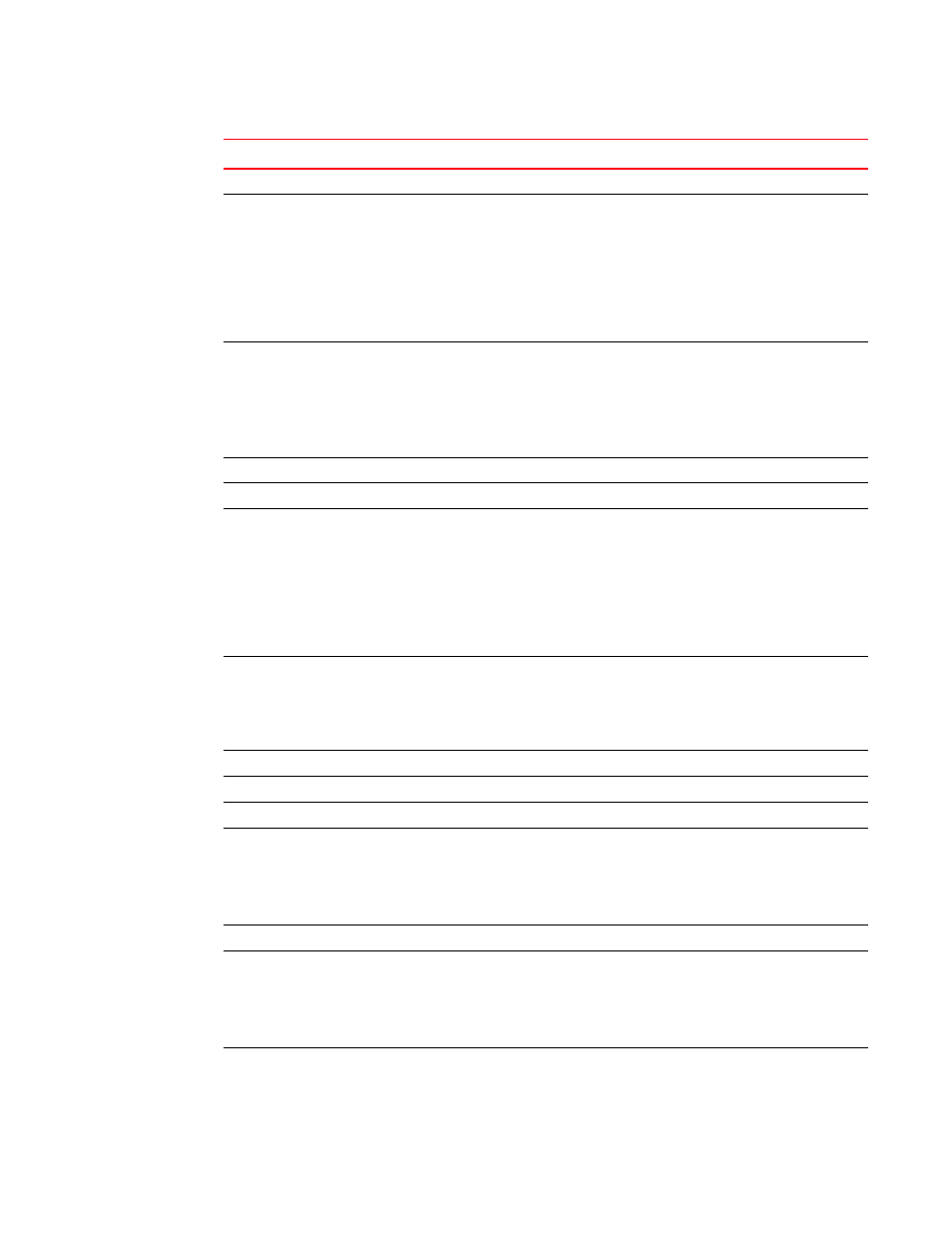
1360
Brocade Network Advisor IP User Manual
53-1002947-01
IP device properties
E
Trust
Indicates whether the Ethernet trust of the port is enabled or disabled.
Flow Control
The Ethernet priority flow control mode of the port. Possible modes are
as follows:
•
Off (the default)
•
802.3x pause
•
Tx On or Off
•
Rx On or Off
•
Priority Flow Control. For this mode, the Tx and Rx values for each
CoS display in the table.
Maps
Displays details about the following DCB maps:
•
CoS to CoS — Displays the details of the CoS to CoS map assigned
to the port.
•
Traffic Class — Displays the details of the Traffic Class map
assigned to the port.
NOTE: The CoS to CoS map is the default.
QoS tab — Non-DCB mode (Ethernet Pause and Ethernet PFC)
Mode
The mode of Quality of Service (QoS) assigned to the port (non-DCB).
Flow Control
The Ethernet priority flow control mode of the port. The default flow
control mode is Off. Possible modes are as follows:
•
Off
•
802.3x pause
•
Tx On or Off
•
Rx On or Off
•
Priority Flow Control. For this mode, the Tx and Rx values for each
CoS display in the table.
Maps
Displays details about the following DCB maps:
•
CoS to CoS — Displays the details of the CoS to CoS map (the
default) assigned to the port.
•
Traffic Class — Displays the details of the Traffic Class map
assigned to the port.
L2 ACLs tab
Name
The name of the Access Control List (ACL).
Type
The ACL type. Options include Extended and Standard.
L2 ACLs list
The list includes the following details:
•
Sequence — The Layer 2 ACL entry sequence number.
•
Action — Whether the ACL permits or denies traffic.
•
Source — The source MAC address on which the ACL filters traffic.
•
Count — Whether count is enabled or disabled.
Ports tab
Select to display information about ports on the fabric.
Show list
Select what ports you want to display. Options include:
•
Fabric and Edge Ports
•
Edge Ports
•
Fabric Ports
•
FC Ports
Port Count
The number of ports in the group.
Field/Component
Description
