Adding cidr subnet, Addresses, Adding cidr subnet addresses – Brocade Network Advisor IP User Manual v12.1.0 User Manual
Page 130
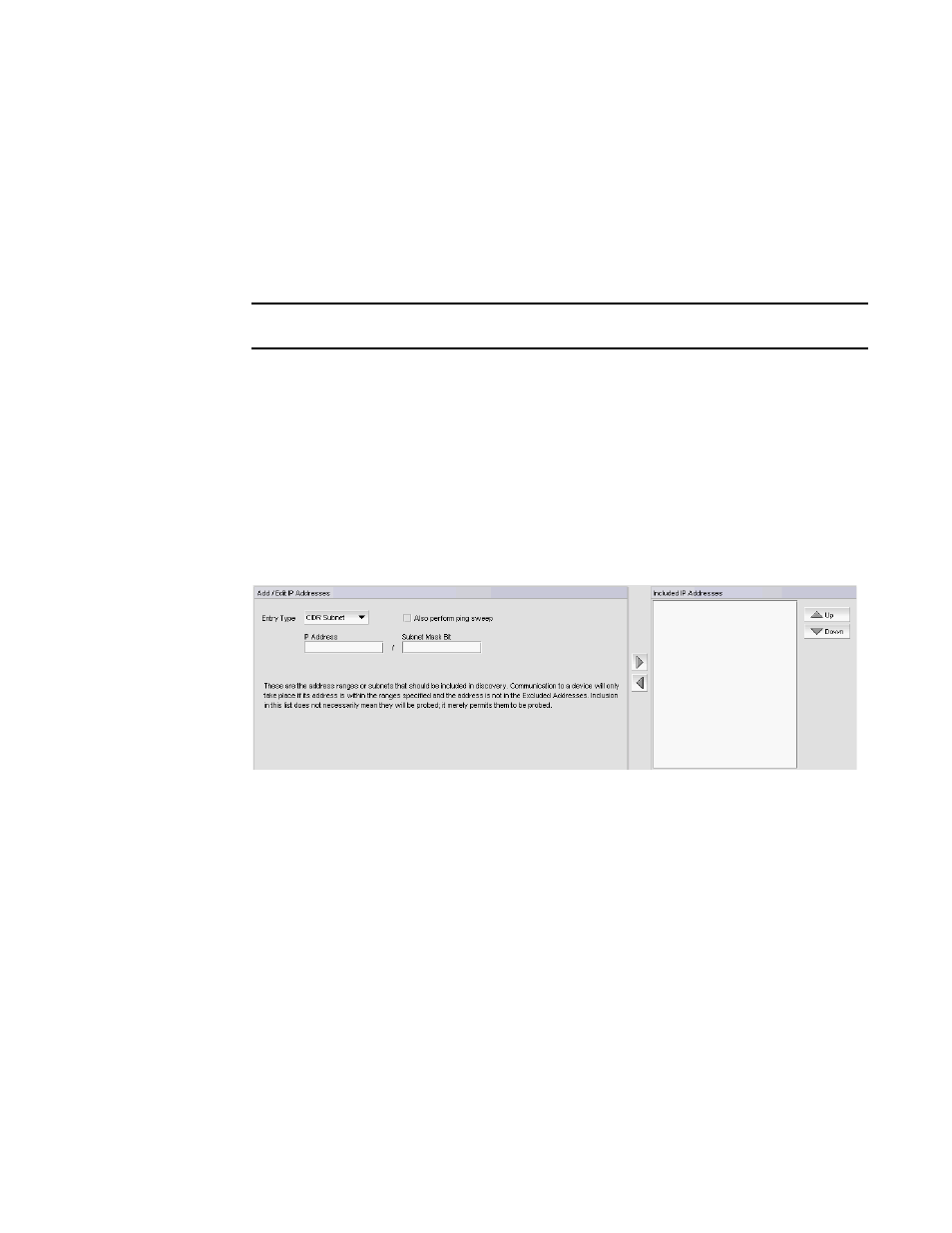
76
Brocade Network Advisor IP User Manual
53-1002947-01
IP discovery profiles
4
7. Exclude an address range by choosing one of the following options:
•
To exclude an address range using the CIDR subnet format, refer to
•
To exclude an address range using the subnet format, refer to
•
To exclude an address range using the address range format, refer to
NOTE
To exclude a VCS fabric, you must add all members of the VCS fabric to the exclude list.
8. Click the right arrow button to add the address range to the Excluded IP Addresses list.
9. Click Apply to save your changes.
10. Click Close to close the Discover Setup - IP dialog box.
11. Click Yes on the confirmation message.
Adding CIDR subnet addresses
To add CIDR subnet addresses (IPv4 and IPv6), complete the following steps.
1. Select CIDR Subnet from the Entry Type list.
FIGURE 21
Include CIDR Subnet
2. Enter the IP address in the IP Address field.
3. Enter the number of subnet mask bits in the Subnet Mask Bits field.
For IPv4, the number of subnet mask bits is from 0 through 32.
For IPv6, the number of subnet mask bits is from 0 through128.
4. To exclude an address range using the CIDR Subnet format, refer to
5. To finish configuring the address ranges, return to
