Report content and functions, Report, Content and functions – Brocade Network Advisor IP User Manual v12.1.0 User Manual
Page 1343
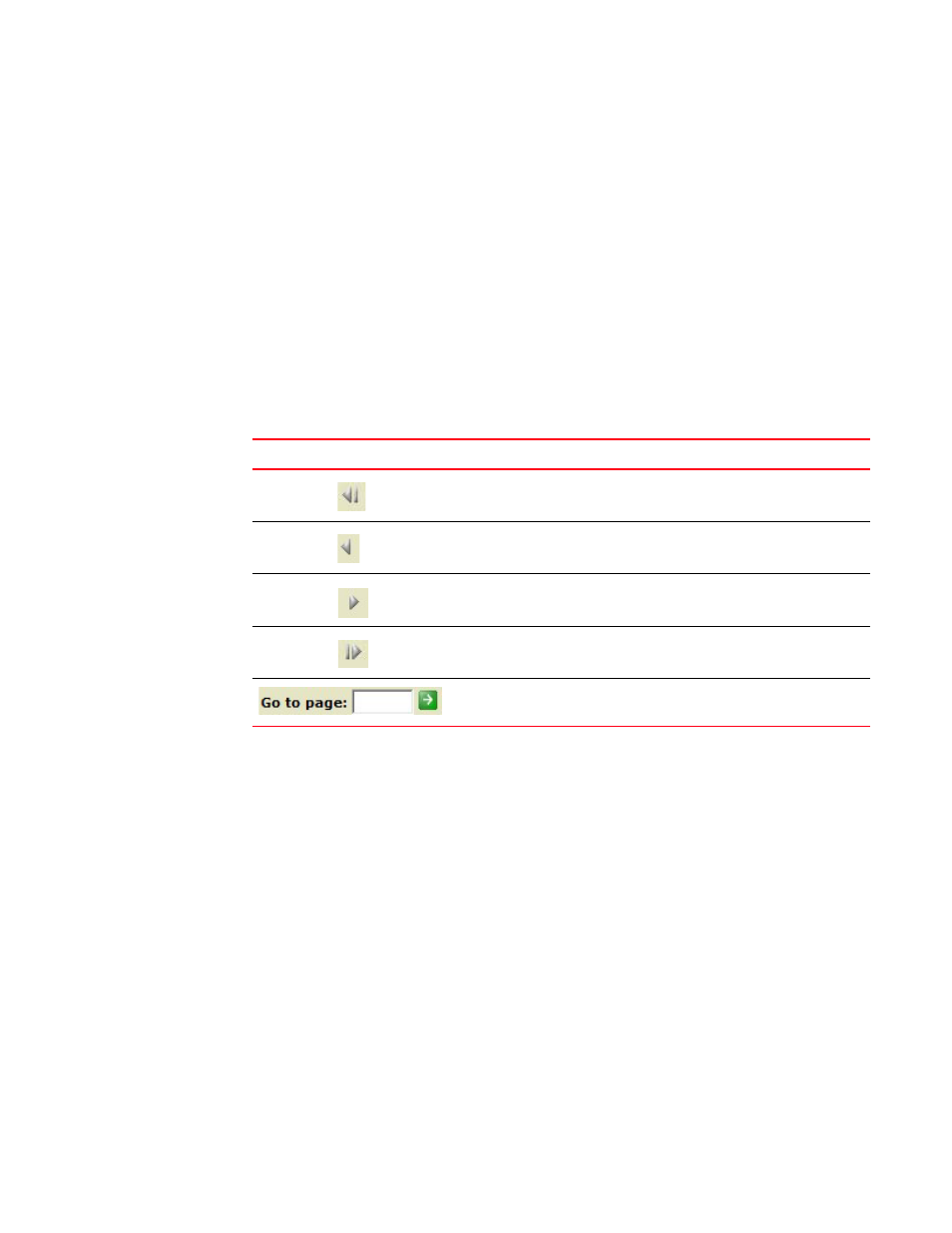
Brocade Network Advisor IP User Manual
1289
53-1002947-01
Reports Template Manager overview
42
Report content and functions
Each report contains the following information:
•
The name of the report displayed at the top of the report.
•
The date and time the report was generated.
•
The report data, presented in a tabular format.
Depending on the report type, you can perform the following functions:
•
Sort a table by clicking a column head. Click a column head again to reverse the sort order.
•
Launch a more detailed report by clicking a link within the report.
•
Export report data to a CSV, PDF, or Word file by clicking the Export Data icon in the Report
toolbar (refer to
“Exporting data from the report”
•
Navigate through the report by using the following icons in the Report toolbar.
Icon
Description
First page — Click to return to the first page in the report. Unavailable
when you are on the first page of the report.
Previous page — Click to return to the previous page in the report.
Unavailable when you are on the first page of the report.
Next page — Click to move to the next page in the report. Unavailable
when you are on the last page of the report.
Last page — Click to move to the last page in the report. Unavailable when
you are on the last page of the report.
Go to page — Enter a page number and click the arrow button to display a
specific page in the report.
