Setting pseudo event policies, Figure 486 – Brocade Network Advisor IP User Manual v12.1.0 User Manual
Page 1275
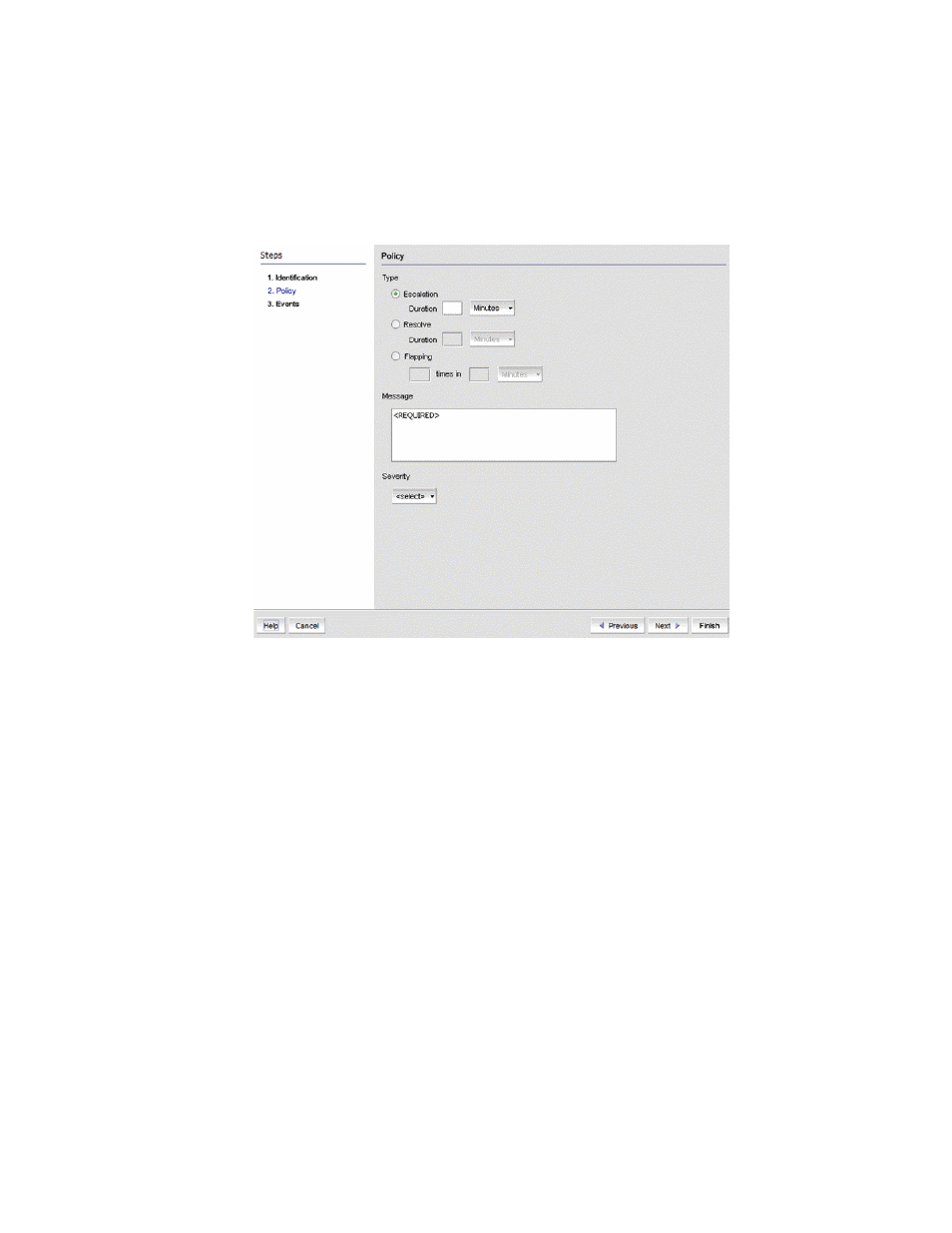
Brocade Network Advisor IP User Manual
1221
53-1002947-01
Pseudo events
39
Setting pseudo event policies
The Policy pane of the Add Pseudo Event dialog box, shown in
, allows you to create
escalation, resolve, and flapping policies for the pseudo event, and then specify the time duration
for each of these policies in minutes or seconds.
FIGURE 486
Policy pane of the Add Pseudo Event dialog box
To create policies for a pseudo event definition, complete the following steps.
1. Click the Escalation button to create an escalation policy, and then enter the duration of time
that the Management application waits before performing the specified action. Specify the
escalation time in minutes or seconds.
When an event occurs, an escalation policy waits for a duration of time to see if the event
remains in that state. If it does, then the specified action in the definition is performed.
“Adding a pseudo event on the escalation policy”
on page 1225 for complete
instructions.
2. Click the Resolve button to create a resolve policy, and then enter the duration of time the
Event Processor waits before generating the pseudo event. Specify the resolve time in minutes
or seconds.
When a down event occurs, a resolving policy waits for a specified duration to see if the event
remains in that state by checking if an up event occurs. If an up event occurs, a resolving
pseudo event is generated by the Event Processor.
“Creating an event action with a pseudo event on the resolving policy”
for complete instructions.
