Product communication settings, Configuring san communication, Viewing the network size status – Brocade Network Advisor IP User Manual v12.1.0 User Manual
Page 230
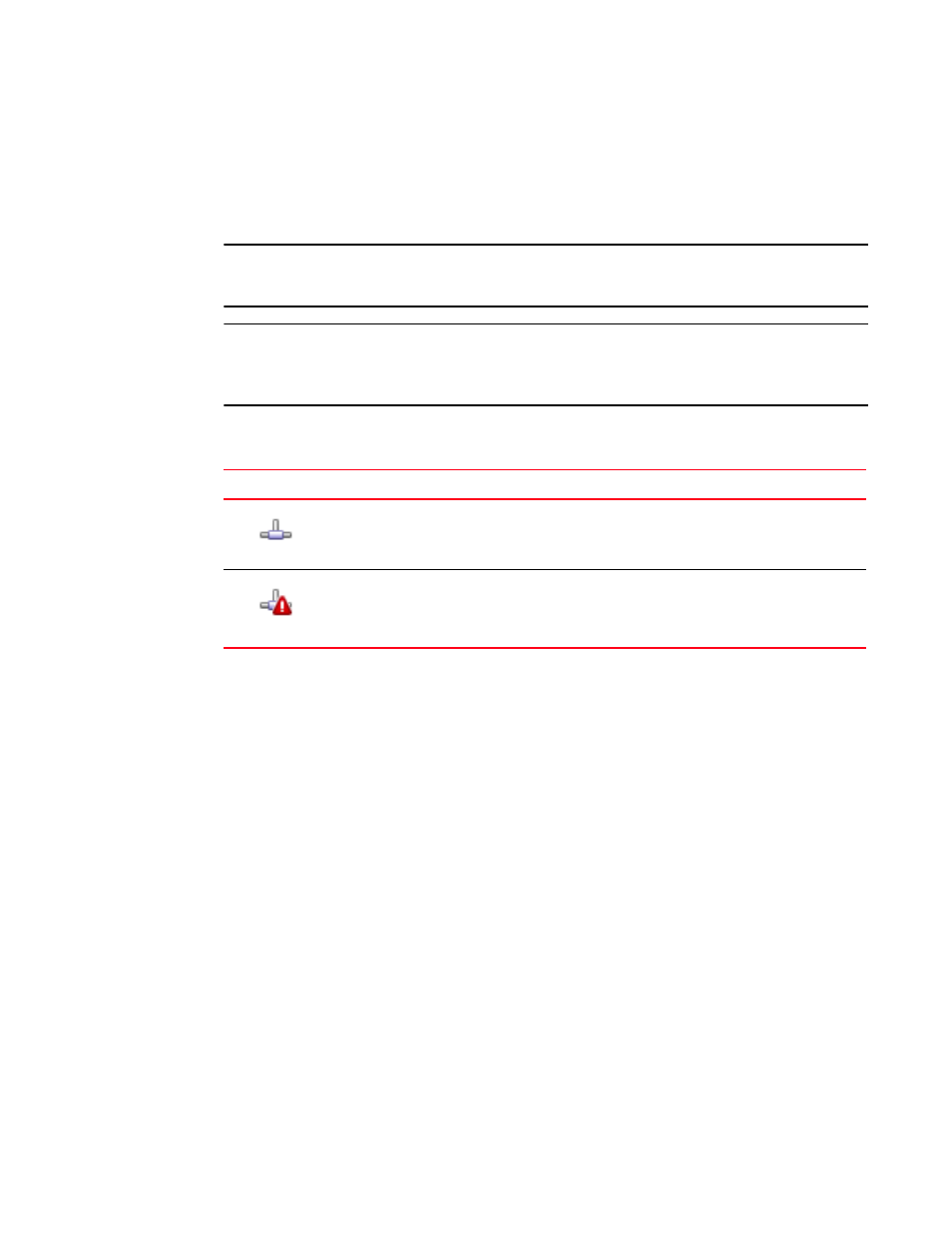
176
Brocade Network Advisor IP User Manual
53-1002947-01
Software Configuration
6
Viewing the network size status
The Management application enables you to view the network size status at a glance by providing a
status icon on the Status Bar. Double-click the icon to launch the Memory Allocation pane of the
Options dialog box.
NOTE
If you exceed the recommended count, the network size status icon refreshes when the License is
refreshed (every three hours) or after a client restart.
NOTE
The recommended count is the supported scalability limit based on the network size. If the
maximum license count is less than the recommended count, the license count displays as the
recommended count.
The following table illustrates and describes the icons that indicate the current network size status.
Product communication settings
You can configure HTTP or HTTPS connections between the products and the Management
application server.
Configuring SAN communication
To configure connections between the SAN devices and the Management application server,
complete the following steps.
1. Select Server > Options.
The Options dialog box displays.
2. Select Product Communication from the Software Configurations list in the Category pane.
The Product Communication pane displays (
TABLE 23
Icon
Description
This icon displays when the network size is within the recommended count.
This icon displays when the network size exceeds the recommended count. This icon displays
when any of the following counts are exceeded:
•
IP Product Count
•
IP Port Count
