Configuring event action policies – Brocade Network Advisor IP User Manual v12.1.0 User Manual
Page 1263
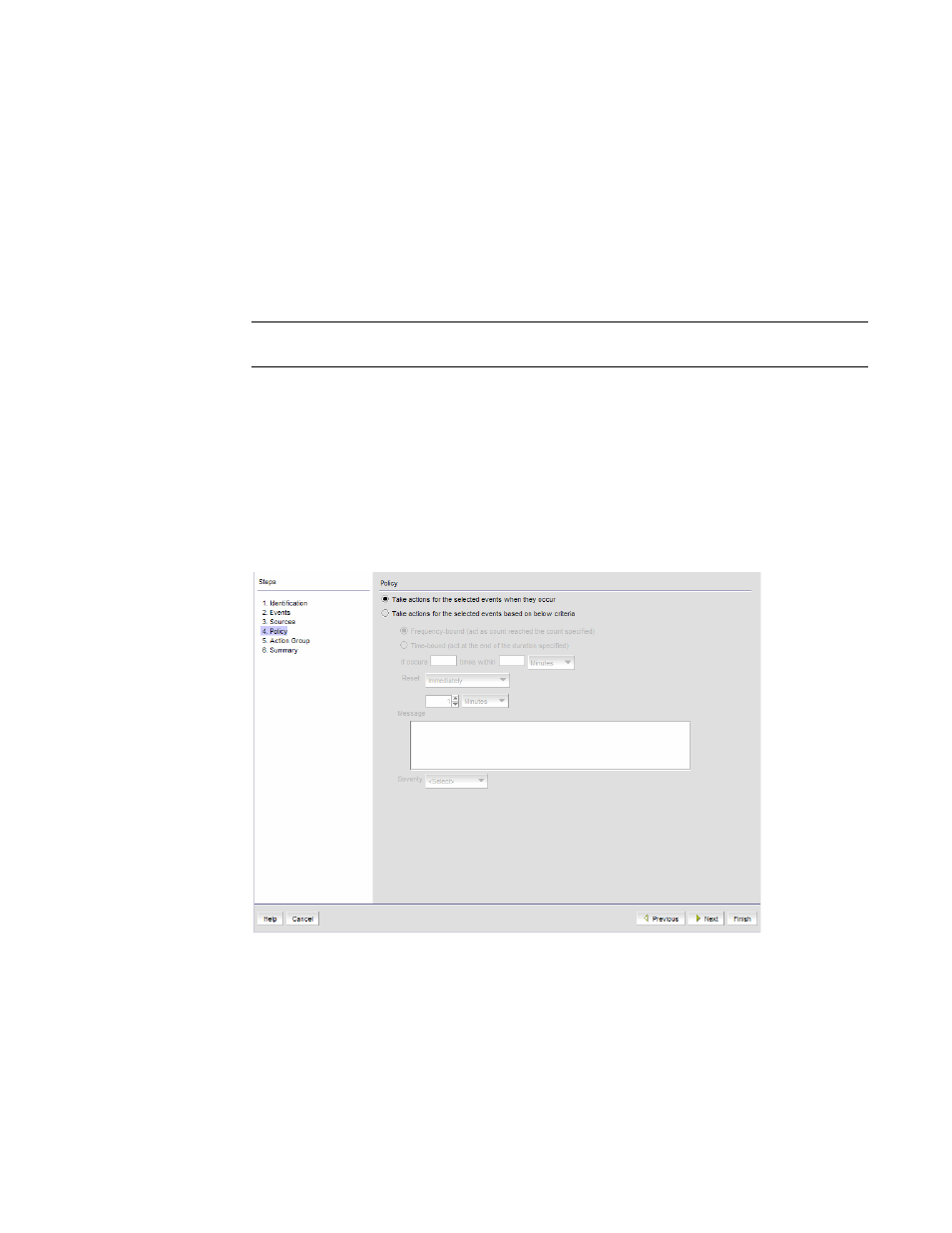
Brocade Network Advisor IP User Manual
1209
53-1002947-01
Event action definitions
39
7. Select the event senders you want from the Available Sources list, then click the right arrow
button to move them in the Selected Sources list.
-
If you selected a non-IronWare OSNetwork OSproduct as the source, that product can send
e-mail alerts only.
-
If you selected Pseudo Events from the Events pane of the Add Event Action dialog box,
and there is only one pseudo event available, double-click the pseudo event in the
Available Sources list.
-
If you selected a product group or port group as event senders, select a group from the list.
NOTE
The selected source count cannot exceed 100.
8. Click Next.
The Policy pane of the Add Event Action dialog box displays. Proceed to
Configuring event action policies
The Policy pane of the Add Event Action dialog box, shown in
, allows you to define the
frequency of the event, enter a message for an event that will be displayed in the event log, and
specify the event severity.
FIGURE 478
Policy pane of the Add Event Action dialog box
