Importing hosts from a csv file, Step 13 – Brocade Network Advisor IP User Manual v12.1.0 User Manual
Page 159
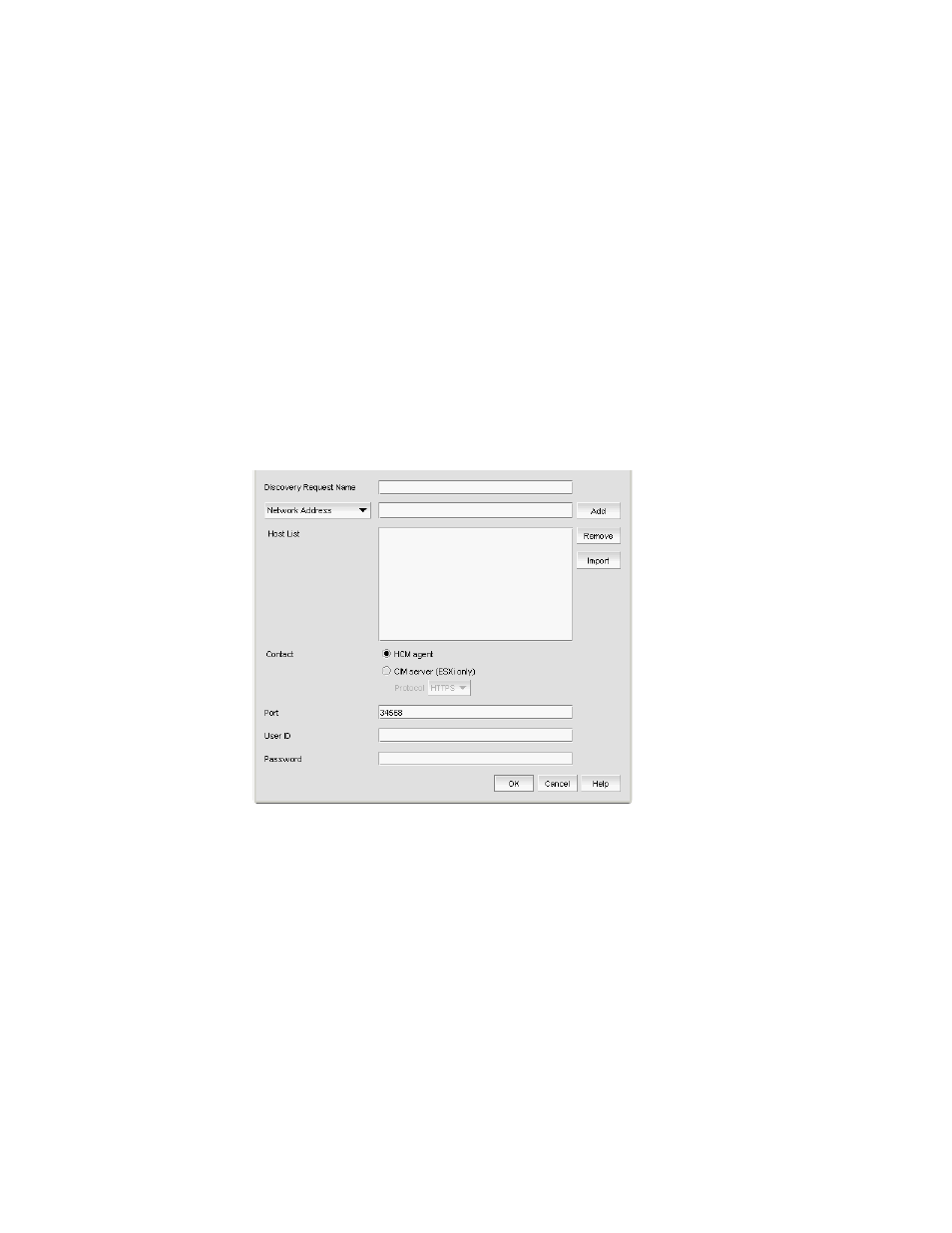
Brocade Network Advisor IP User Manual
105
53-1002947-01
Host discovery
4
13. Click OK on the Add Host Adapters dialog box.
If an error occurs, a message displays. Click OK to close the error message and fix the problem.
A Host Group displays in Discovered Hosts table with pending status. To update the status from
pending you must close and reopen the Discover Host Adapters dialog box.
14. Click Close on the Discover Host Adapters dialog box.
Importing Hosts from a CSV file
To discover Hosts by importing a CSV file, complete the following steps.
1. Select Discover > Host Adapters.
The Discover Host Adapters dialog box displays.
2. Click Add.
The Add Host Adapters dialog box displays.
FIGURE 46
Add Host Adapters dialog box
3. Enter a discovery request name (such as, MyFabric) in the Discovery Request Name field.
4. Click Import.
The Open dialog box displays.
5. Browse to the CSV file location.
