Trap customization – Brocade Network Advisor IP User Manual v12.1.0 User Manual
Page 1249
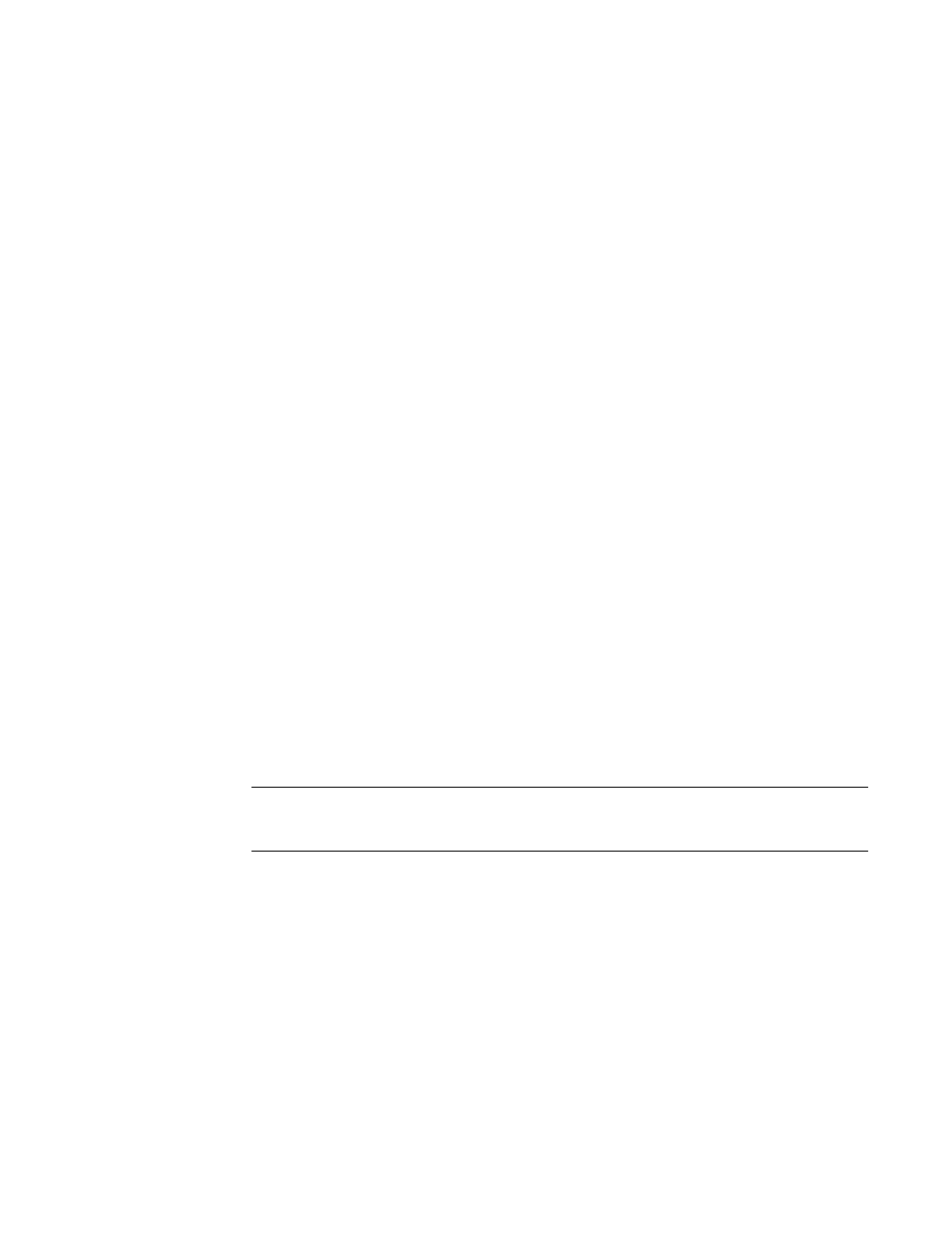
Brocade Network Advisor IP User Manual
1195
53-1002947-01
SNMP traps
39
To add the MIB file that contains the trap you want to register to mibs_to_compile.txt, complete the
following steps.
1. Go to <install-dir>\conf\mibs\ (Windows) or <install-dir>/conf/mibs/ (UNIX) directory and copy
the MIB file into that directory. You may want to copy the MIB into a subdirectory of that
directory.
2. In the <install-dir>\conf\mibs\ (Windows) or <install-dir>/conf/mibs/ (UNIX) directory, search
for the mibs_to_compile.txt file.
3. Using a text editor, open the mibs_to_compile.txt file and add the MIB information to the
document.
When adding the MIB information, be aware of the following rules:
-
MIBs are compiled in the order that they are listed in the mibs_to_compile.txt file.
-
You can add composite MIB files (more than one MIB in a single file).
-
MIB file names in the mibs_to_compile.txt file are case-sensitive. Make sure the case of
the file name you enter matches the case of the actual MIB file. Also, be sure to enter the
complete path of the MIB file, or the portion relative to the mibs directory.
The following is an example of how to add the two Cisco MIB files.
#
# Cisco Mibs
#
CISCO-SMI.mib
CISCO-CONFIG-COPY-MIB.mib
#
# End Cisco Mibs
#
4. Save the file.
The Management application recompiles all the MIB files. If compilation is successful, the
traps can now be registered in the Event Reception dialog box.
NOTE
If there are compilation errors, you can view the errors in the server log:
<install dir>\logs\server\server.log (Windows) or <install dir>/logs/server/server.log (UNIX).
5. If you make changes to the MIB file, open the mibs_to_compile.txt file and save the file.
The Management application recompiles the MIB files and reloads the changes.
Trap customization
The Trap Configuration tab of the Event Reception dialog box enables you to configure the following
settings:
•
Register and unregister various Management Information Bases (MIBs)
•
Customize trap description messages based on varbinds and severity and specify alias names
