Restrictions, Event notification, Configuring e-mail notification – Brocade Network Advisor IP User Manual v12.1.0 User Manual
Page 1234: Configuring e-mail notification 0, Event notification 0, Supported ip address types, Event purging, Event archiving
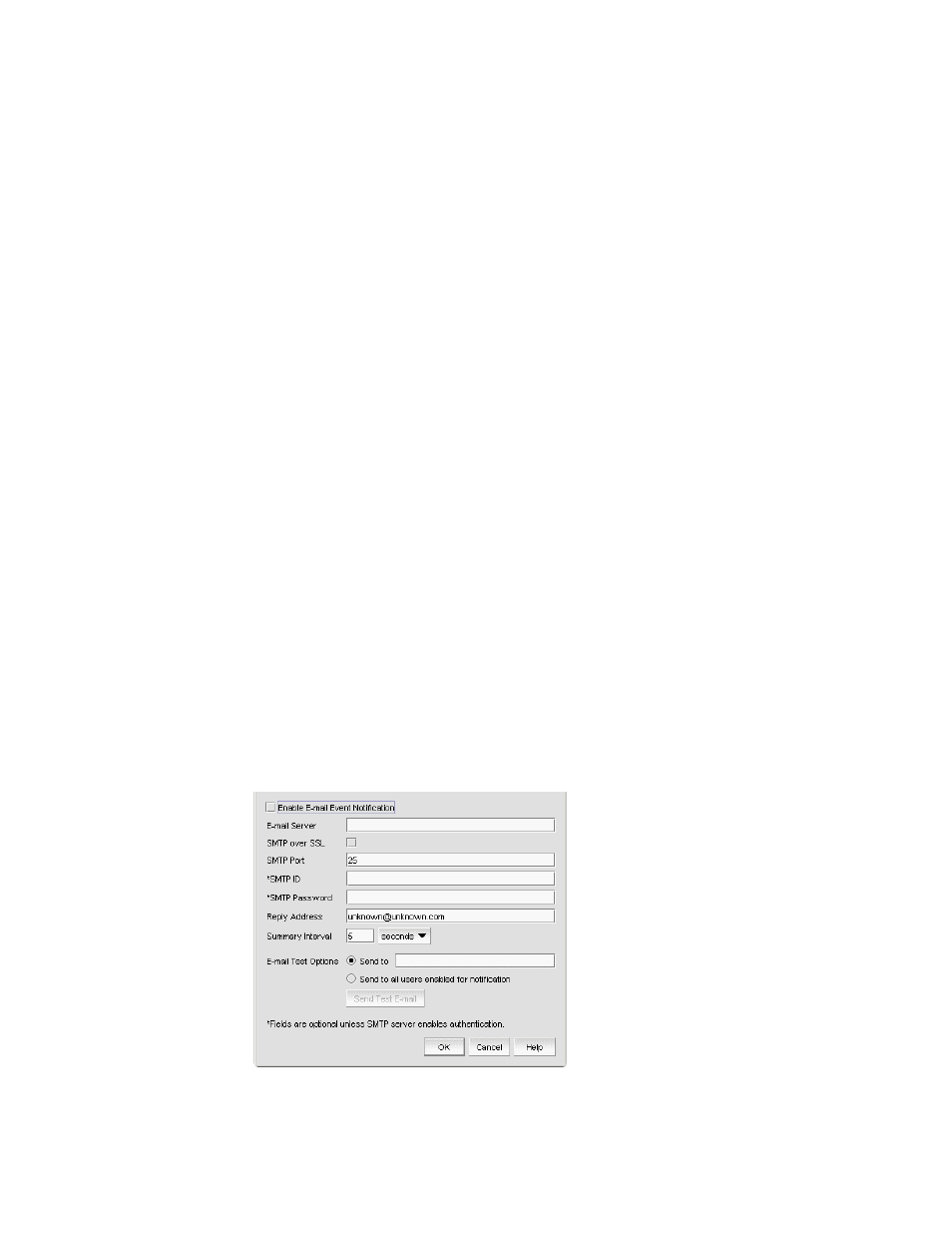
1180
Brocade Network Advisor IP User Manual
53-1002947-01
Event notification
39
Restrictions
The following items affect Fault Management operation.
Supported IP address types
The Management application receives traps and syslog messages for physical IP addresses only.
Event Purging
The default maximum number of days that historical events are stored is 365. You can select a
different default (from 1 to 365 ) in the Options dialog box under Event Storage.
Event Archiving
The default number of days that purged events are archived is 30. This value cannot be changed.
Event notification
The Management application records the SAN and IP events in the Master Log. You can configure
the application to send event notifications to e-mail addresses at certain time intervals. This is a
convenient way to keep track of events that occur on the SAN and IP networks. You can also
configure products to “call home” for certain events, notifying the service center of product
problems. For instructions about configuring call home for events, refer to
Configuring e-mail notification
To send e-mail notification of events to users, complete the following steps.
1. Select Monitor > Event Notification > E-mail.
The E-mail Event Notification Setup dialog box (shown in
) displays.
FIGURE 459
E-mail Event Notification Setup dialog box
