Detailed ap, Products report, Table 58 – Brocade Network Advisor IP User Manual v12.1.0 User Manual
Page 523
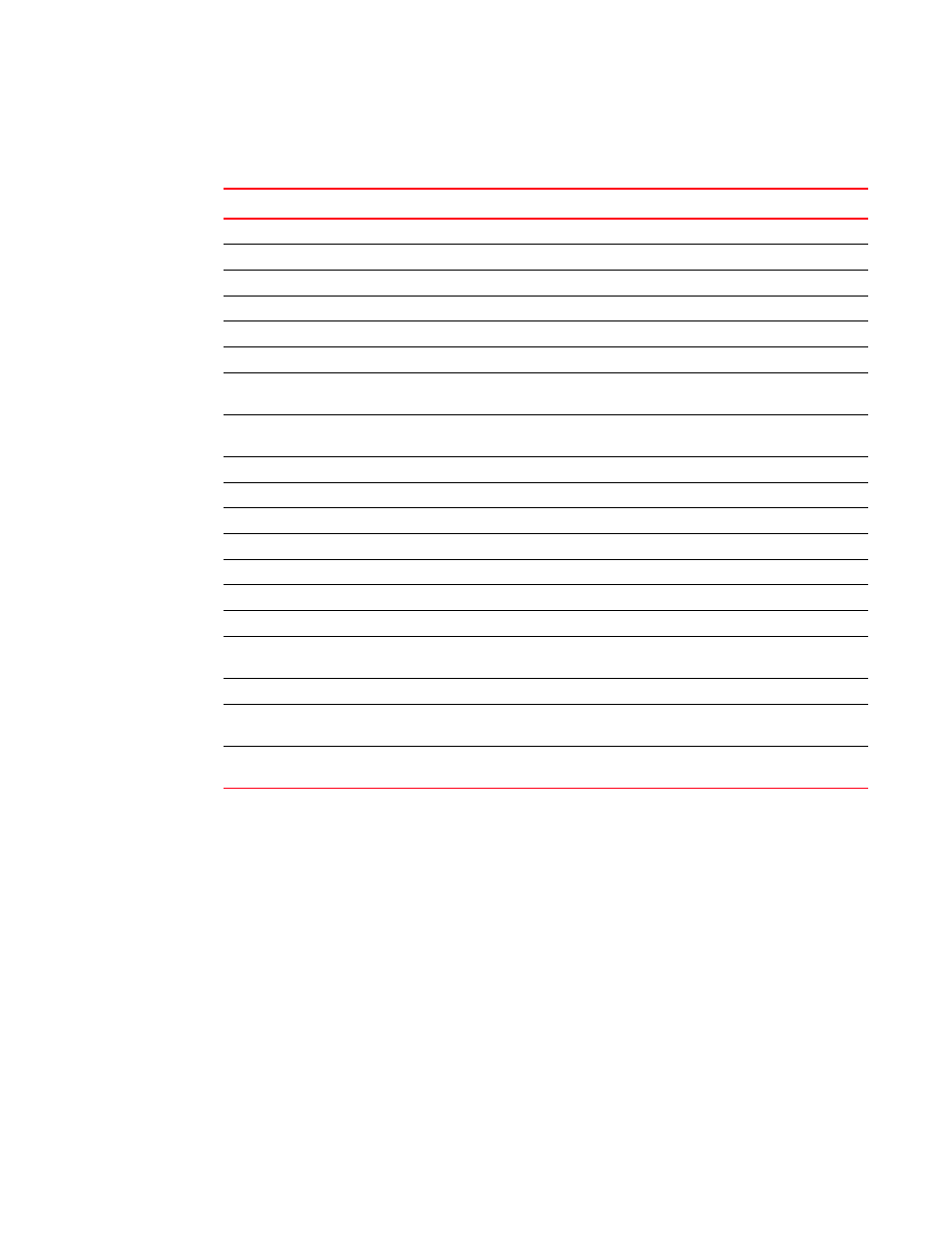
Brocade Network Advisor IP User Manual
469
53-1002947-01
AP Products report
15
The Detailed AP Products report contains the fields and components detailed in
.
TABLE 58
Detailed AP Products report
Field/Component
Description
Status
Whether the AP is online (green icon), offline (red icon), or pending adoption (gray icon).
Name
The device name used to identify AP.
MAC Address
The AP device MAC.
Model
The model of the AP.
Serial Number
The serial number of the AP.
Firmware version
The firmware level of the AP.
Connected Switch
IP address of the controller or switch connected to the AP. Also displays the port number
if the AP is directly connected.
Controller
IP address of the controller which manages the AP. Also displays the port number if the
AP is directly connected.
Cluster Name
The controller cluster name.
Profile Name
The AP profile name.
RF Domain Name
The RF domain name set for the AP.
Location
The location set for the AP.
Contact
The contact set for the AP.
Time Zone
The time zone set for the AP.
Country
The country set for the AP.
VLAN for Control
Traffic
The VLAN for control traffic set for the AP.
Client count
The number of wireless clients or stations connected or associated to the AP.
Export list
Click to export the report. For more information, refer to
“Exporting and saving IP reports
E-mail list
Click to e-mail the report. For more information, refer to
