Application configuration, Configurable preferences, Chapter 6 – Brocade Network Advisor IP User Manual v12.1.0 User Manual
Page 191: Chapter 6, “application configuration, Chapter
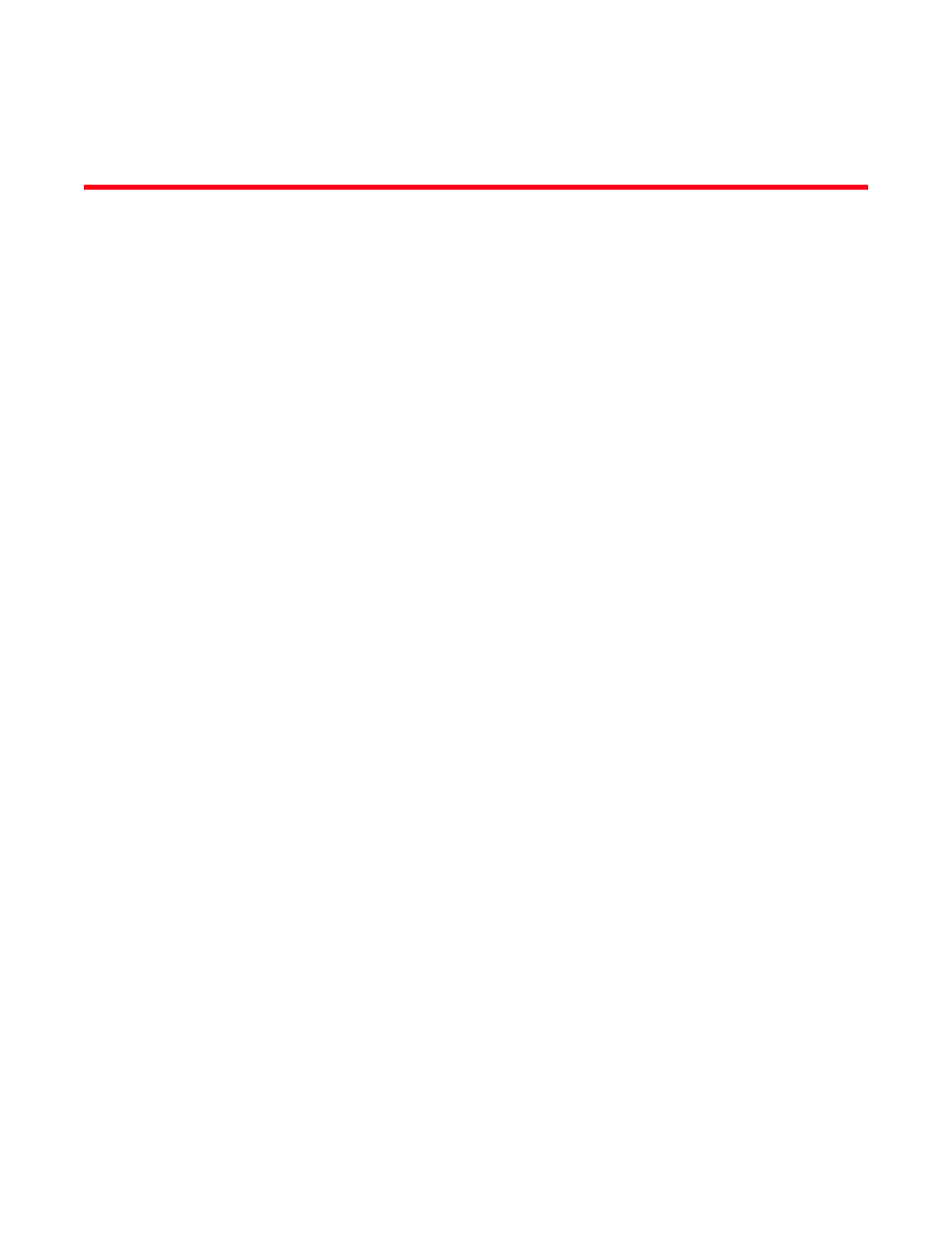
Brocade Network Advisor IP User Manual
137
53-1002947-01
Chapter
6
Application Configuration
In this chapter
•
•
•
•
•
•
•
•
•
SNMP Trap forwarding credential settings. . . . . . . . . . . . . . . . . . . . . . . . . . 160
•
•
Configurable preferences
You can use the Options dialog box to configure the following preferences in the Management
application:
•
Event Storage — Use to configure the maximum number of historical events saved to the
repository as well as the retention period for the events. For more information, refer to
•
Flyovers — Use to customize the properties display in product and connection flyovers. For
more information, refer to
•
Look and Feel — Use to customize the Management application interface to mimic your system
settings as well as define the size of the font. For more information, refer to
•
Performance Graph Style — Use to configure the color scheme and to display data points for all
performance graphics in the management application. For more information, refer to
•
Miscellaneous Security — Use to configure server security configurations and the login banner.
For more information, refer to
“Miscellaneous security settings”
•
Server Backup — Use to configure backup settings. Backup is a service process that
periodically copies and stores application files to an output directory. The output directory is
relative to the server and must use a network share format to support backup to the network. If
you use a network path as the output directory, you must add network credentials. For more
information, refer to
on page 138 and
