Cascaded ficon fabric merge, Eps in – Brocade Network Advisor IP User Manual v12.1.0 User Manual
Page 815
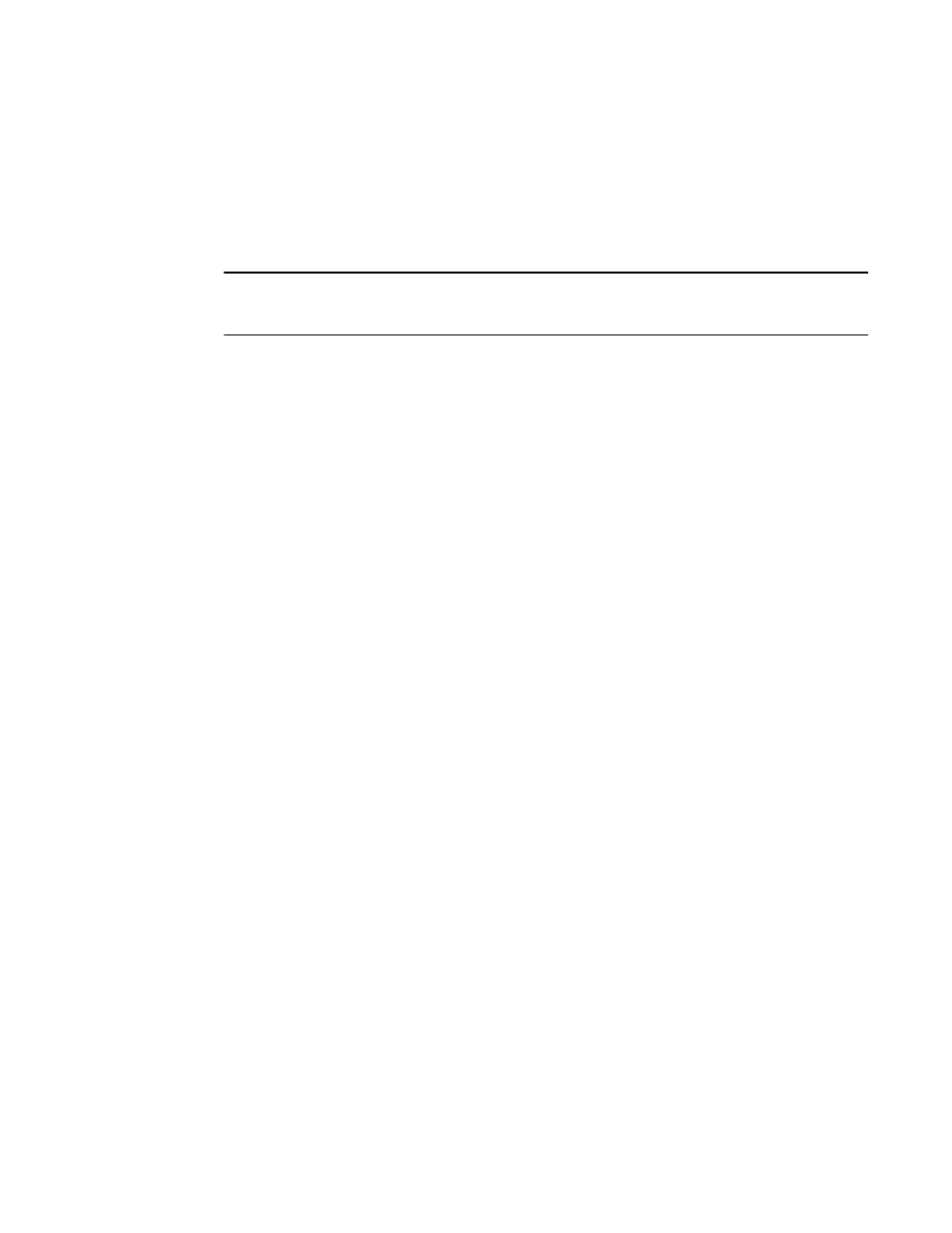
Brocade Network Advisor IP User Manual
761
53-1002947-01
Cascaded FICON fabric merge
23
Cascaded FICON fabric merge
The Management application provides a wizard to help you merge two fabrics for cascaded FICON.
Note that merging two cascaded FICON fabrics may be disruptive to current I/O operations in both
fabrics as this involves disabling and enabling the switches in both fabrics. The merge process will
not make any configuration changes on the primary (production) fabric that are disruptive.
NOTE
It is recommended that you run a configuration backup on all switches before performing the fabric
merge. This helps you to revert back the switch configurations later.
The cascaded FICON fabrics merge wizard performs the following operations:
•
Checks the primary and secondary fabrics for any merge issues.
•
Configures High Integrity Fabric Configuration (HIFC) on the seed switch of the primary and
secondary fabric.
-
SCC policy will be created or modified to limit connectivity to switches from both fabrics.
-
Configures Fabric-Wide Consistency Policy (FWCP) on both fabrics.
-
FWCP is configured in tolerant mode for SCC for an Fibre Channel Routing (FCR) fabric.
•
Enables Port-Based Routing (PBR) on all switches in the secondary fabric if all the switches in
the primary fabric are found to be enabled for PBR. Note that a mixed policy of
Exchanged-Based Routing (EBR), Device-Based Routing (DBR) and PBR cannot be enabled on
a fabric.
•
Enables Exchange-Based Routing (EBR) on all switches in the secondary fabric if all switches in
the primary fabric are enabled for EBR. Note that EBR requires that switches operate at 8 Gbps
or greater with Fabric OS 6.4 or later. If all the EBR-enabled switches in the primary fabric are
found to meet these requirements and a switch in the secondary fabric does not meet these
requirements, an error message displays. Note that a mixed policy of EBR and PBR cannot be
enabled on a fabric.
•
Enables Device-Based Routing (DBR) on all switches in the secondary fabric if all switches in
the primary fabric are enabled for DBR. Note that DBR requires that switches operate at 8
Gbps or greater with Fabric OS 7.1 or later. If all the DBR-enabled switches in the primary fabric
are found to meet these requirements and a switch in the secondary fabric does not meet
these requirements, an error message displays. Note that a mixed policy of PBR, EBR, and DBR
cannot be enabled on a fabric.
•
(Optional) Turns on FICON Management Server (FMS) mode on all switches. If some switches
already have FMS mode enabled, it is re-enabled.
Consider the following information when enabling FMS mode.
-
If switches are running Fabric OS 7.0 and later, FMS will not be enabled unless the
switches have an active CUP license.
-
If switches are running Fabric OS earlier than version 7.0 and do not have a CUP license,
after successful configuration, you can access the Port Connectivity (Allow/Prohibit)
matrix, but the host system cannot communicate with the FICON Management Server
unless you install a CUP license. If a CUP license is later installed on these switches, then
FMS mode must be re-enabled on these switches.
-
For logical fabrics running Fabric OS v7.1 or later, you can enable FMS mode when logical
switches are configured to allow XISL use.
