Editing ip device discovery – Brocade Network Advisor IP User Manual v12.1.0 User Manual
Page 151
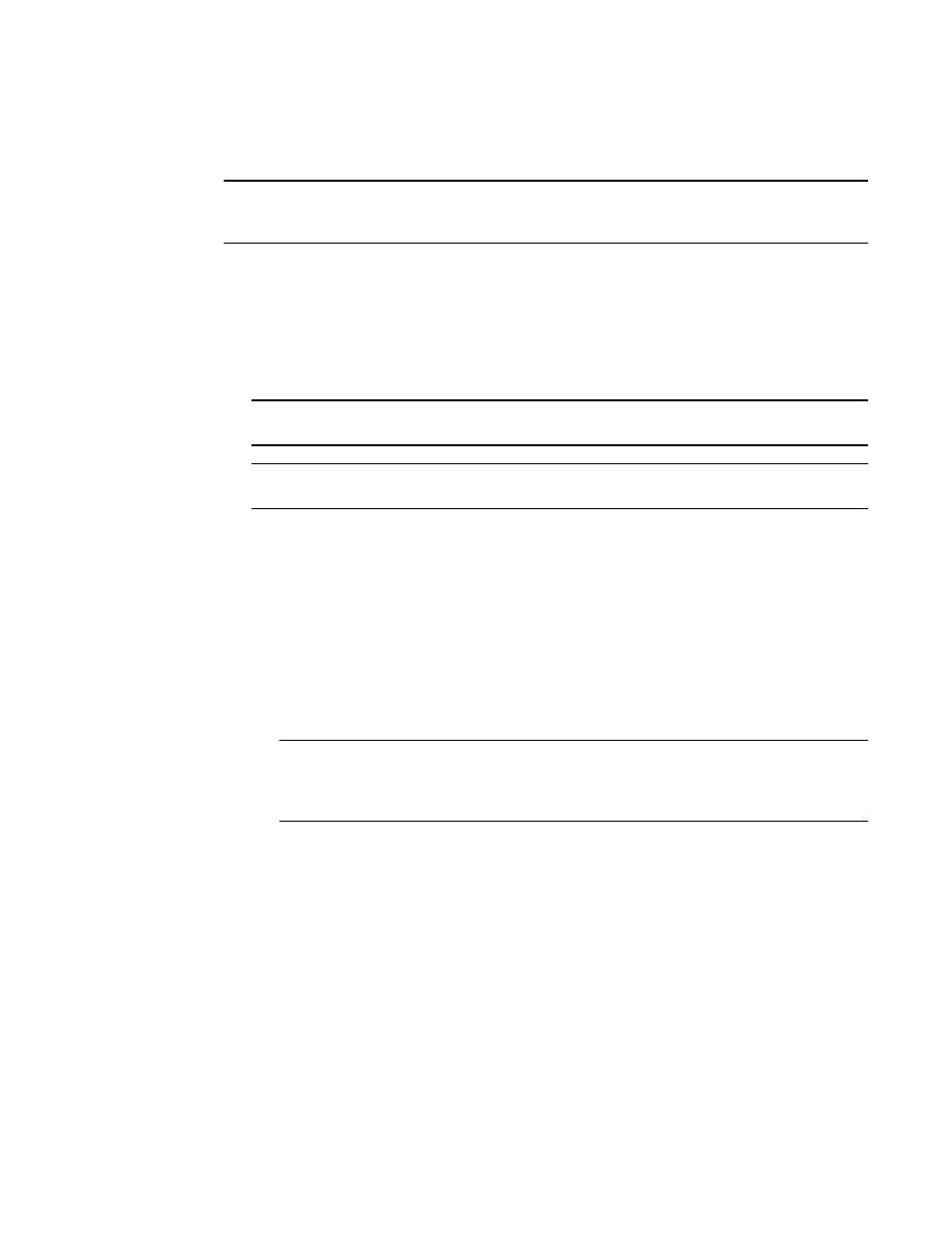
Brocade Network Advisor IP User Manual
97
53-1002947-01
Individual IP device discovery
4
Editing IP device discovery
NOTE
Although, you can configure third-party product password settings through discovery, the
Management application ignores these third-party product settings.
To edit one or more IP devices, complete the following steps.
1. Select Discover > IP Products.
The Discover Setup - IP dialog box displays.
2. Select one or more IP devices you want to edit in the Discovered Products table.
Select multiple devices by holding down the CTRL key and clicking more than one device.
NOTE
You cannot edit IronWare and Network OS devices at the same time.
NOTE
You can only edit multiple Network OS devices that are running the same firmware level.
3. Click Edit.
The Edit product dialog box displays.
4. Select one of the following options:
•
Try only configured Discovery SNMP settings — Select to use the SNMP settings configured
in the Global Settings tab to contact the device.
•
Also try these settings — Select to use specific SNMP settings to contact the device. If you
do not enter SNMP settings or if the settings do not authenticate on the device, the
application uses the SNMP settings configured in the Global Settings tab to contact the
device.
NOTE
You can configure both SNMPv3 and SNMPv1/SNMPv2c credentials at the same time;
however, discovery tries the SNMPv3 credentials before trying the SNMPv1 and SNMPv2c
credentials.
