Brocade Network Advisor IP User Manual v12.1.0 User Manual
Page 1498
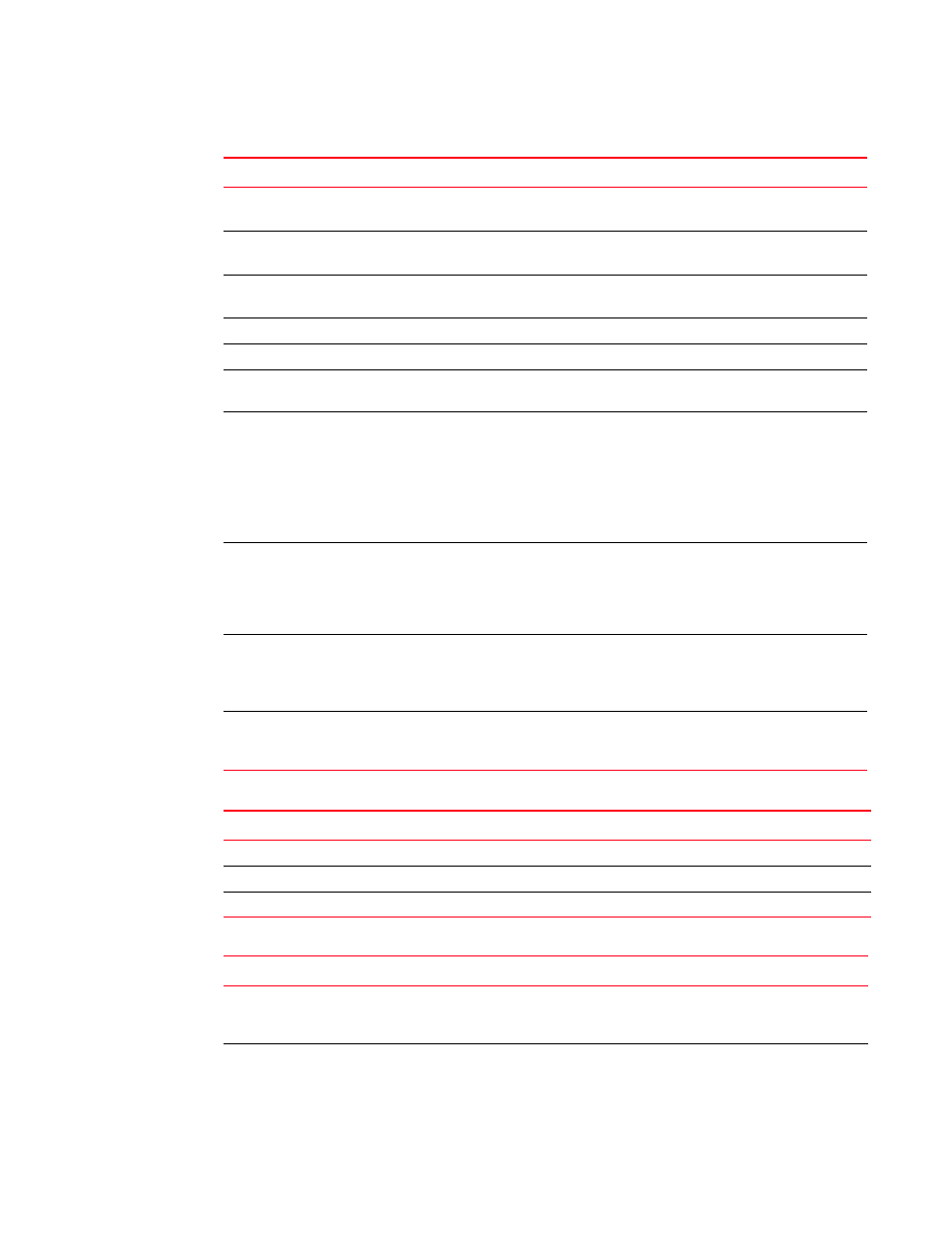
1444
Brocade Network Advisor IP User Manual
53-1002947-01
Database tables and fields
I
TRUSTED
Flag to mark the enclosure trusted.
Default value is 0.
smallint
CREATION_TIME
Time when enclosure was created.
Default is ’now()’.
timestamp
MISSING
Flag to indicate missing enclosure.
Default value is 0.
smallint
MISSING_TIME
Time when the enclosure is found to be missing.
timestamp
HOST_NAME
Host Name corresponding to the Device Enclsoure.
varchar
256
SYSLOG_REGISTERED
SysLog flag that indicates if syslog has been enabled
or not.
smallint
VIRTUALIZATION
If this enclosure is a host, this column indicates
whether the host is running a virtualization hypervisor.
0 = unknown
1 = no supported hypervisor present
2 = VMware ESX
3 = Microsoft Hyper-V.
Default value is 0.
smallint
MANAGED_ELEMENT_ID
A unique managed element ID for a managed host.If
the device enclosure is manually created (does not
represent a managed host) then the field is null. Also
a foreign key reference to the MANAGED_ELEMENT
table.
int
MANAGED_BY
1 - Manual - (user created not managed condition) -
Default.
2 - Host Adapter
3 - VMM 4.Both Host Adapter and VMM';
smallint
QUEUE_DEPTH
Queue Depth can be used to control FCP exchange
resource allocation. Queue depth can range from 0 to
254 and default value is 32.
int
TABLE 166
DEVICE_ENCLOSURE_MEMBER
Field
Definition
Format
Size
ENCLOSURE_ID*
DEVICE_ENCLOSURE table ID.
int
DEVICE_PORT_WWN*
WWN Of Device Port.
char
23
DEVICE_PORT_ID
Device_Port table ID.
int
TABLE 167
DEVICE_FDMI_DETAILS
Field
Definition
Format
Size
DEVICE_NODE_ID
Device node id for the FDMI device node. This
column refers to the device_node tables
primary key
int
SERIAL_NUMBER
Holds the serial number of the device available
via FDMI
varchar
128
TABLE 165
DEVICE_ENCLOSURE (Continued)
Field
Definition
Format
Size
