Comparing port profiles – Brocade Network Advisor IP User Manual v12.1.0 User Manual
Page 538
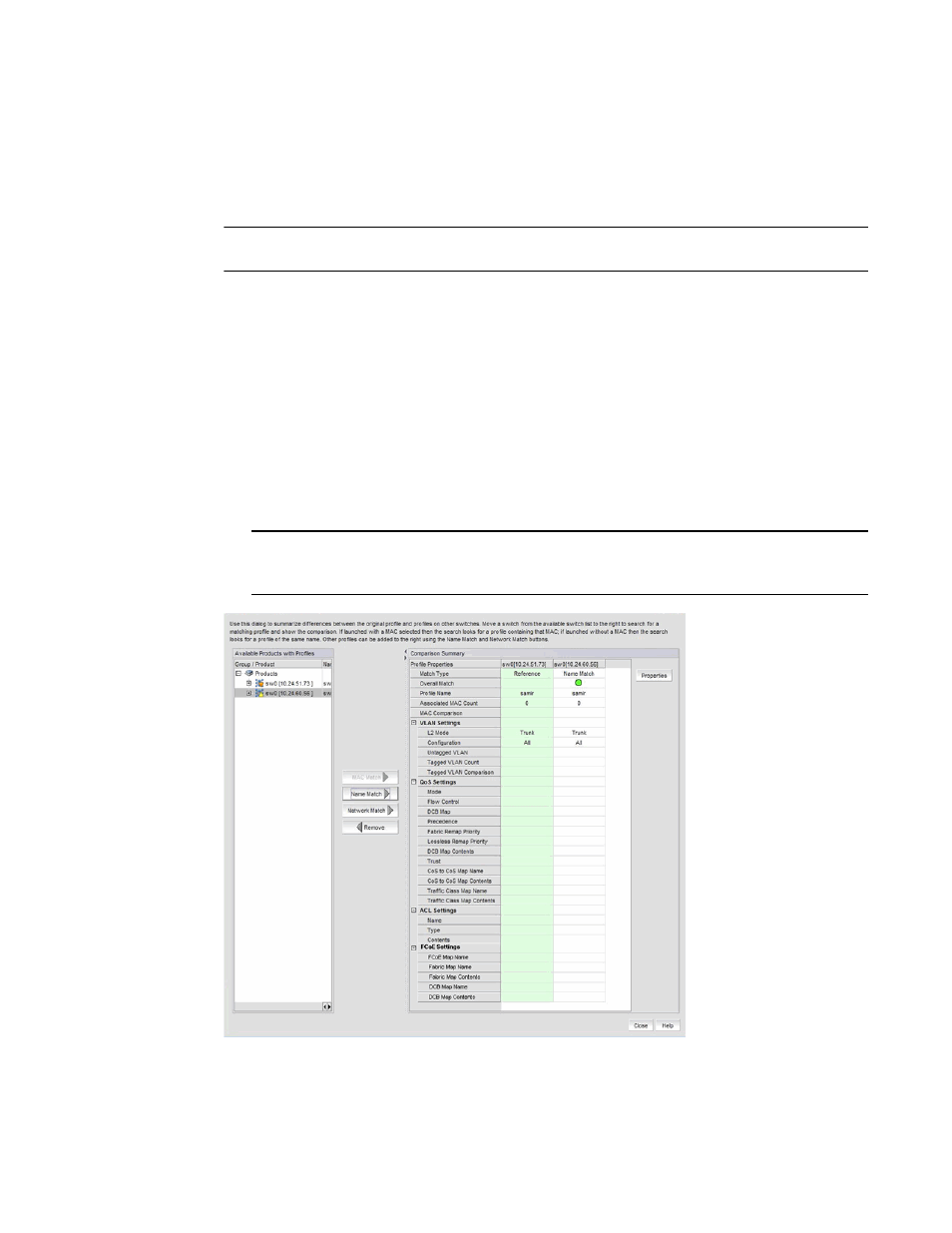
484
Brocade Network Advisor IP User Manual
53-1002947-01
Port profiles
16
Comparing port profiles
To summarize differences between the original port profiles and profiles on other switches,
complete the following steps.
NOTE
A MAC address can be associated with only one profile at a time.
1. Select a VCS-capable switch from the device tree.
2. Right-click and select Properties.
The Fabric Properties dialog box displays.
3. Click the Port Profiles tab.
4. In the Selected Profile Details area, click the Associated MACs tab.
If the associated MAC address is not selected, the MAC Match button is disabled under the
Profile Comparison Summary dialog box.
5. Click Compare.
The Profile Comparison Summary dialog box displays, as shown in
.
NOTE
A green circle icon in the comparison summary indicates a complete match to the MAC
address on the target switch; a yellow triangle icon indicates a partial match.
FIGURE 170
Profile Comparison Summary dialog box
