Brocade Network Advisor IP User Manual v12.1.0 User Manual
Page 161
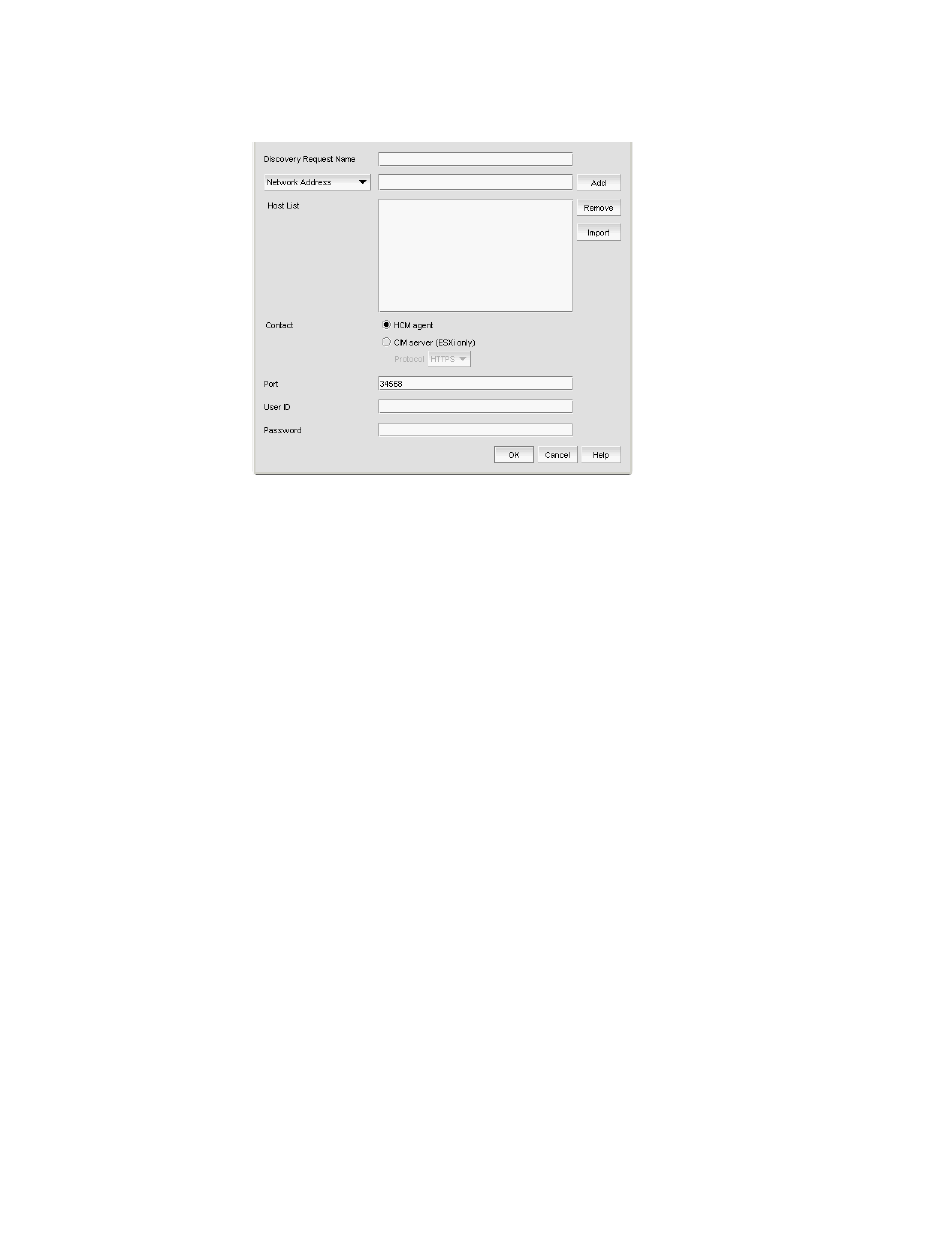
Brocade Network Advisor IP User Manual
107
53-1002947-01
Host discovery
4
FIGURE 47
Add Host Adapters dialog box
3. Enter a discovery request name (such as, MyFabric) in the Discovery Request Name field.
4. Select Hosts in Fabrics from the list.
5. Select All fabrics or an individual fabric from the list.
6. Click Add.
All hosts which are part of a managed fabric and have a registered host name display in the
list. If no host with a registered host name exists, an error message displays. Click OK to close
the error message.
7. Configure Host credentials by choosing one of the following options:
•
To configure HCM agent credentials, select the HCM agent option. Go to
•
To configure CIM server credentials, select the CIM server (ESXi only) option. Continue with
If you do not need to configure Host credentials, skip to
8. Configure discovery authentication by choosing one of the following options:
•
To configure discovery with authentication, select the HTTPS from the Protocol list.
•
To configure discovery without authentication, select the HTTP from the Protocol list.
9. Enter the port number in the Port field.
HCM agent default is 34568. CIM server HTTPS default is 5989. CIM server HTTP default is
5988.
10. Enter your username in the User ID field.
HCM agent default is admin. Leave this field blank for the CIM server.
11. Enter your password Password field.
HCM agent default is password. Leave this field blank for the CIM server.
