Brocade Network Advisor IP User Manual v12.1.0 User Manual
Page 1222
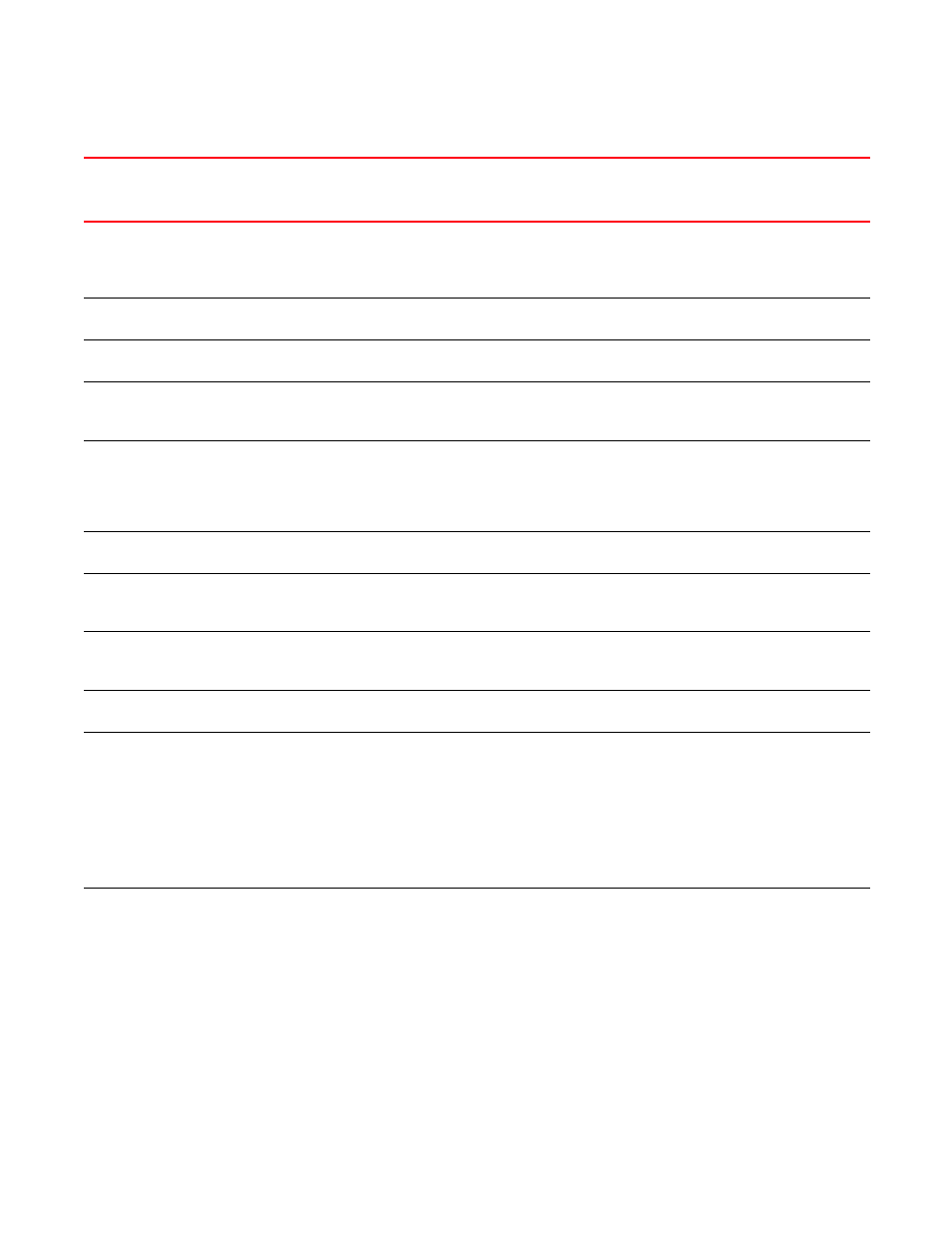
1168
Brocade Network Advisor IP User Manual
53-1002947-01
Configuration rules
38
Network OS SNMP community strings
configured check
Checks whether SNMP community
strings are configured.
Yes
Matches
snmp-server
community private rw
snmp-server
community public
No
IronWare OS Interface name check
Checks whether the port is named or
not.
Yes
Matches
port-name.*
No
IronWare OS VLAN name check
Checks whether the VLAN is named or
not.
Yes
Matches
vlan(.)+name(.)+$
No
IronWare OS Super User password
enabled check
Checks whether the super user
password is enabled on the device or
not.
Yes
Matches
^enable
super-user-password
No
IronWare OS Password min length
enabled check
Checks whether the password
minimum length is enabled or not.
The range allowed is from 8 through
255 characters.
Yes
Matches
^enable
password-min-length
([8-9]|[1-9][0-9]|1[0-
9][0-9]|2[0-4][0-9]|2
5[0-5])$
No
IronWare OS AAA Console Enabled
check
Checks whether the AAA console is
enabled or not
Yes
Matches
^enable aaa
console$
No
IronWare OS SSH timeout check
Checks whether the IP SSH timeout
value has been configured for the
device in the range [1 - 120].
Yes
Matches
'^ip ssh +timeout
(0*([1-9][0-9]?|1[01]
[0-9]|120))$'
No
IronWare OS SSH idle-time check
Checks whether the IP SSH
idle-timeout is less than or equal to
10 minutes.
Yes
Matches
^ip ssh +idle-time
([0-9]|10)$
No
IronWare OS SSH Client Allowed
check
Checks to see if the SSH client is
allowed or not.
Yes
Matches
ip ssh +client.*
No
RFS with Configuration Auto Install
Disabled
Checks whether auto-installation of
the configuration is disabled in a
user-specified profile. This condition
should be used inside the profile
block. If the profile name is not
specified in the configuration or if the
user selects all the profiles (profile.*),
then it will match against the first
available profile.
No
Matches
no autoinstall
configuration
No
RFS with Firmware Auto Install
Disabled
Checks whether auto-installation of
the firmware is disabled in
user-specified profile. This condition
should be used inside the profile
block. If the profile name is not
specified in configuration or if user
selects all the profiles (profile.*) then
it will match against first available
profile
No
Matches
no autoinstall
firmware
No
TABLE 109
Predefined conditions (Continued)
Name
Description
Use
regular
expression
Matches/
Not Matches
Configuration
Lines in
exact
order
