Brocade Network Advisor IP User Manual v12.1.0 User Manual
Page 370
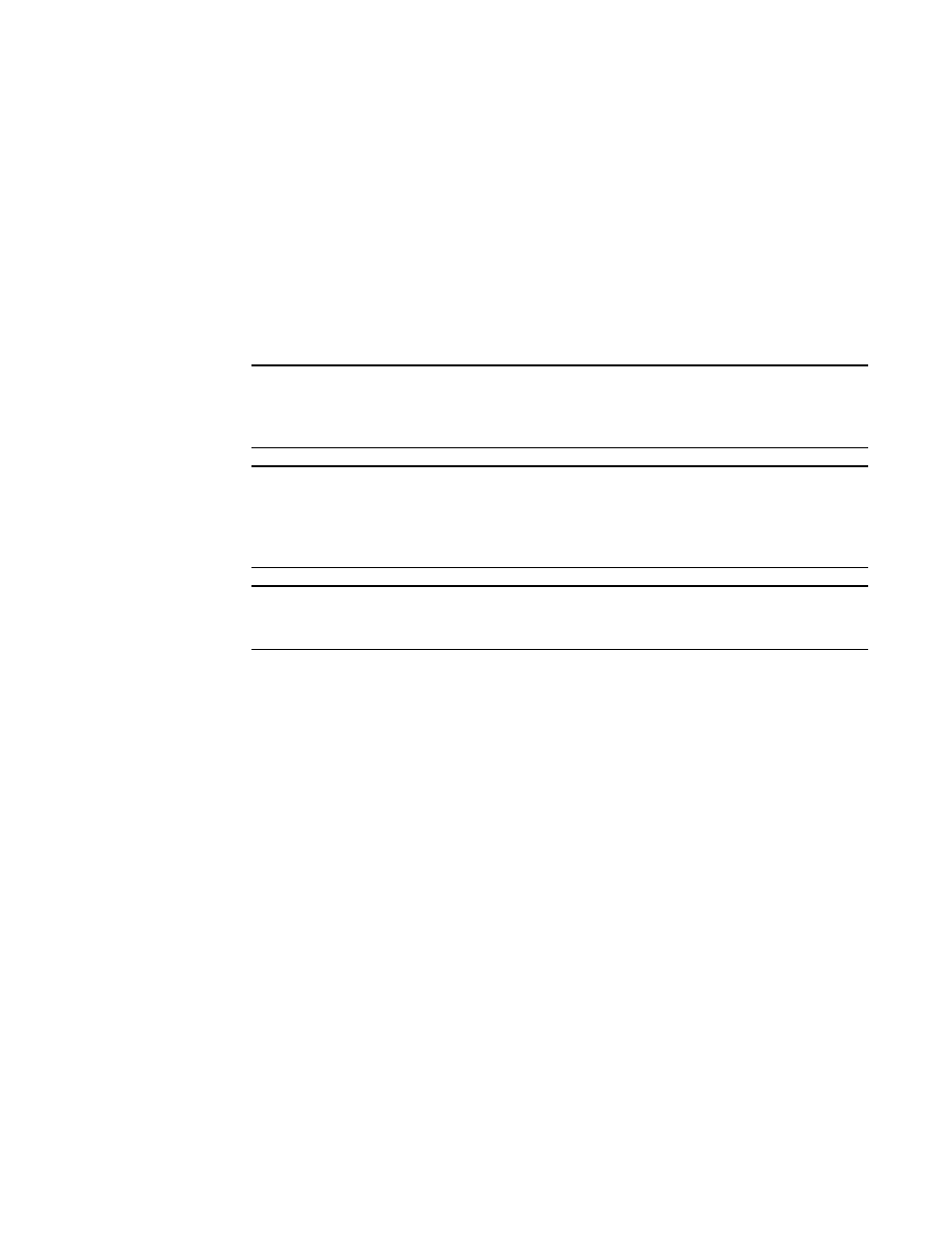
316
Brocade Network Advisor IP User Manual
53-1002947-01
Address Finder
9
4. Select the Find only in the selected products check box to limit the search to selected products.
When you access Address Finder from the Element Manager interface (refer to
on page 773), the Find only in the selected products check box is
selected by default to limit the search to the selected Ethernet router device.
5. Select the product you want to include in the search in the Available Products list.
6. Click the right arrow button to move the selected products to the Selected Products list.
7. Click Find to begin the search.
If the search is successful, the products display in the Products Found table as they are found.
Note that products may not display immediately.
NOTE
When Address Finder searches for the Target MAC address and no topology information exists
(for example, FDP & LLDP is disabled on the router and switch), two entries display – one from
the router and one from the switch.
NOTE
When you find targets using the MAC address wildcard, the Products Found table shows the
IP addresses of hosts connected to the routers. IP addresses of hosts connected to L2
switches are blank because Layer 2 switches typically do not learn the IP addresses of end
nodes attached to the Layer 2 switch as it is not in the ARP table of the switch.
NOTE
You cannot use special addresses (such as a broadcast MAC address (FFFF.FFFF.FFFF) or any
MAC in multicast range (0100.5E00.0000 – 0100.5E7F.FFFF) to find products.
Click Stop to stop the search.
The table shows the following information:
•
Product — The product icon and host name of the device that has seen or learned the MAC
addresses for which you searched, or the host name of the device where the MAC address
belongs to the network device.
•
Product IP Address — The IP address of the device that has seen or learned the target IP
address.
•
Interface — The interface that has seen or learned the MAC address.
•
Interface Name — The administratively configured name of the interface.
•
VLAN — The VLAN ID of the interface.
•
Target MAC Address — The MAC address you wanted to find. This field standardizes the
MAC address format as follows: aa.bb.cc.dd.ee.ff.
•
Target IP Address — The IP address you wanted to find.
You can sort the search results by a specific column by clicking the column header. Click the
same column header again to reverse the sort order.
If errors occur during the search, the Errors button becomes enabled. Click Errors to display the
error messages. Error messages are grouped by the error description (Reason). You may need
to scroll down to read the entire error message. Click OK when you have finished reading the
message. Make any necessary corrections in the network before repeating the search.
