Technical support data collection troubleshooting, Wireless troubleshooting, Wireless troubleshooting 6 – Brocade Network Advisor IP User Manual v12.1.0 User Manual
Page 1460
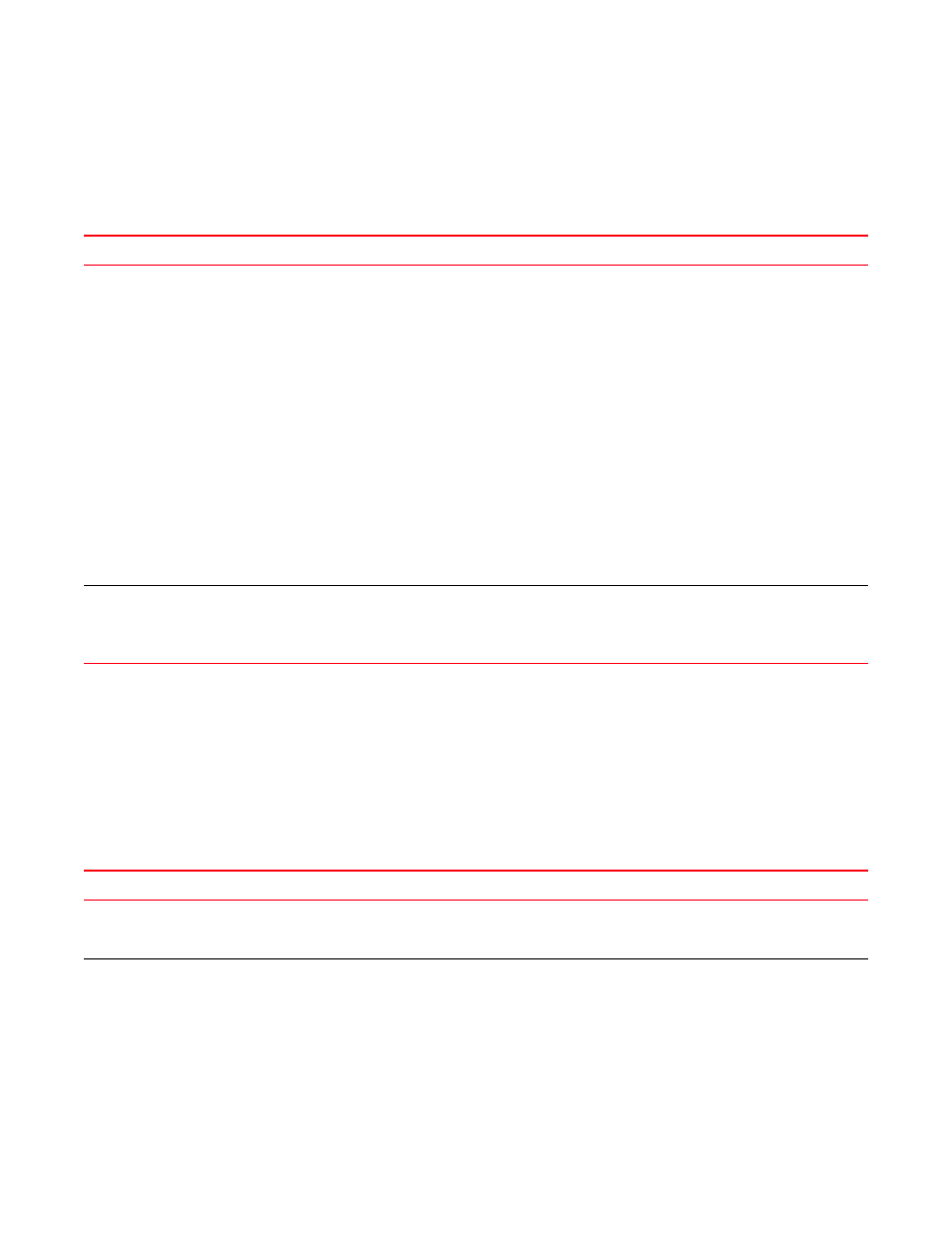
1406
Brocade Network Advisor IP User Manual
53-1002947-01
Technical support data collection troubleshooting
H
Technical support data collection troubleshooting
The following section states a possible issue and the recommended solution for technical support
data collection errors.
Wireless troubleshooting
After discovery, the Management application inspects the trap listener and syslog recipient
configuration on wireless controllers. If there is a problem with the registration, the Management
application changes the “registration success” master log event to a warning event with additional
message text. The following section states the possible issues and the associated Master Log
message that displays:
Problem
Resolution
Technical support data collection using
SCP/SFTP does not work because of one of the
following issues:
•
For internal SCP/SFTP server, the
application was uninstalled and
reinstalled without migration
•
For external SCP/SFTP server, the SSH
handshake keypair is changed
-
manually
-
due to an external server reinstall
-
due to the SCP/SFTP server
preference (Options dialog box)
being changed from built-in to
external (installed on same machine)
or vice versa
Clear the SSH (SCP/SFTP) server IP address or hostname from the known_hosts table of
the device.
•
For Fabric OS devices, use the following command:
sw0:FID128:admin> sshutil delknownhost
IP Address/Hostname to be deleted: SSH_server_IP_address
where SSH_server_IP_address is the IP address of the SSH server you want to
delete.
•
For Network OS devices running firmware version 3.0 and later, use the following
command:
sw0# clear ssh-key SSH_server_IP_address
where SSH_server_IP_address is the IP address of the SSH server you want to
delete.
•
For Network OS devices running firmware version 2.1.1b, use the following
command:
sw0# execute-script sshdeleteknownhost
IP Address/Hostname to be deleted: SSH_server_IP_address
where SSH_server_IP_address is the IP address of the SSH server you want to
delete.
Technical support data collection using an
external SCP server does not work after
reinstalling the application or the external SCP
server on the Host machine.
Clear the SCP server IP address or hostname from the known_hosts table of the device
using the following command:
sw0# FID10:root> ssh-keygen –R Host_Name
where Host_Name is the IP address or host name of the external SCP server.
TABLE 97
Wireless troubleshooting
Problem
Master log warning message
The Management application successfully registers itself as SNMP
trap recipient on the wireless controller; however, trap generation is
disabled on the device.
Server
is successfully registered as SNMP Trap recipientto the switch
switch.
The Management application successfully registers itself as syslog
recipient on the wireless controller; however, logging is disabled on
the device.
Server
is successfully registered as Syslog recipient tothe switch
