Brocade Network Advisor IP User Manual v12.1.0 User Manual
Page 1030
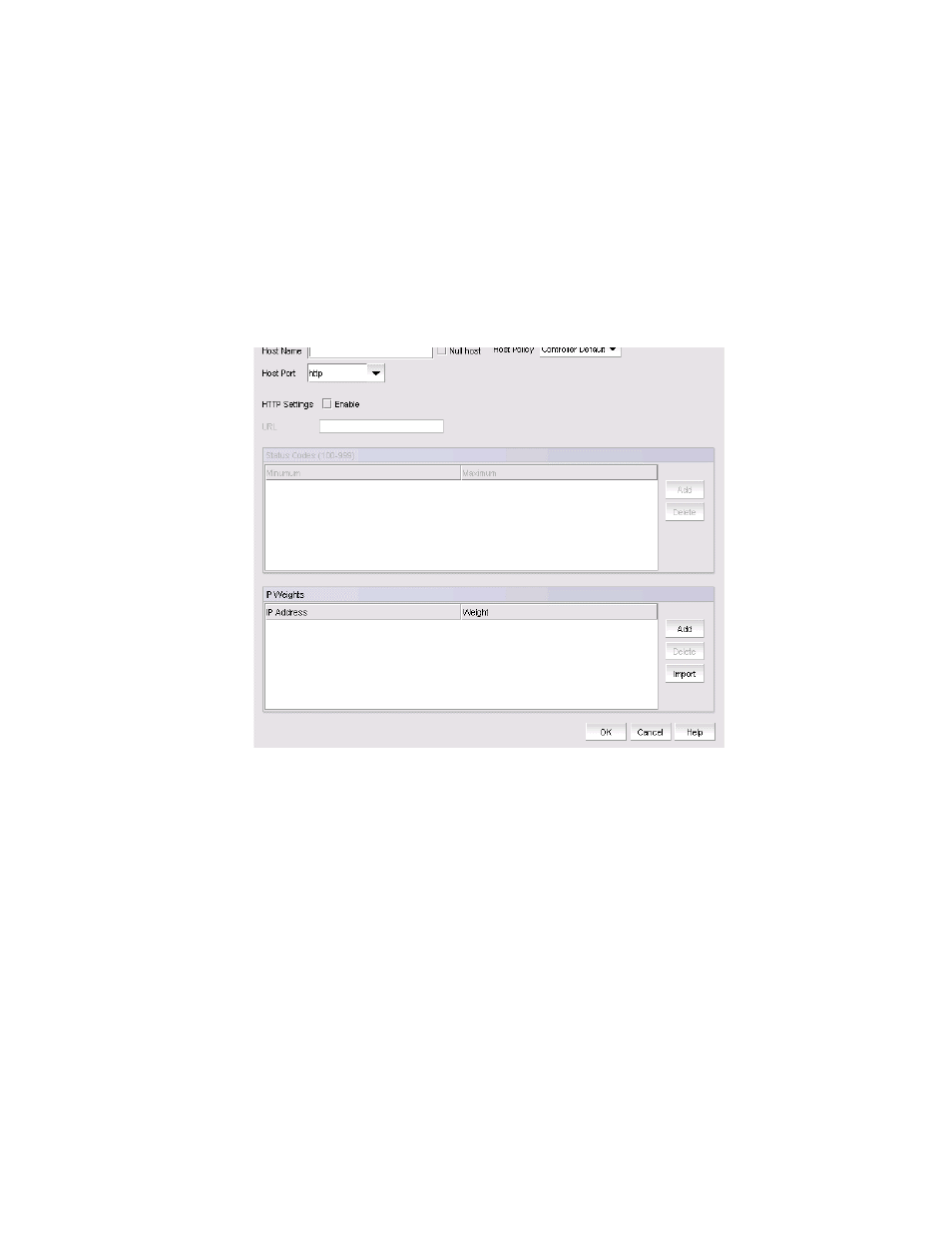
976
Brocade Network Advisor IP User Manual
53-1002947-01
GSLB zone configuration
32
2. Enter a name for the zone in the Zone Name field.
The combination of a GSLB zone name and the Management application user who created it
must be unique.
3. Perform one of the following tasks:
•
Click the Add button to open the Add Hosts dialog box, where you can add hosts to a zone.
•
Select the host from the Hosts list, and click Edit to modify information for a host.
•
Select the host from the Hosts list, and click Delete to delete a host.
When you click Add or Edit, the Add Hosts dialog box, shown in
, displays.
FIGURE 375
Add Hosts dialog box
