Figure 181 – Brocade Network Advisor IP User Manual v12.1.0 User Manual
Page 564
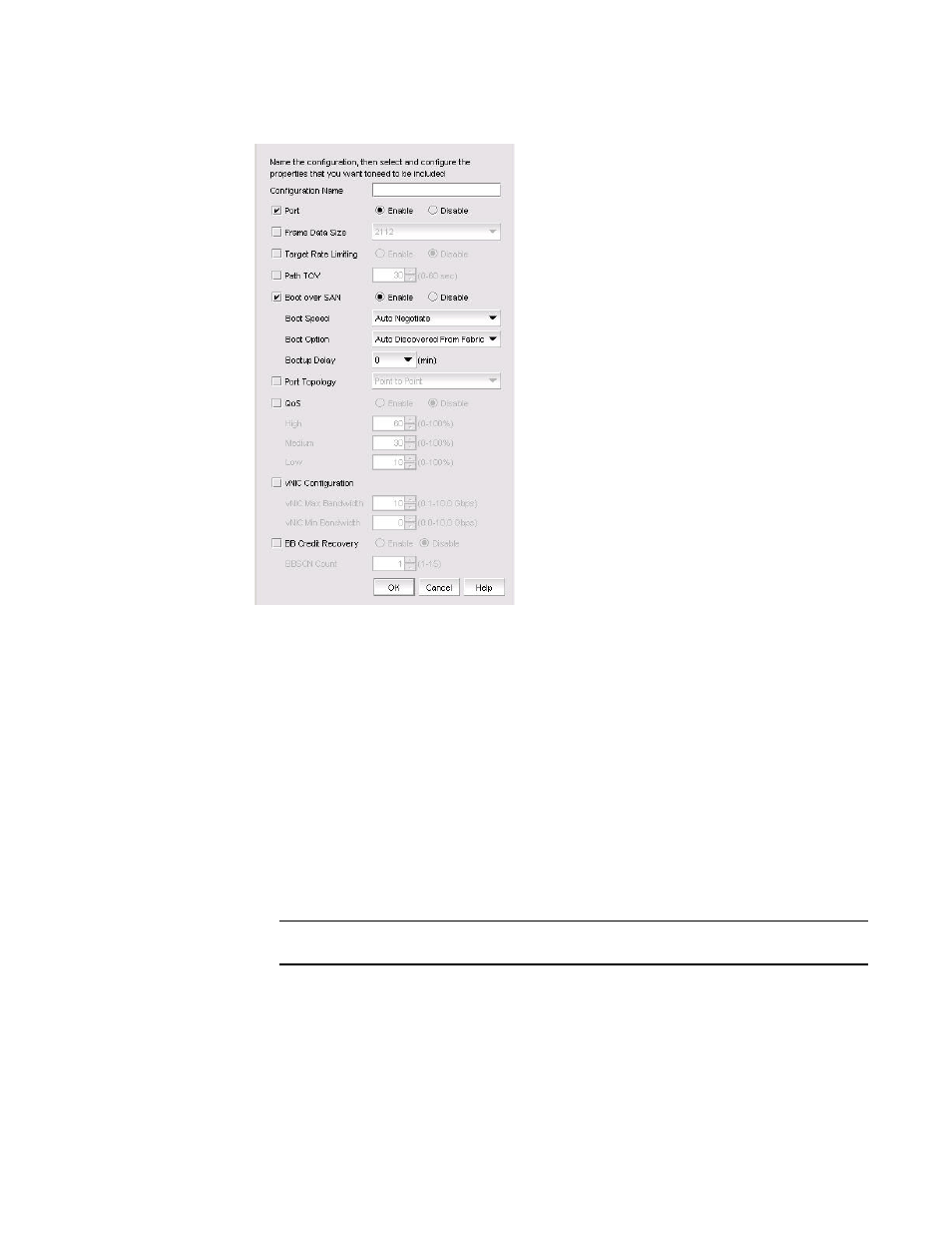
510
Brocade Network Advisor IP User Manual
53-1002947-01
Bulk port configuration
17
FIGURE 181
Add Port Configuration dialog box
2. Enter a name for the port configuration in the Configuration Name field. A maximum of 128
alphanumeric characters is supported.
3. Configure at least one of the following port properties:
-
Port — Enable or disable the port. Enable is the default.
-
Frame Data Size — Select the frame data size, in bytes, of the port. Options include Auto,
512, 1024, 2112, and 2048; the default value is 2112. Select auto to set the frame data
field size automatically. Buffer credits determine the maximum amount of frame data. If
the number of buffer credits is not large enough to handle the link distance and speed,
performance can be severely limited.
-
Target Rate Limiting — Enable the Target Rate Limiting feature to minimize congestion at
the adapter port. Limiting the data rate to slower targets ensures that there is no
buffer-to-buffer credit back-pressure between the switch due to a slow-draining target.
NOTE
NOTE: Target Rate Limiting and QoS cannot be enabled at the same time.
-
Path TOV — Enter a path timeout value (TOV) to either force an immediate failover (by
setting the TOV to 0) or to specify a delay in seconds (1 through 60 seconds). The default
value is 30 seconds.
-
Boot over SAN — The Boot over SAN feature allows you to target remote boot devices (LUNs
on SAN storage arrays) from which to boot the host system. Configure the following boot
parameters:
