Ironware layer 2 acl configuration, Creating a layer 2 acl configuration (ironware) – Brocade Network Advisor IP User Manual v12.1.0 User Manual
Page 662
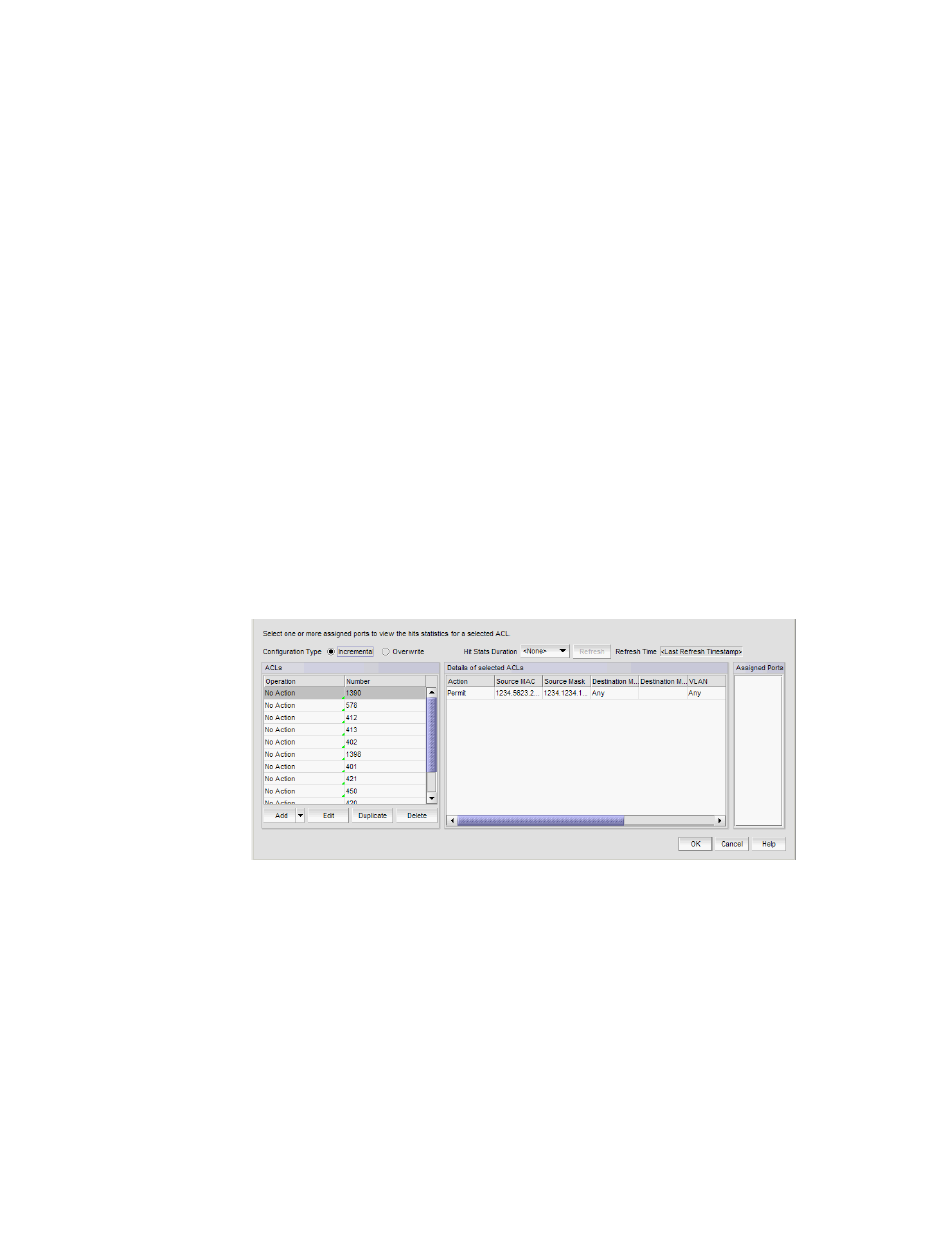
608
Brocade Network Advisor IP User Manual
53-1002947-01
Layer 2 access control list management
20
You should configure the ACL on the device before you assign the ACL to an interface. You can
create multiple ACLs and save them to the device configuration. However, the ACL does not filter
traffic until you assign it to an interface. You can assign an ACL on a physical port, Virtual LAN
(VLAN), or Link Aggregation Group (LAG).
For IronWare OS products, you can create a standard ACL. For Fabric OS devices, you can create
two types of ACLs:
•
Standard ACL — Use to permit and deny traffic based on the source MAC address of incoming
frames. You should use standard ACLs when you only need to filter traffic based on the source
address.
•
Extended ACL — Use to permit and deny traffic based on the source and destination MAC
addresses and EtherType, of incoming frames.
IronWare Layer 2 ACL configuration
This section provides procedures for configuring a standard or extended Layer 2 ACL on a device,
assigning the Layer 2 ACL to an interface, and clearing Layer 2 ACL assignments from a device.
Creating a Layer 2 ACL configuration (IronWare)
To create a Layer 2 ACL configuration, complete the following steps.
1. Select a device and select Configure > Security > Layer 2 ACL > Product.
The Device_Name - Layer 2 ACL Configuration dialog box displays.
FIGURE 210
Device_Name
- Layer 2 ACL Configuration dialog box
2. Select New from the Add list.
The Add - Layer 2 ACL Configuration dialog box displays.
