Mpls overview, Configuring ldp – Brocade Network Advisor IP User Manual v12.1.0 User Manual
Page 941
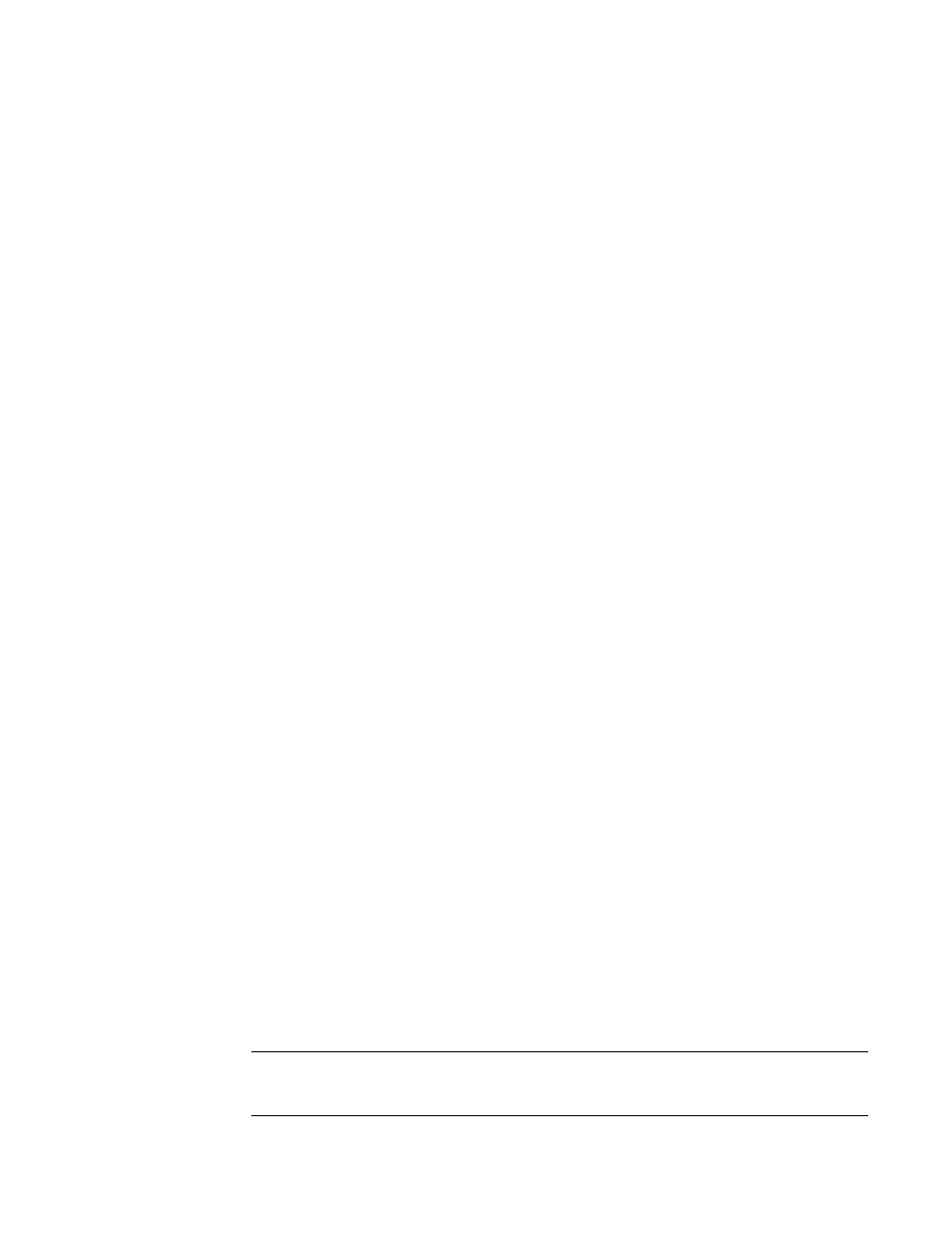
Brocade Network Advisor IP User Manual
887
53-1002947-01
MPLS overview
30
The following conditions must be met for inclusion in the MPLS Licensed and Configured Products
product group:
•
Your version of the Management application supports MPLS.
•
Adding the product does not exceed the MPLS product license limit.
For more information about how the Management application counts MPLS products, refer to
“Managed MPLS product count calculation”
When the license limit is at 90%, when launching a VLL, VPLS or LSP, the following message is
displayed:
Managed MPLS count has crossed 90% of licensed MPLS count.
This is shown once per session.
If the MPLS product license limit is reached, when an MPLS capable product is discovered with a
configuration, those MPLS configurations (VLL, VPLS or LSPs) will not be discovered, and the
following message is logged in Master Log:
Managed MPLS count exceeds the licensed MPLS count.
When a network discovery is performed and if the network contains many MPLS-licensed products,
there is no particular order in which the products are added to the MPLS Licensed and Configured
Products product group. Any products in that group may be used in VLL, Local-VLL, VPLS or LSP
configurations.
It is possible to add an MPLS-capable product that is not in the product group when configuring a
VLL, Local-VLL or VPLS if the license limit is not exceeded. When the license limit is reached, an
add/edit/duplicate/delete operation can be performed only on the products in the product group.
MPLS overview
Multi-protocol Label Switching (MPLS) is a packet-switching protocol that handles packet
forwarding decisions based on the content of a label assigned to the packet. Label-based switching
provides independence from the underlying data link layer protocol, allowing MPLS to carry traffic
that uses different underlying structures and protocols, such as SONET frames, ATM frames,
Ethernet frames, and IP packets. MPLS provides the basis for the following:
•
Label-switched paths (LSPs).
•
Virtual Leased Line (VLL) implementations.
•
Virtual Private Line Services (VPLS).
For more information about MPLS, refer to your product’s Configuration Guide.
Configuring LDP
LDP is configured from the Configuration wizard Product Payload - LDP Settings dialog box.
1. Select the Set option to set the selected settings in the product configuration. This creates a
new configuration newly or overwrites the existing configuration. Unset removes the settings.
NOTE
To enable MPLS on the target devices, select the Set option then click Add and complete the
wizard.
