Brocade Network Advisor IP User Manual v12.1.0 User Manual
Page 589
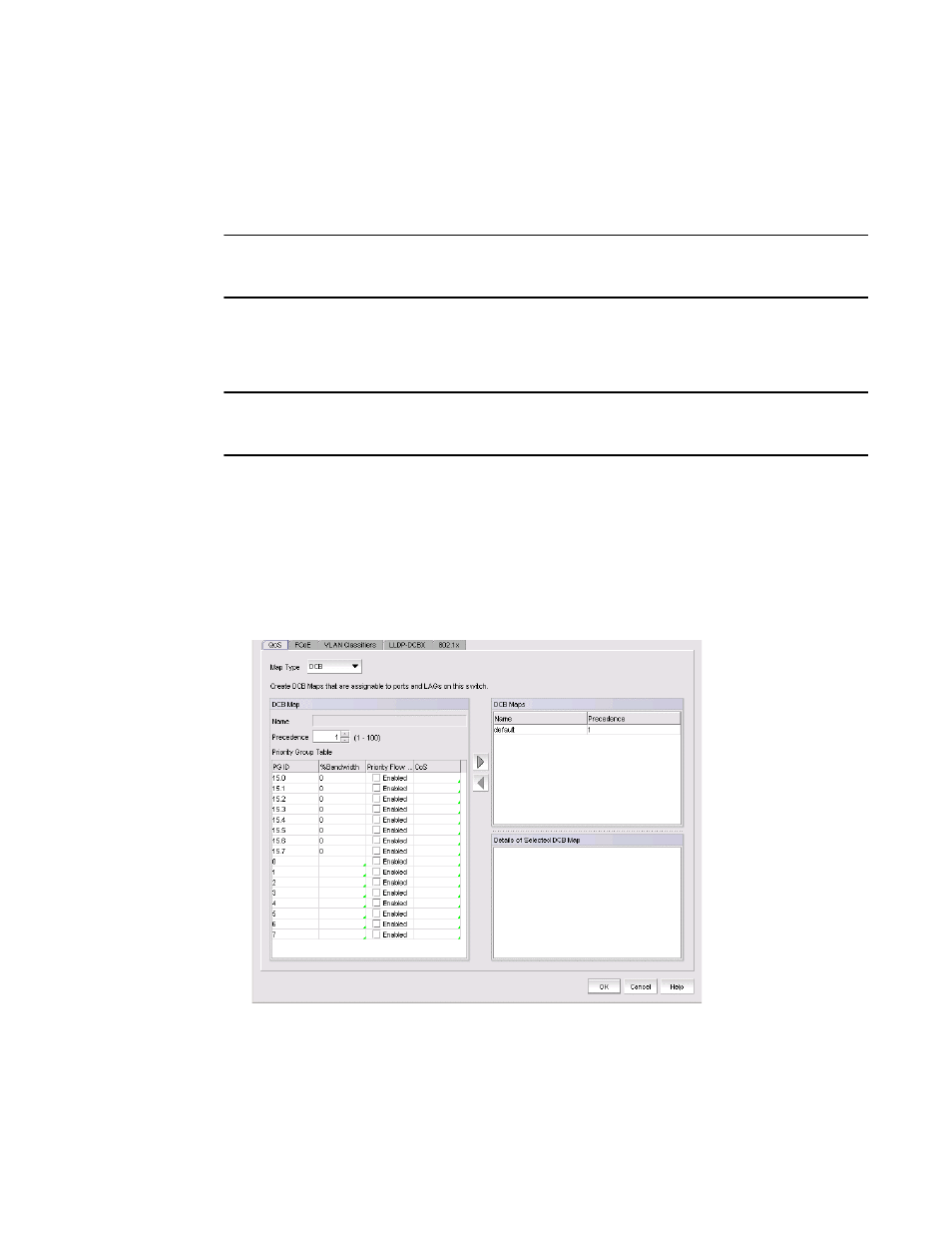
Brocade Network Advisor IP User Manual
535
53-1002947-01
DCB configuration
18
For more information about fabric cluster mode and logical chassis cluster mode, refer to the
Network OS Administrator’s Guide and the Network OS Command Reference, versions 4.0 or later.
The term VCS mode refers to both fabric cluster mode and logical chassis cluster mode unless
otherwise indicated.
NOTE
In the Management application, a logical chassis cluster is shown without all its members; a fabric
cluster is shown with all its members.
Creating a DCB map to carry the LAN and SAN traffic
To create a DCB map to carry the LAN and SAN traffic, complete the following steps.
NOTE
This procedure is applicable for Fabric OS versions earlier than Fabric OS 7.0. For Fabric OS versions
7.0 and later, you can only edit the default DCB map.
1. Select Configure > DCB.
The DCB Configuration dialog box displays.
2. Select the switch to edit from the Products/Ports list and click Edit.
The Edit Switch dialog box displays.
3. Click the QoS tab.
The Edit Switch dialog box - QoS tab displays, as shown in
.
FIGURE 187
Edit Switch dialog box - QoS tab
4. Select DCB from the Map Type list.
