Test firing the trigger – Sony Multi Interface Shoe Adapter User Manual
Page 991
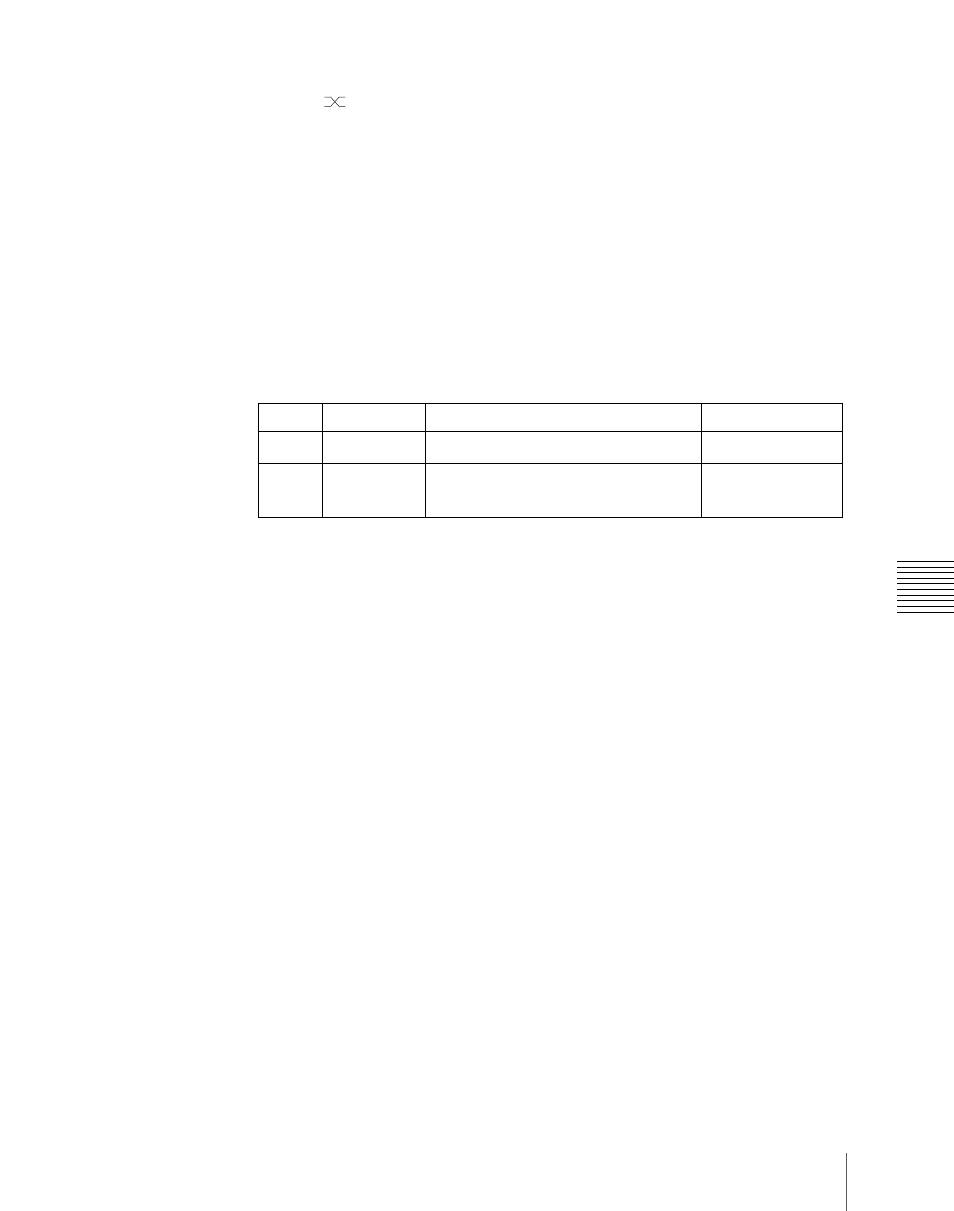
991
Interfacing With External Devices (Device Interface Menu)
Cha
a) 1: Field 1, 2: Field 2, 3: Any
When “
” is selected as the trigger polarity, there is no Pulse Width
setting. When “Status” is selected, there is no Pulse Width or Timing
setting.
5
In the
M/E-1 to M/E-3 and P/P:
Set an action for the M/E or PGM/PST bank.
Common:
Set an action for error status.
6
Using any of the following methods, select the action to be set.
• Press directly on the list appearing in the status area.
• Press the arrow keys to scroll the reverse video cursor.
• Turn the knobs.
a)
•
Action list when the trigger type is other than “Status”
When Source is M/E-1, M/E-2, or M/E-3: Cut, Auto Trans
Key1 Cut, Key1 Auto Trans, Key2 Cut, Key2 Auto Trans, Key3 Cut, Key3 Auto
Trans, Key4 Cut, Key4 Auto Trans
Key1 SS ? Recall, Key2 SS ? Recall, Key3 SS ? Recall, Key4 SS ? Recall
Effect ? Recall, Effect ? Recall & Run, KF Run, KF Stop, KF Rewind, No Action
When Source is P/P: Cut, Auto Trans
DSK1 Cut, DSK1 Auto Trans, DSK2 Cut, DSK2 Auto Trans, DSK3 Cut, DSK3
Auto Trans, DSK4 Cut, DSK4 Auto Trans
FTB Cut, FTB Auto Trans
DSK1 SS ? Recall, DSK2 SS ? Recall, DSK3 SS ? Recall, DSK4 SS ? Recall
Effect ? Recall, Effect ? Recall & Run, KF Run, KF Stop, KF Rewind, No Action
When Source is Common: No Action
•
Action list when the trigger type is “Status”
When Source is M/E-1, M/E-2 or M/E-3: Key1 On, Key2 On, Key3 On, Key4 On
No Action
When Source is P/P: DSK1 On, DSK2 On, DSK3 On, DSK4 On
No Action
When Source is Common: Error Make, Error Break, No Action
b) When knob 2 selection is “Key Snapshot”
c) When knob 2 selection is “Snapshot” or “Effect”
7
Press [Action Set] to confirm the action selection.
The selected setting appears in the status area.
Test firing the trigger
To test fire the trigger, press [Test Fire].
Knob
Parameter
Adjustment
Setting values
2
Action
Action selection
1 and upwards
a)
5
Reg No
Register number
1 to 4
b)
1 to 99
c)
