Menus accessed from a top menu selection button – Sony Multi Interface Shoe Adapter User Manual
Page 80
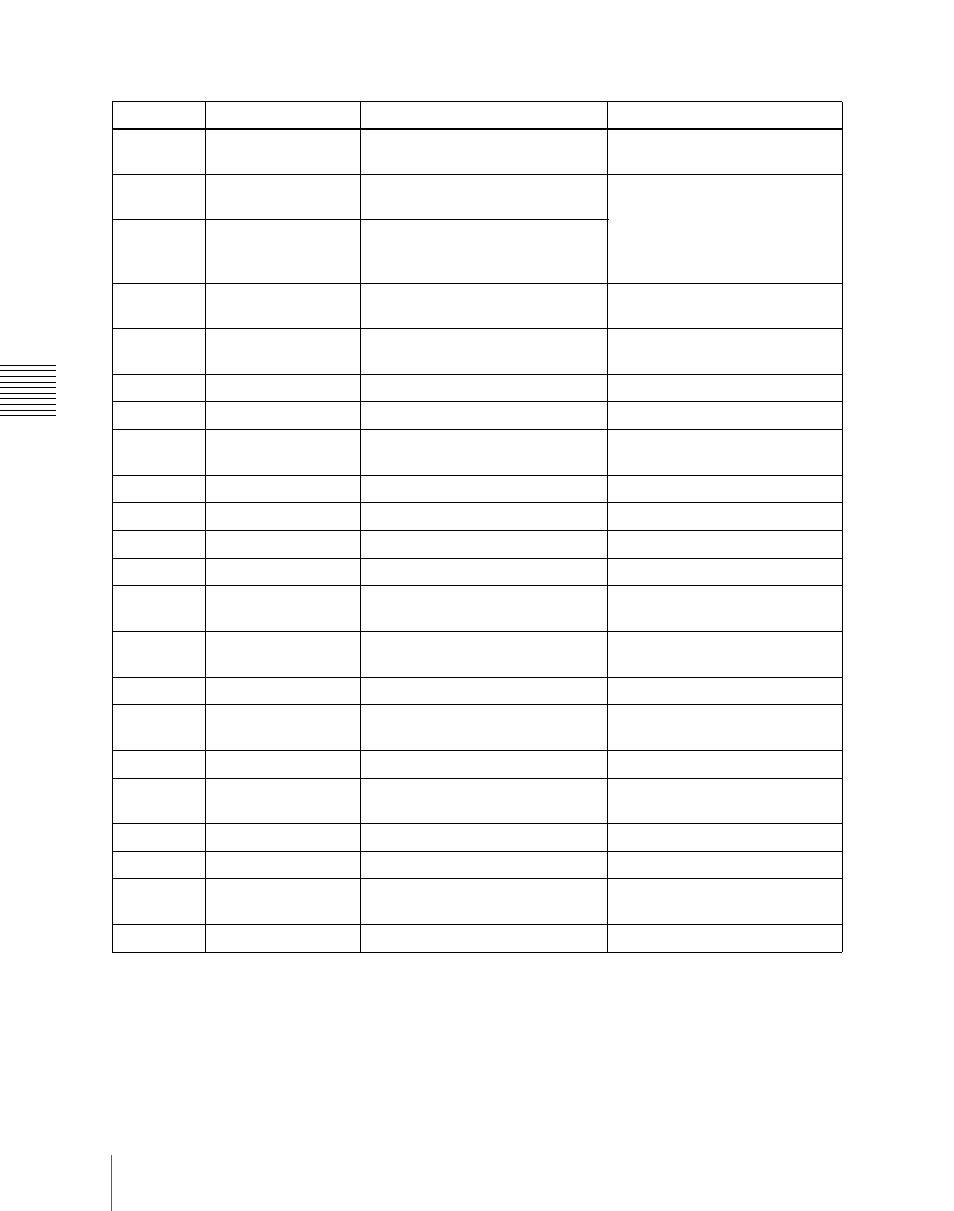
80
Basic Menu Operations
Ch
apt
Menus accessed from a top menu selection button
Buttons
Menus
Function
See
HOME
Home
Recalling menus using the top
menu list or shortcut menu
Top menu list: page 78 Shortcut
menu: page 99
M/E 1
M/E-1
Transition, keys, and wipe
settings for the M/E-1 bank
page 124 (transitions), page
158 (keys), page 211 (wipes)
P/P
PGM/PST
Transition, downstream key, and
wipe settings for the PGM/PST
bank
FRAME
MEM
Frame Memory
Frame memory settings
COLOR
BKGD
Color Bkgd
Color background settings
AUX/MON
Aux/Mon
AUX bus settings
CCR
CCR
Color corrector settings
COPY
SWAP
Copy/Swap
Copy and swap settings
MISC
Misc
Safe title settings
STATS
Status
Status display
DME
DME
DME special effect settings
Chapter 11 (Volume 2)
GLB EFF
Global Effect
Global effect settings
Chapter 11 (Volume 2)
RTR
Router
Destination, source and level
selections
DEV
Device
Settings for external device
operation
Chapter 12 (Volume 2)
MCRO
Macro
Macro register settings
Chapter 16 (Volume 2)
KEY
FRAME
Key Frame
Keyframe settings
Chapter 13 (Volume 2)
EFF
Effect
Keyframe effect register settings
Chapter 13 (Volume 2)
SNAP
SHOT
Snapshot
Snapshot register settings
Chapter 14 (Volume 2)
SHOTBOX
Shotbox
Shotbox register settings
Chapter 15 (Volume 2)
FILE
File
File settings
Chapter 17 (Volume 2)
ENG
SETUP
Engineering Setup
Setup functions
Chapter 18 to Chapter 24
(Volume 3)
DIAG
Diagnosis
Status information display
Appendix (Volume 3)
