Rotating the wipe pattern (rotation) – Sony Multi Interface Shoe Adapter User Manual
Page 226
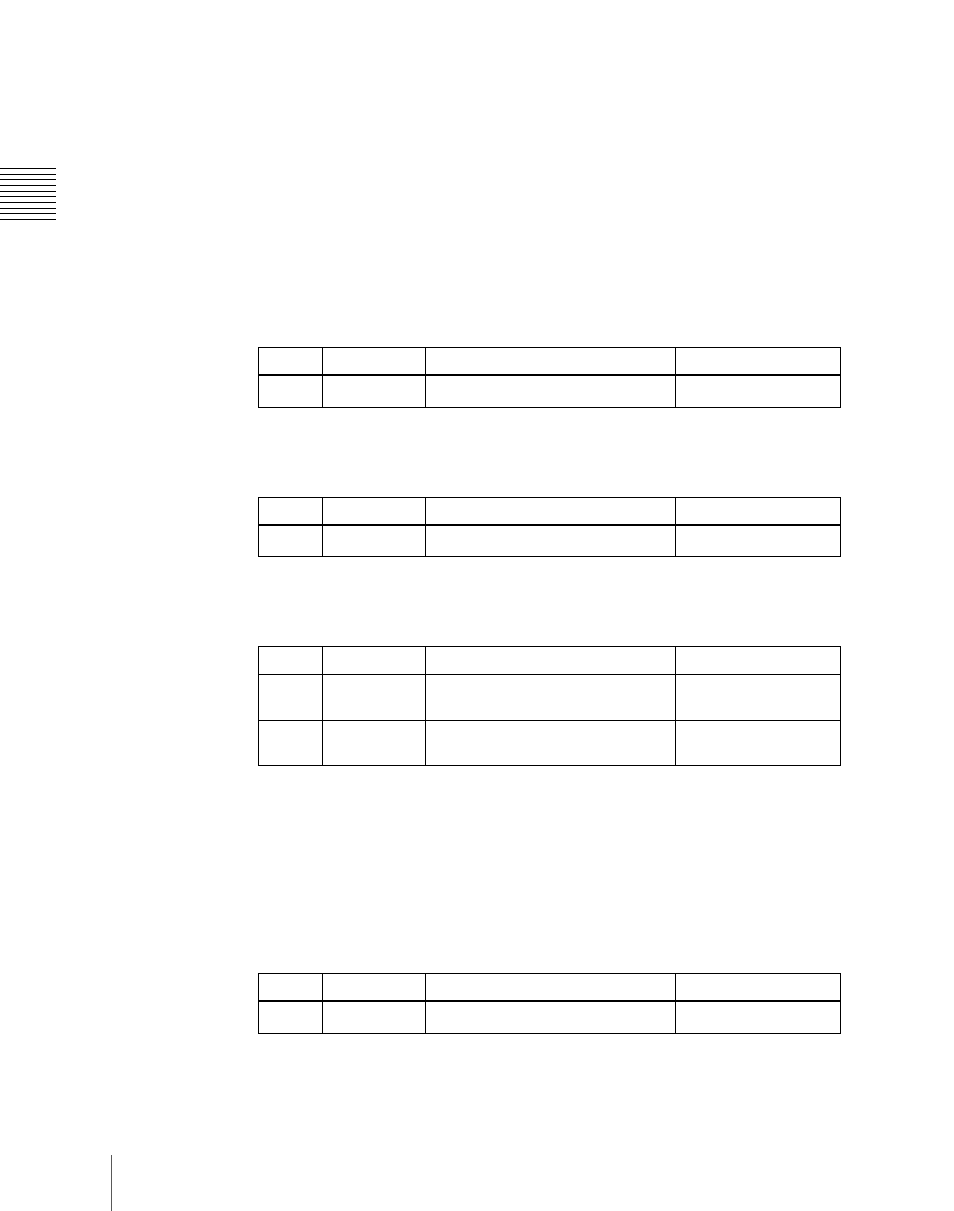
226
Wipe Settings for Independent Key Transitions
C
Rotating the wipe pattern (Rotation)
1
In the
type.
Angle:
Incline the pattern through a fixed angle.
Speed:
Rotate at a speed rate.
Magnitude:
Rotate the pattern through a fixed angle during the course of
the transition.
2
According to the selection in step
1
, set the following parameters.
• When Angle is selected
a) See page 218.
• When Speed is selected
a) See page 219.
• When Magnitude is selected
a) See page 219.
Setting the wipe pattern aspect ratio (Aspect ratio)
1
Press [Aspect] in the Key1 Wipe Adjust menu, turning it on.
2
Set the following parameter
.
a) See page 220.
Knob
Parameter
Adjustment
Setting values
1
Angle
Angle of pattern rotation
–100.00 to +100.00
a)
Knob
Parameter
Adjustment
Setting values
1
Speed
Rotation rate of pattern
–100.00 to +100.00
a)
Knob
Parameter
Adjustment
Setting values
1
Angle
Angle of pattern rotation at start of
transition
–100.00 to +100.00
a)
2
Magnitude
Angle of rotation through course
of transition
–200.00 to +200.00
a)
Knob
Parameter
Adjustment
Setting values
1
Aspect
Aspect ratio
–100.00 to +100.00
a)
