Display of the key output status and key priority, Display of the key output status, Key priority display – Sony Multi Interface Shoe Adapter User Manual
Page 123
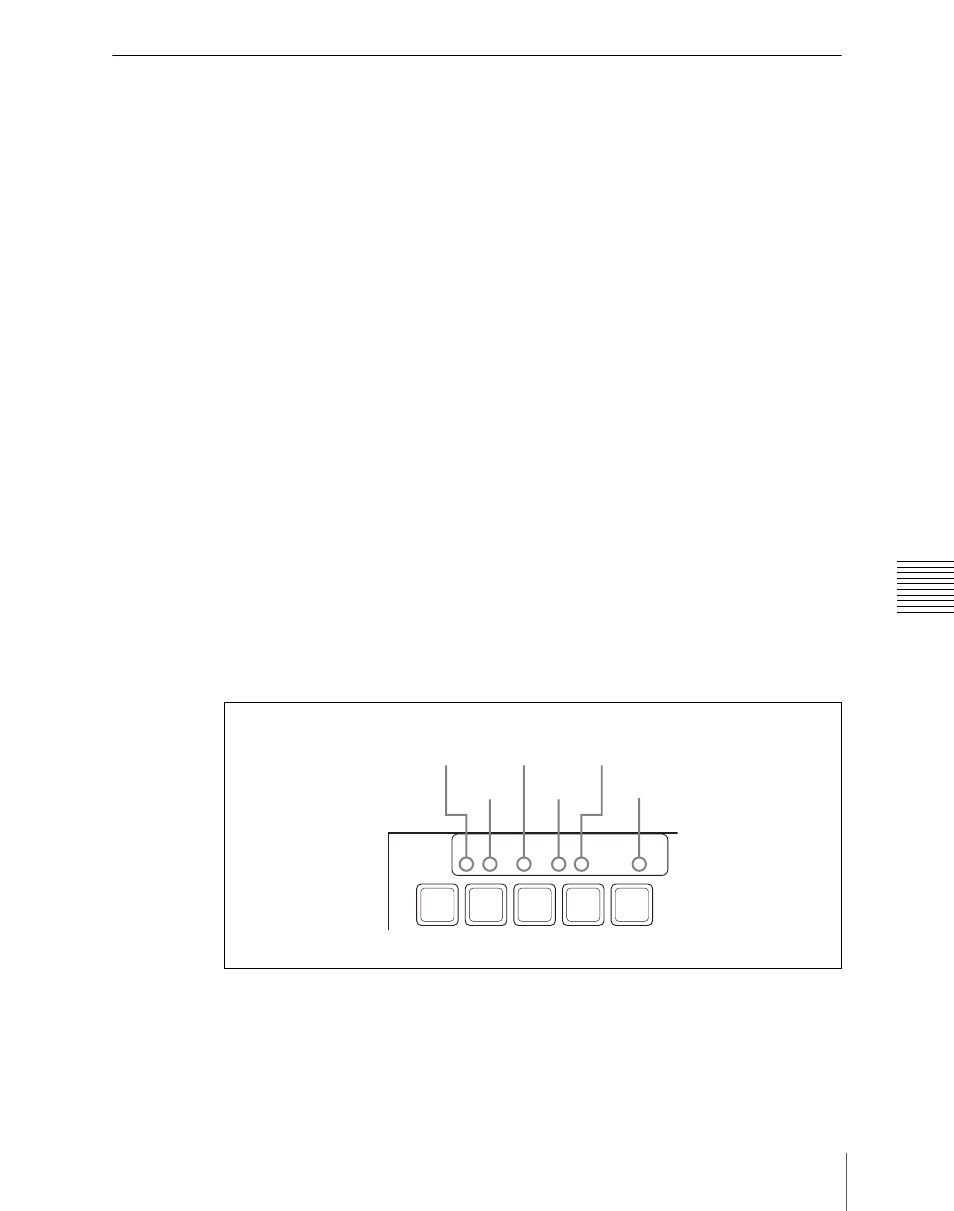
123
Key Priority Setting
Cha
Display of the Key Output Status and Key Priority
You can check whether keys are currently output, and the key priority setting,
using the key status display in the transition control block of the M/E or PGM/
PST bank.
The display is above the next transition selection buttons [KEY1] to [KEY4]
([DSK1] to [DSK4] buttons in the PGM/PST bank).
Display of the key output status
When a key is included in the output from the M/E or PGM/PST bank, the
corresponding ON indicator lights.
Key priority display
The key priority is indicated by numerals 1 to 4 lighting.
The topmost key as seen on the program monitor is priority 1, and the keys
underneath are numbered 2, 3, 4 away from the viewer
(see
To display the key priority for after the transition, press the [KEY PRIOR]
button in the transition control block, turning it on. For keys for which the
priority after the transition is different from the current priority, the
corresponding numerals 1 to 4 flash. For a key with the same priority, the
indication remains on.
Example key status display given when the [KEY PRIOR] button is pressed:
Current key priority:
1, 2, 3, 4
Key priority after the transition:
3, 2, 1, 4
Indicators:
1, 3 (flashing), 2, 1 (flashing), 3, 4
Example key status display (showing the key priority after the transition)
BKGD
KEY1
KEY2
KEY3
KEY4
ON
1 2 3 4
ON
1 2 3 4
ON
1 2 3 4
ON
1 2 3 4
Lit
Flashing
Flashing
Lit
Lit
Lit
