Enabling the fm data port of the switcher – Sony Multi Interface Shoe Adapter User Manual
Page 843
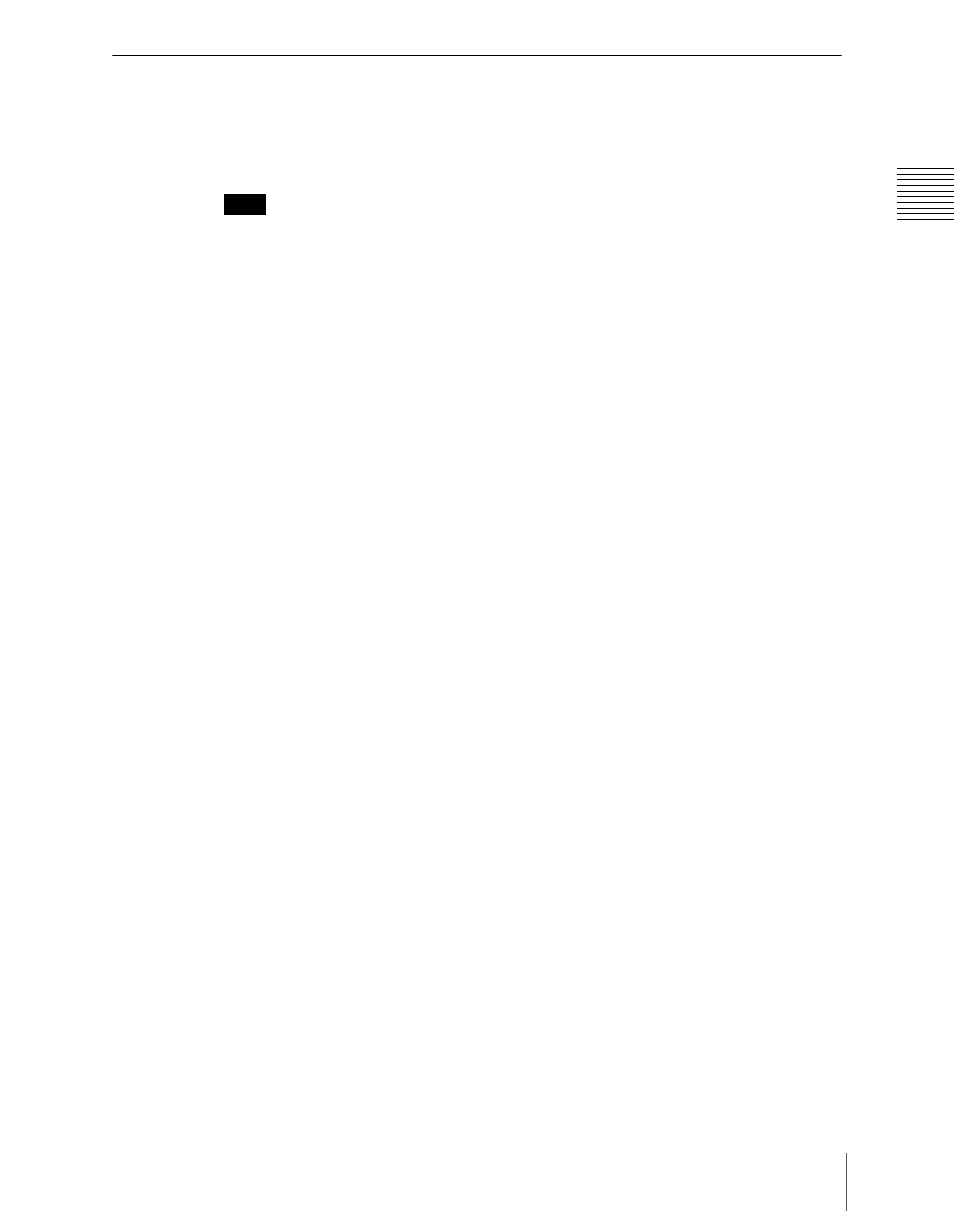
843
System Settings (System Config Menu)
Chapt
Enabling the FM Data Port of the Switcher
With the FM data port enabled, frame memory data can be transferred in a short
time between the switcher and the control panels.
Note
If multiple control panels are in use, [FM Data Port Enbl] can be turned on for
only one control panel per switcher.
1
In the System >System Config menu, press [Switcher Assign].
The Switcher Assign menu appears.
2
Using any of the following methods, select the switcher to be set.
• Press directly on the list in the status area.
• Press the arrow keys to scroll the reverse video cursor.
The selected switcher is displayed in reverse video.
If there is only one switcher on the network, make the setting only for
SWR1 (the first switcher).
3
Press [FM Data Port Enbl], turning it on.
