Merging effect registers – Sony Multi Interface Shoe Adapter User Manual
Page 681
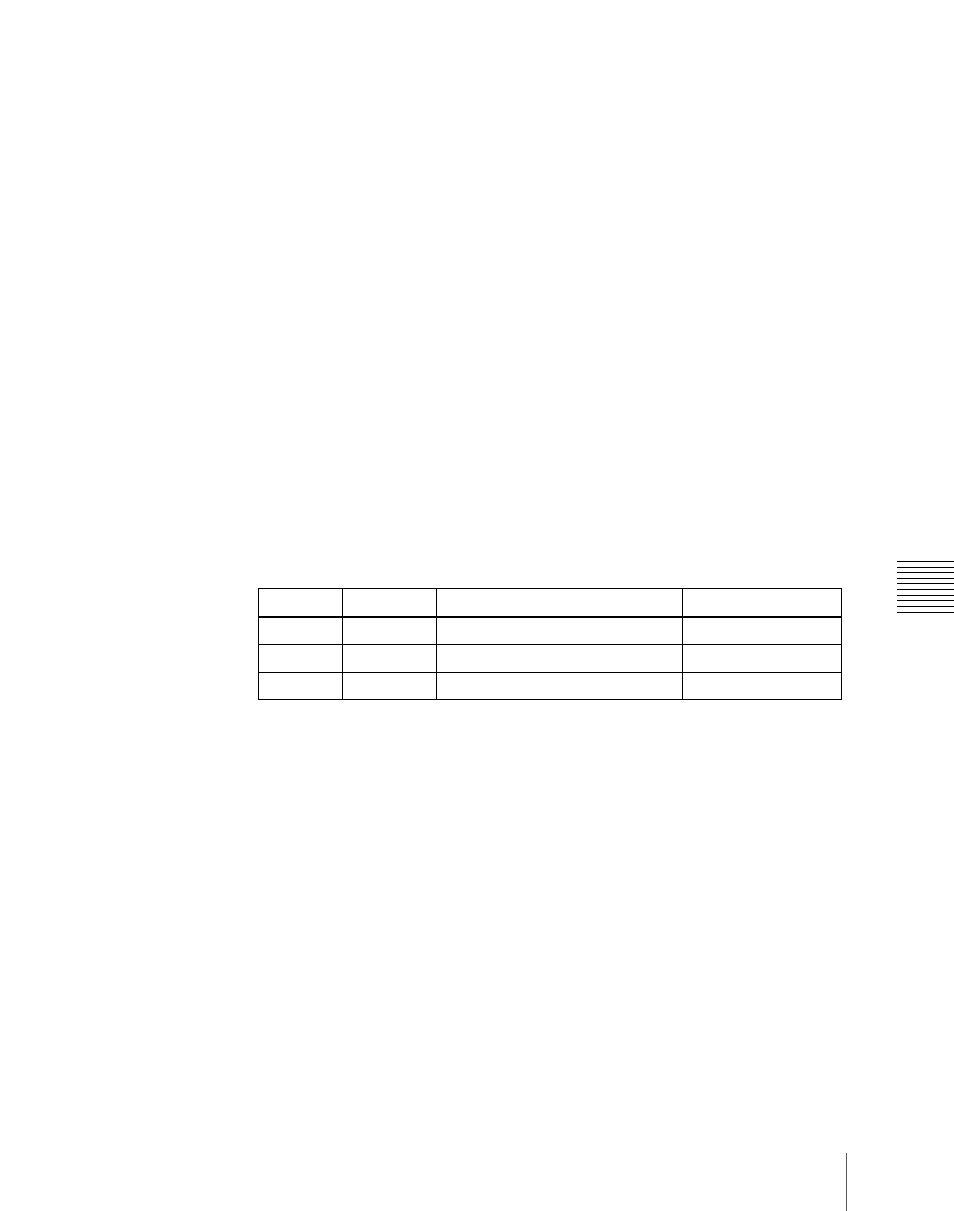
681
Register Operations in the Menus
Ch
• The Copy/Merge menu appears.
• The left side of the status area shows the register number of the copy
source, and the right side shows the register number of the copy
destination.
2
Press the region display in the upper part of the list to display a selection
window, then select the region in the selection window. Selecting multiple
regions is also possible.
To select all regions, press [ALL].
Operation between regions
Operation between regions is possible in the following cases.
• M/E-1 and P/P regions
• Two of the User1 to 8 regions of the same configuration
• Two of the DME ch1 and ch2 (including Global) regions
3
Press [OK].
The selected region name appears in the upper part of the list.
4
Using any of the following methods, select the desired registers.
• Press directly on the list in the status area.
• Press the arrow keys to scroll the reverse video cursor.
• Turn the knobs.
• To select all registers, press [ALL].
5
To copy without transferring the name, in the
Name], turning it on.
6
In the
This carries out the copy.
If, for example, the copy destination register is write-protected or the same
register is specified both as the copy source and destination registers, a
confirmation message appears. Press [OK] to cancel the copy.
Merging effect registers
1
In the Effect menu, select VF2 ‘Effect 1-99’ and HF3 ‘Copy/Merge.’
• The Copy/Merge menu appears.
Knob
Parameter
Adjustment
Setting values
1
From Reg
Copy source register number
1 to 99
2
To Reg
Copy destination register number 1 to 99
3
Num
Select number of registers
1 to 99
