Masks, 177 and, Using the mask – Sony Multi Interface Shoe Adapter User Manual
Page 177
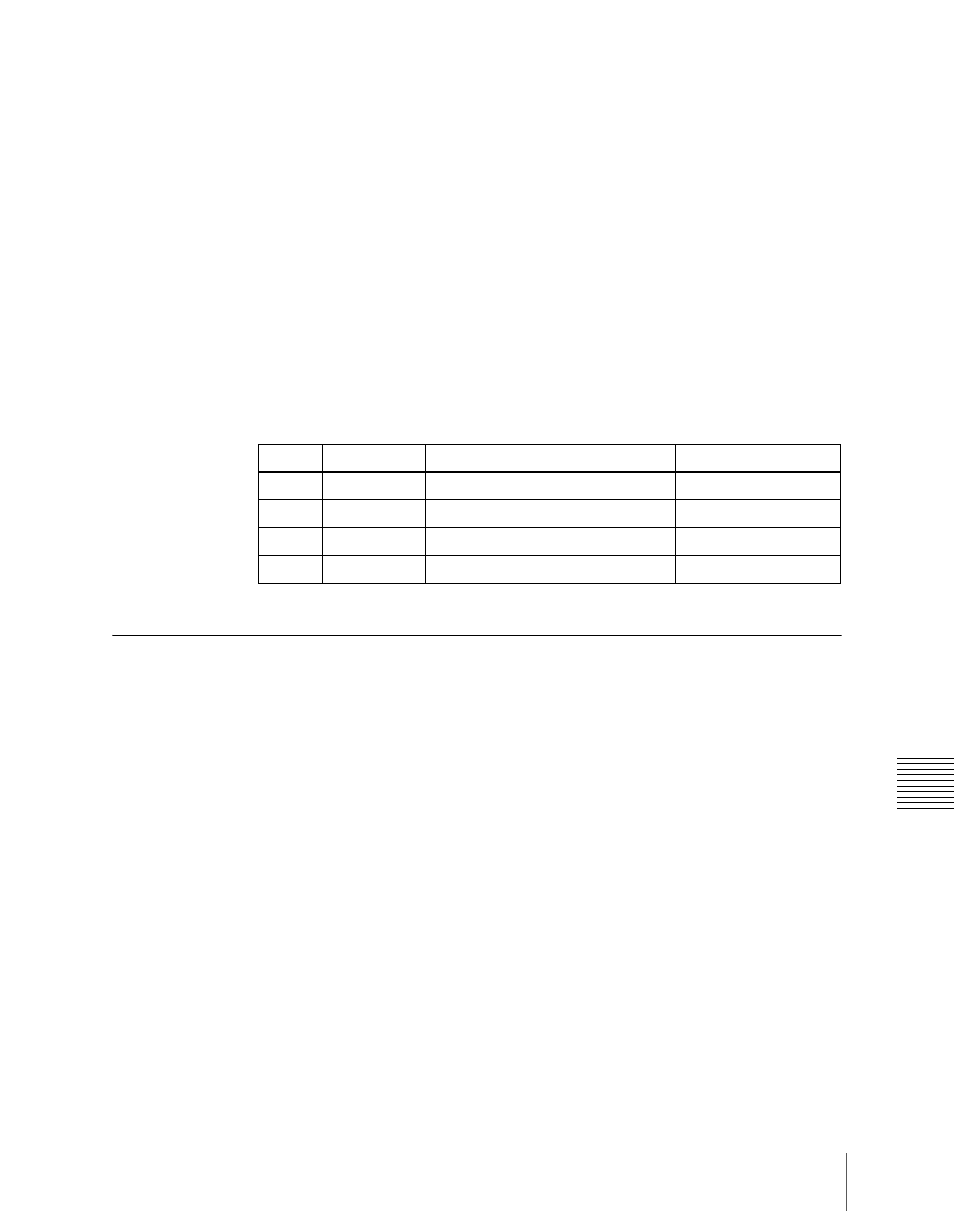
177
Key Setting Operations Using Menus
C
Key Wipe:
Use a key wipe.
You can change this pattern by pressing [Pattern Select] to open the
menu for key wipe pattern selection (Pattern Select menu), and make
adjustments by pressing [Pattern Adjust] to open the menu for pattern
adjustment (Wipe Adjust menu).
Key Edge Pattern:
Use a color mixing pattern for key edge.
You can change this pattern by pressing [Pattern Select] to open the
menu for edge color mix dedicated wipe pattern selection (Mix Pattern
Select menu), and make adjustments by pressing [Pattern Adjust] to
open the menu for pattern adjustment (Matte Adjust menu).
Mask Pattern:
Use the main mask Box or Pattern.
You can also press [Pattern Select], and in the corresponding pattern
adjustment menu, change the pattern.
5
To adjust the color, press [Zabton Color] and adjust the following
parameters.
Masks
The mask function can be used to mask off unneeded parts of a key or
background, or to remove defects.
Using the mask
For example, to use the main mask for key 1 on the M/E-1 bank, use the
following procedure.
1
In the M/E-1 >Key1 menu, select HF3 ‘Main Mask.’
The Main Mask menu appears.
2
In the
Key Mask:
Masks a part of a key.
Bkgd Mask:
Masks a part of a background.
Knob
Parameter
Adjustment
Setting values
1
Luminance
Luminance
0.00 to 100.00
2
Saturation
Saturation
0.00 to 100.00
3
Hue
Hue
359.99 to 0.00
4
Density
Density
0.00 to 100.00
