Multi mirror settings – Sony Multi Interface Shoe Adapter User Manual
Page 518
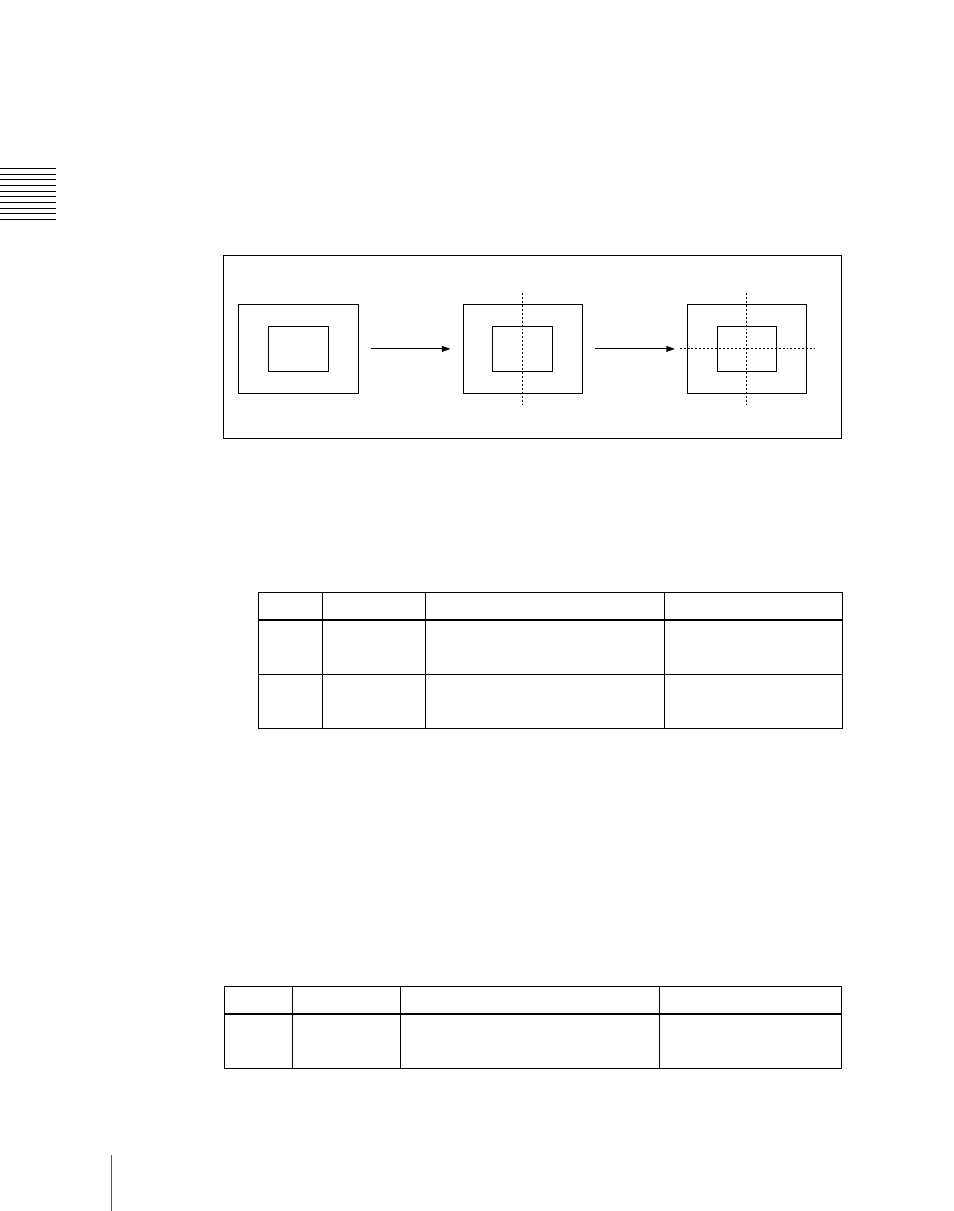
Cha
518
DME Special Effect Operations
To apply the Mirror effect
With the Mirror menu displayed, press [Left to Right], [Right to Left], [Top to
Bottom], or [Bottom to Top] to set the reflection method (multiple selections
possible).
Left to Right:
Reflect left side on right.
Right to Left:
Reflect right side on left.
Top to Bottom:
Reflect top side on bottom.
Bottom to Top:
Reflect bottom side on top.
To set the position of the border between original and reflection
1
Press [Position].
2
Set the following parameters.
a) Setting for SD 4:3, SD 16:9
b) Setting for HD 4:3, HD 16:9
Multi Mirror settings
You can set the width of the original, the center position of the original, the
offset of the image with fixed mirrors, the direction of the mirrors, and other
parameters.
To apply the Multi Mirror effect
With the Multi Mirror menu displayed, set the following parameters.
SONY
DME
SO
DM
SO
D
SO
SO
SO
SO
Left to Right
Top to
Bottom
Knob
Parameter
Adjustment
Setting values
1
H
Horizontal border position
–8.000 to +8.000
a)
–32.000 to +32.000
b)
2
V
Vertical border position
–6.000 to +6.000
a)
–24.000 to +24.000
b)
Knob
Parameter
Adjustment
Setting values
1
Interval H
Horizontal distance between
mirrors (original width)
0.000 to 10.000
a)
0.000 to 40.000
b)
