Chroma key adjustments, Using the plane function – Sony Multi Interface Shoe Adapter User Manual
Page 162
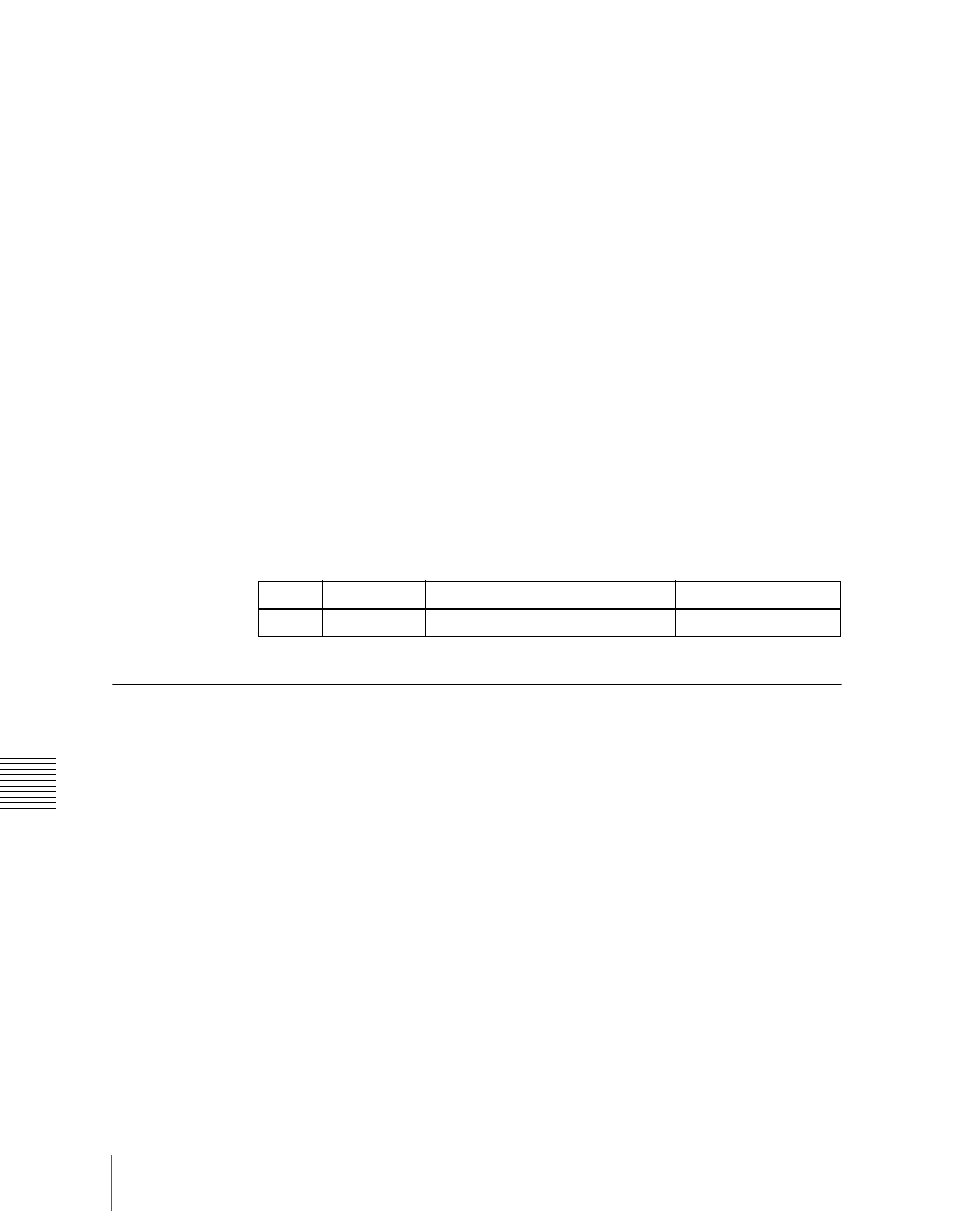
162
Key Setting Operations Using Menus
Chap
4
Carry out auto chroma key adjustments.
Also carry out manual adjustments if necessary to obtain an optimum
chroma key image.
For the adjustment procedures, see page 162.
5
In the
depending on the desired type of chroma key composition.
When using an additive mix for chroma keying, the (typically blue)
background parts of the foreground video must be converted to black. For this,
use the color cancel function
Using the plane function
In an additive mix, since no key is applied to the foreground, any variations in
the (typically blue) background may appear in the composite image. To avoid
this, a particular luminance level can be set for the (blue) background, and
regions of lower luminance forcibly cut.
1
In the Chroma Adjust menu, set [Plane] on.
2
Adjust the following parameter.
Chroma Key Adjustments
Methods of adjusting the composite obtained from chroma keying include
automatic adjustment with the auto chroma key function, and manual
adjustment carrying out the necessary processing separately. The optimum
results will be obtained by first carrying out adjustments with the auto chroma
key function, then making any fine adjustments as required.
The following manual adjustments are possible.
Key active
When this function is off, only the foreground is output and you can make
adjustments of color cancel
(see the next paragraph).
Color cancel
If the foreground image includes shades of the background color, turn this
function on to remove the color from the foreground image.
Knob
Parameter
Adjustment
Setting values
1
Luminance
Luminance level
0.00 to 100.00
