Transitions, Selecting the next transition, Transition types – Sony Multi Interface Shoe Adapter User Manual
Page 113: Selecting the next transition transition types, Nam (non-additive mix)
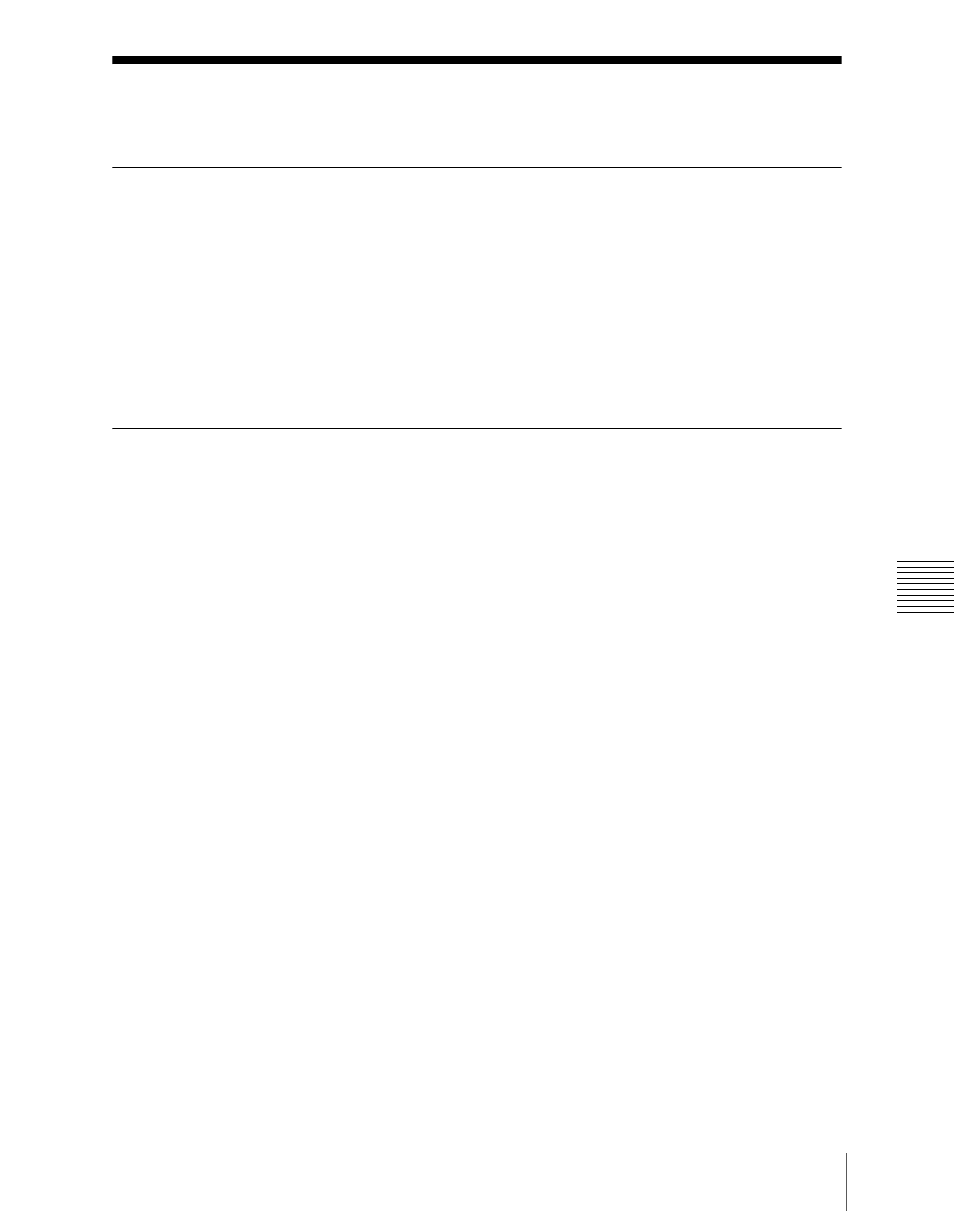
113
Transitions
Cha
Transitions
Selecting the Next Transition
To execute a transition, it is first necessary to decide how the image will be
changed as a result of the transition. This selection is carried out using the next
transition selection buttons
(see
in the transition control block of each
M/E or PGM/PST bank.
For details of operations, see “Procedure for Basic Transition Operation”
(page 116).
Transition Types
Selecting the transition type determines the way in which the transition occurs.
Carry out the type selection with the transition type selection buttons in the
transition control block of each M/E or PGM/PST bank.
For details of this operation, see “Procedure for Basic Transition Operation”
(page 116).
The following are the transition types.
Mix
This is a dissolve, in which the new video progressively fades in over the
current video, with the sum of the two video outputs maintained constant. At
the mid-point of the transition (when the fader lever is in the center position),
the output of each is 50%.
This transition type can also be selected for an independent key transition. In
this case, the key either dissolves in or dissolves out similarly, with the
progress of the transition.
NAM (non-additive mix)
In this dissolve, the current video and new video signals are compared, and the
signal with the higher luminance level is given priority in the output. The
current video is maintained at 100% output for the first half of the transition as
the new video increases progressively to 100%, then the current video is
progressively reduced from 100% to zero in the second half with the new video
maintained at 100% output.
