Sony Multi Interface Shoe Adapter User Manual
Page 148
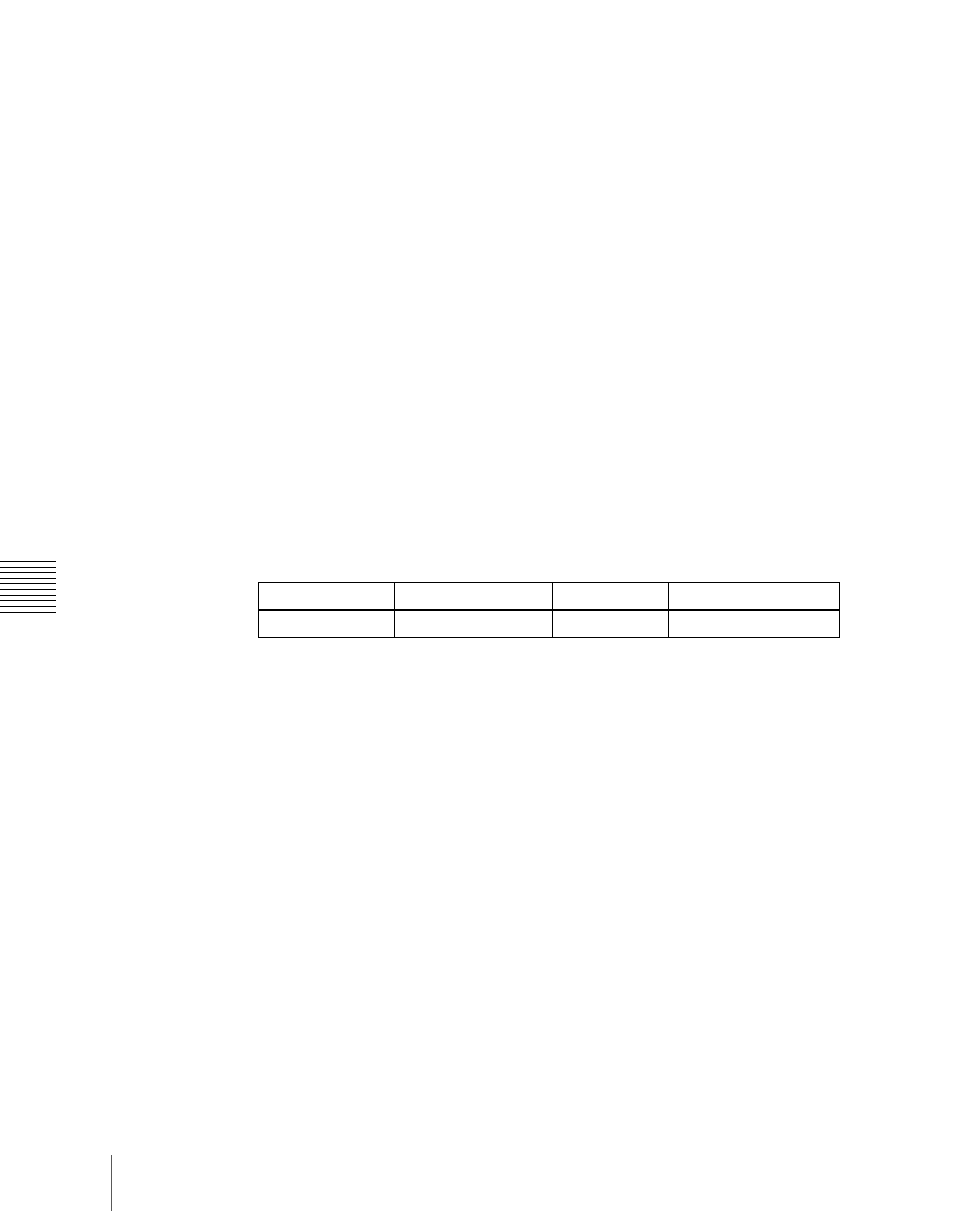
148
Independent Key Transitions
Chapt
This confirms the entry, and the selected region name and the set transition
rate appear in the numeric keypad control block display.
To enter a difference from the current value
After pressing the [+/–] button, enter the difference and press the [TRIM]
button.
To change the sign (+ or –), press the [+/–] button.
Setting the independent key transition rate by a menu operation
1
In the M/E or PGM/PST menu, select first the desired one from VF1
‘Key1’ to VF4 ‘Key4,’ then HF6 ‘Transition.’
The Transition menu for the selected key appears.
2
Select any transition type in the
If, in the Setup menus, you set insertion/deletion as independent modes,
make the settings for insertion in the
settings for deletion in the
3
Turn the knob to set the transition rate.
Displaying the independent key transition rates in a menu and
changing the settings
For each of the M/E and PGM/PST banks, you can also display the transition
rate and independent key transition rate, and change the settings.
For more details, see “Displaying a List of Transition Rates and Changing the
Settings” (page 331).
Knob
Parameter
Adjustment
Setting values
1
Transition Rate
Transition rate
0 to 999 (frame count)
