Preparations, Selecting the color correction input signal, Selecting the color corrector output signal – Sony Multi Interface Shoe Adapter User Manual
Page 342
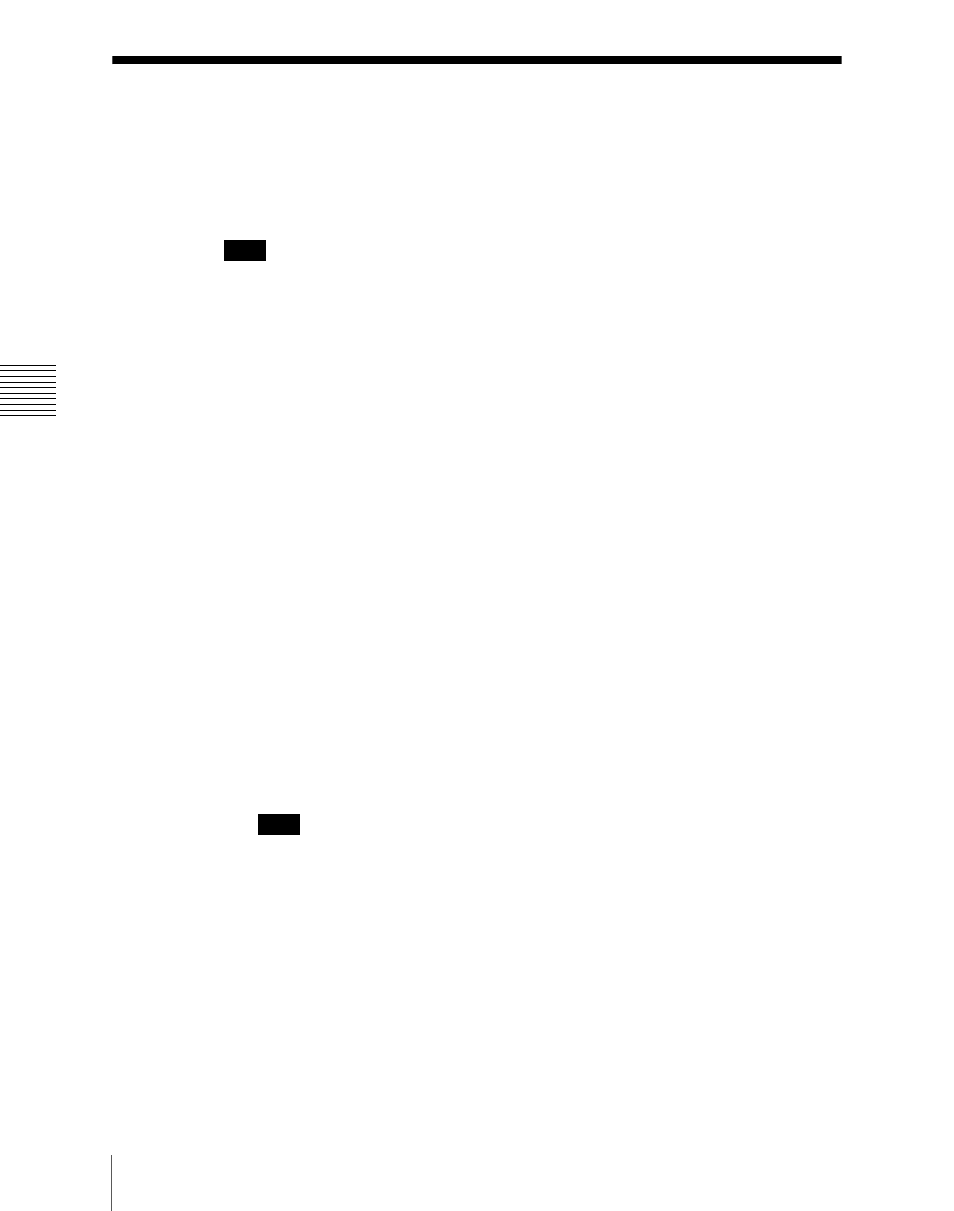
Ch
apt
342
Preparations
Preparations
The color corrector enables video signal color correction (black balance/white
balance adjustment, gamma correction, knee correction, etc.).
Note
To use the color corrector BZS-6420 Color Corrector Software and MKS-
8442G Frame Memory Board required. To use the software, you are required
to input an install key.
For the method of inputting an install key, see “Installation and Device Setup
(Install/Unit Config Menu)” in Chapter 18 (Volume 3).
Assigning the color corrector input buses to AUX delegation
buttons
There are two inputs for capturing material to the color corrector: the CCR1
bus and the CCR2 bus.
For details of the input assignment operation, see “Auxiliary Bus Control
Block Settings (Aux Assign Menu)” in Chapter 19 (Volume 3).
Selecting the color correction input signal
After assigning CCR1 and CCR2 to AUX buses, use the following procedure.
1
Press the AUX delegation buttons assigned to CCR1 (or CCR2).
2
In the cross-point button row, select the signal to which you want to apply
color correction.
Note
The signals you can select on the CCR1 and CCR2 buses are limited to the
primary inputs and frame memory outputs (FM1 to FM8). However you
can make all the internal signals of the switcher selectable by a setting in
the Setup menu.
For details, see “Selecting the Bank to Make the Settings” in Chapter 20
(Volume 3).
Selecting the color corrector output signal
By assigning the signal output from the color corrector to a cross-point button,
you can make that signal available on that button.
