Returning the table to its default state, Setting the cross-point button shift operation – Sony Multi Interface Shoe Adapter User Manual
Page 905
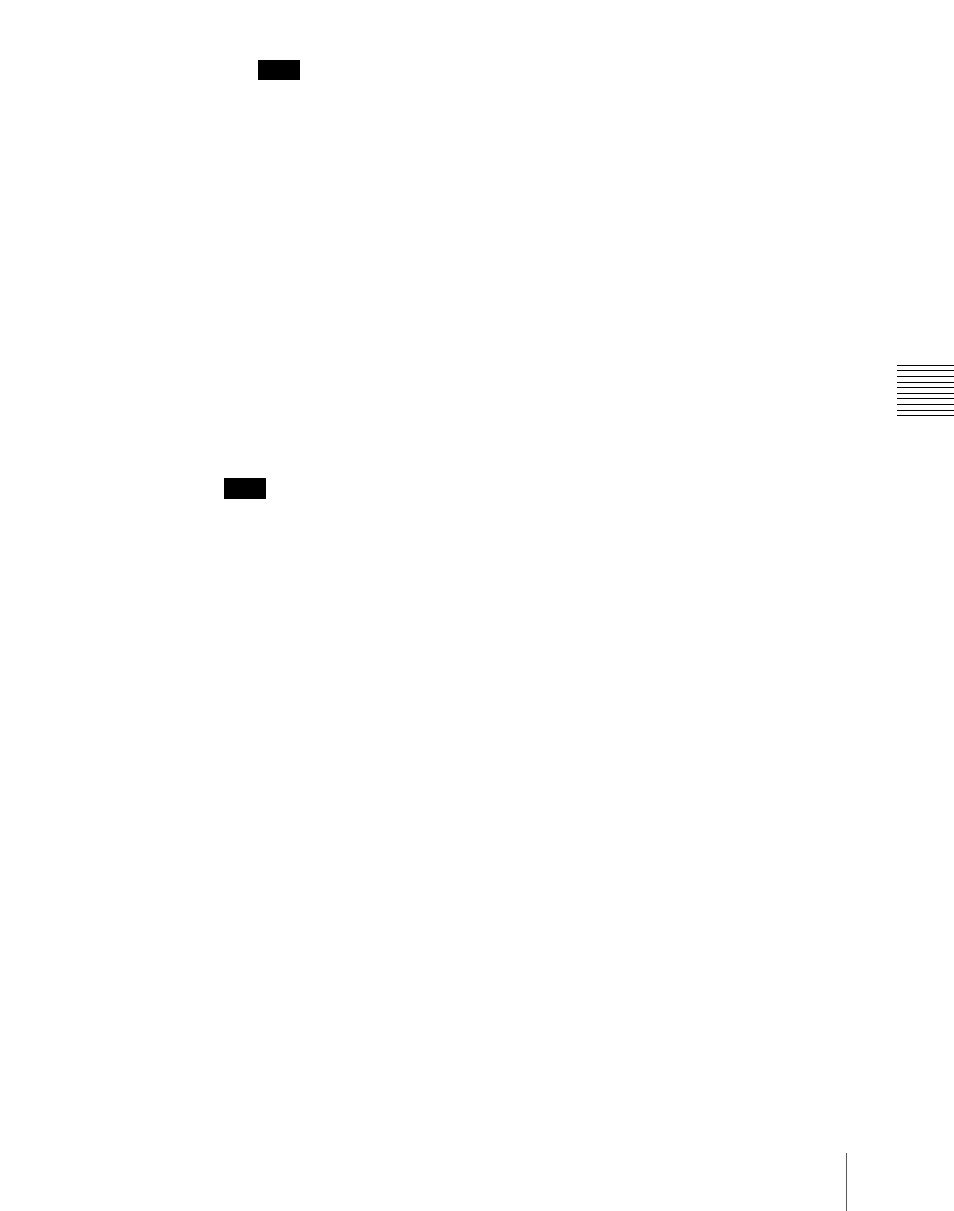
905
Cross-Point Settings (Xpt Assign Menu)
Chap
Note
When a button number in the range 121 to 128 is selected, execution of
“Insert” is impossible. The signal assignments to button numbers 121 to
128 cannot be changed. When “Insert” is executed for any other number,
moving down of signals ends at number 120, and the signals assigned to
numbers 121 to 128 are maintained in their original lines.
To disable a button
In the Panel >Xpt Assign >Table Button Assign menu, select the button you
want to disable, and press [Inhibit].
To delete any currently assigned signal
In the Panel >Xpt Assign >Table Button Assign menu, select the button
corresponding to the signal you want to delete, and press [Delete] in the
Note
When a button number in the range 121 to 128 is selected, execution of
“Delete” is impossible. The signal assignments to button numbers 121 to 128
cannot be changed. When a signal assigned to any other button number is
deleted, moving up of signals ends when the signal assigned to number 120 has
moved to number 119, and the signals assigned to numbers 121 to 128 are
maintained in their original lines.
Returning the table to its default state
1
In the Panel >Xpt Assign >Main, V/K Pair Assign menu or Panel >Xpt
Assign >Table Button Assign menu, press [Default Recall].
A confirmation message appears, asking whether or not to return to the
default state.
2
To return to the default state, press [Yes], and to cancel the operation, press
[No].
Setting the cross-point button shift operation
You can set the operation of the rightmost button in each row of cross-point
buttons excluding the reentry buttons.
In the
Assign menu or Panel >Xpt Assign >Table Button Assign menu, select one of
the following for each cross-point table.
