Sony Multi Interface Shoe Adapter User Manual
Page 1073
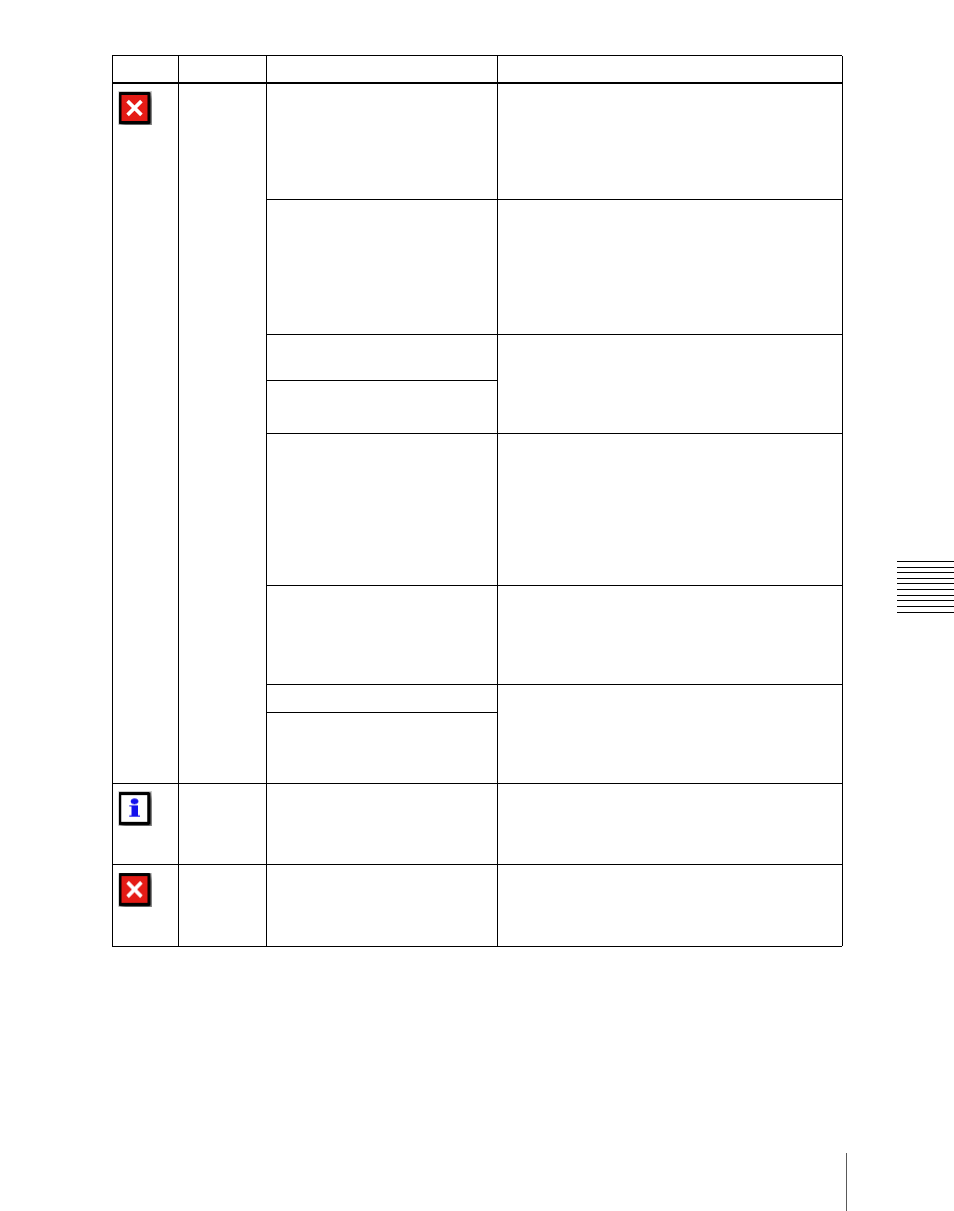
1073
Error Messages
Ap
pen
Backup
No external HDD was found
(–2).
2562: Frame Memory >External HDD >Backup/
Restore
In the above menu, an attempt was made to
execute [Backup] but the external hard disk
could not be recognized. Check that the
external hard disk is correctly connected.
Cannot access the partition
(–12).
2562: Frame Memory >External HDD >Backup/
Restore
In the above menu, an attempt was made to
execute [Backup] but the logical drives of the
external hard disk could not be accessed.
Check that the external hard disk is correctly
formatted.
Cannot access the directory
(–20).
2562: Frame Memory >External HDD >Backup/
Restore
In the above menu, an attempt was made to
execute [Backup] but the directory of the
external hard disk could not be accessed.
Cannot access the directory
(–21).
The external HDD is busy
(–22).
2562: Frame Memory >External HDD >Backup/
Restore
In the above menu, an attempt was made to
execute [Backup] to the external hard disk
which was busy and could not be accessed. Try
again after you check that the access lamp of
the hard disk or the indicator of the menu is
turned off.
The external HDD is full (–32).
2562: Frame Memory >External HDD >Backup/
Restore
In the above menu, an attempt was made to
execute [Backup] to the external hard disk
which does not have enough capacity.
Backup operation failed (–33)
2562: Frame Memory >External HDD >Backup/
Restore
In the above menu, an attempt was made to
execute [Backup] but the file storing process
was not completed correctly.
Backup operation failed (–34).
Change
Password
The password has been
successfully changed.
7317.1: Engineering Setup >System
>Maintenance >Setup Operation Lock
In the above menu, the password was
successfully changed.
Change
Password
Failed.
The password was not
changed.
7317.1: Engineering Setup >System
>Maintenance >Setup Operation Lock
In the above menu, the password was not
changed.
Icon Title
Message
Description
