Secondary color correction operations – Sony Multi Interface Shoe Adapter User Manual
Page 350
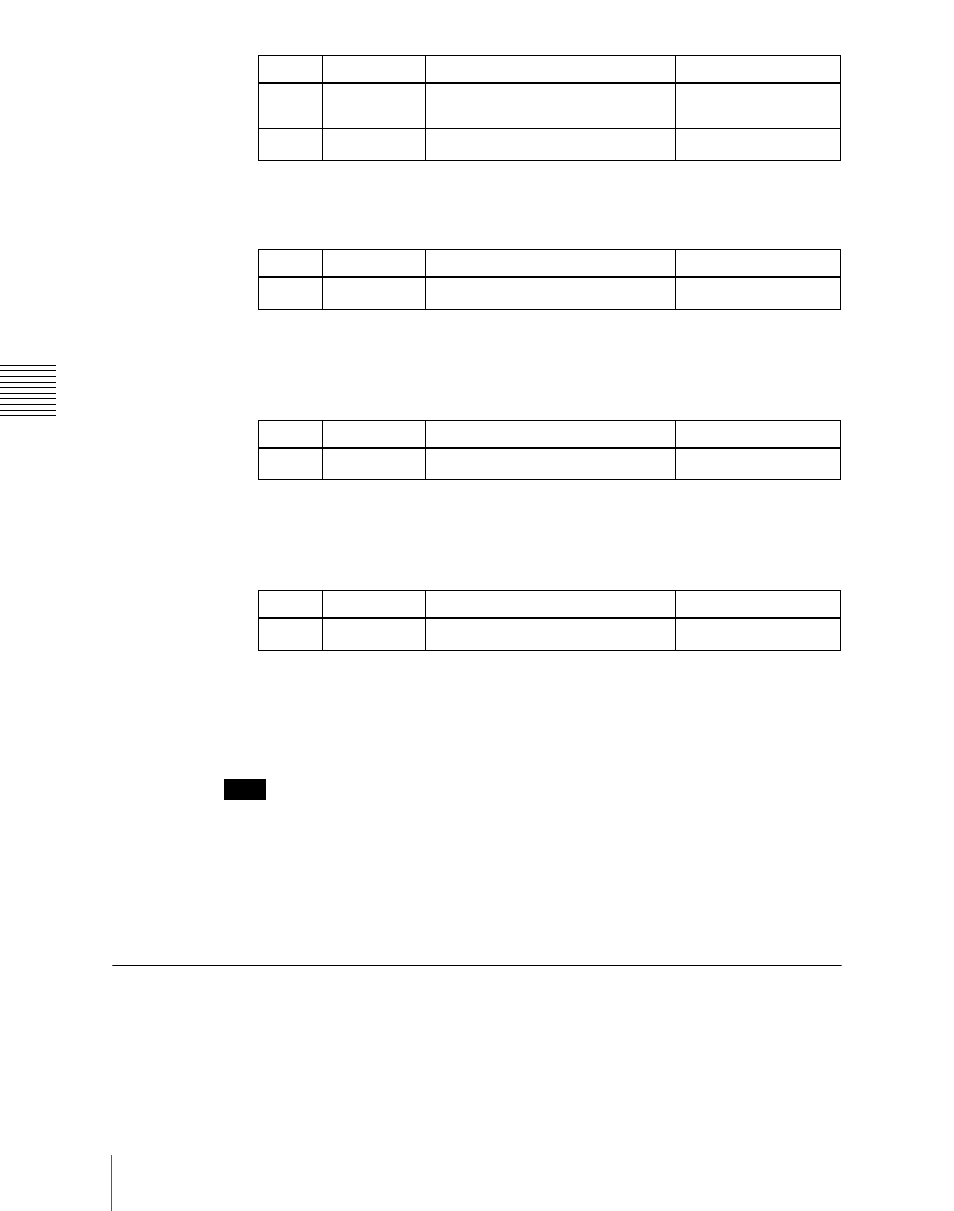
Ch
apt
350
Color Corrector Functions
a) See “Setting the wipe pattern replication (Multi)” (page 221).
• When turning [Aspect] on and setting the aspect ratio of the pattern
a) See “Setting the wipe pattern aspect ratio (Aspect ratio)” (page 220).
• When turning the [Angle] on in the
the pattern
a) See “Angle” (page 218).
• When turning [Speed] on in the
pattern at a fixed rate
a) See “Speed” (page 219).
6
To invert the mask source, return to the Primary CCR menu and press
[Mask Invert], turning it on.
Note
The mask function is common to the primary color correction, secondary color
correction luminance processing, and spot color adjustment functions. For
example, if in primary color correction you set mask 1 to a box, then in
secondary color correction set mask 1 to a pattern, this also changes the setting
in primary color correction to the pattern.
Secondary Color Correction Operations
For the six colors R (red), G (green), B (blue), Y (yellow), C (cyan), and M
(magenta), adjust the luminance and saturation, and also the hue within a range
of ±30 degrees of the center value for each color.
2
V Multi
Number of repetitions of pattern
vertically
1 to 63
3
Invert Type
Replication layout
1 to 4
a)
Knob Parameter
Adjustment
Setting
values
Knob Parameter
Adjustment
Setting
values
1
Aspect
aspect ratio
–100.00 to +100.00
a)
Knob Parameter
Adjustment
Setting
values
1
Angle
Angle of pattern rotation
–100.00 to +100.00
a)
Knob Parameter
Adjustment
Setting
values
1
Speed
Rotation rate of pattern
–100.00 to +100.00
a)
