Sony Multi Interface Shoe Adapter User Manual
Page 616
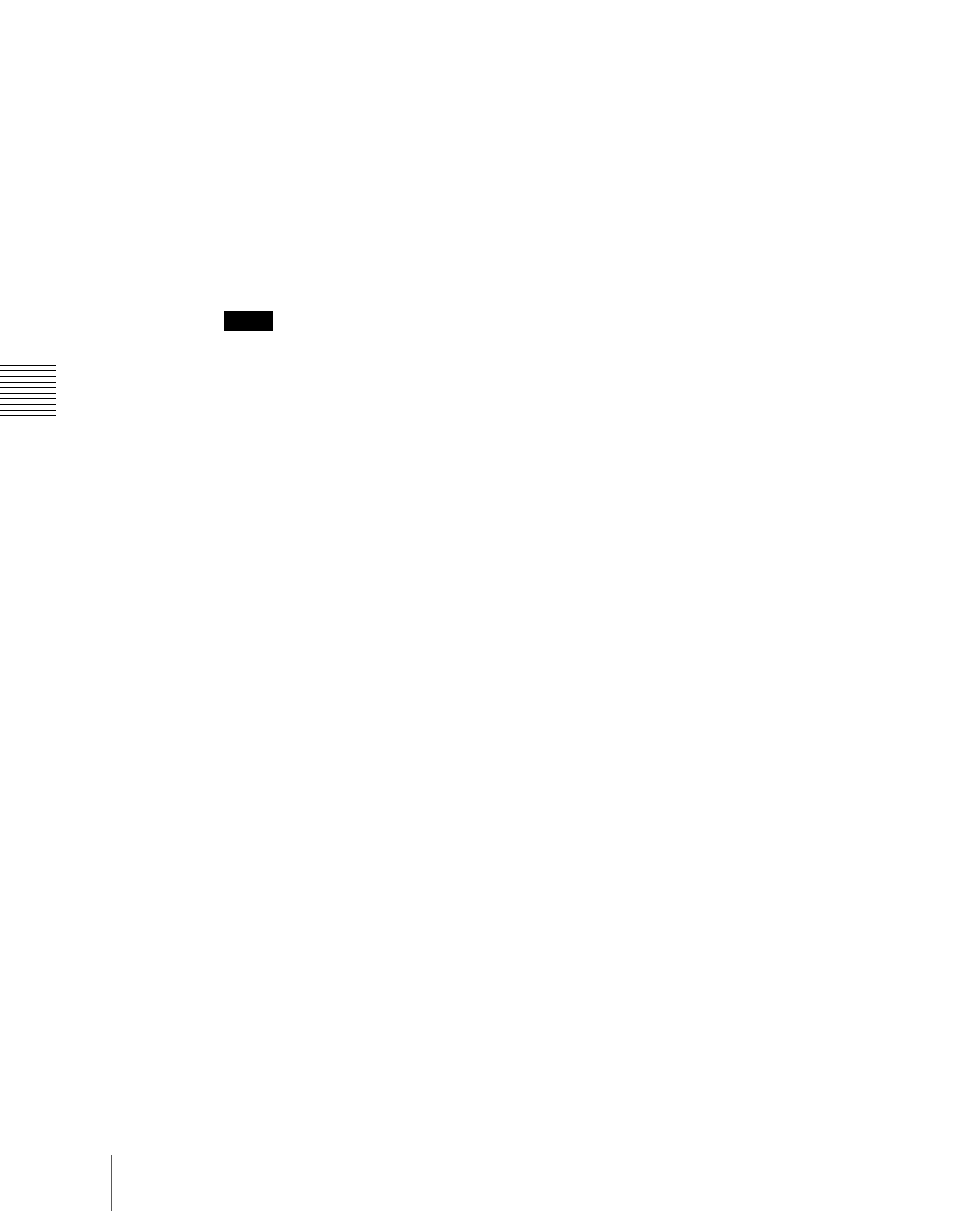
616
Control of VTRs, Extended VTRs, and Disk Recorders
Ch
apt
a) For disk recorders. The range of setting values depends on the total number of files.
b) For Extended VTRs. The range of setting values depends on the total number of files.
4
Press [Load].
This recalls the selected file, and the file name appears at the top of the
status area.
Creating new files
A file name must be specified to record to a new file on a disk recorder.
Notes
• New files cannot be created when the disk recorder is set to Player or
Recorder/Player.
• In the case of Extended VTRs, new files cannot be created.
1
In the Device menu, press VF3 ‘DDR/VTR’ and HF3 ‘File List.’
The Device >DDR/VTR >File List menu appears.
2
Press [New File].
The keyboard window appears.
3
Enter a file name and press [Enter].
When using the Sony disk recorder 9-pin protocol:
Up to 23 characters.
When using the video disk communications protocol:
Up to 8
characters (in Fixed 8 Character mode) or 23 characters (in Variable
Length mode)
For details of how to select the file name character count mode in the video
disk communications protocol, see “Making Detailed Settings on the
External Device Connected to the Serial Port” in Chapter 22 (Volume 3).
The name appears as the current file name at the top of the status area.
When the loaded file is not a target for recording
When a file that is not a target for recording is loaded in the disk recorder,
proceed as follows.
1
In the Device menu, press VF3 ‘DDR/VTR’ and HF3 ‘File List.’
The Device >DDR/VTR >File List menu appears.
2
Press [Unload].
The current file name at the top of the status area is cleared.
