Sony Multi Interface Shoe Adapter User Manual
Page 847
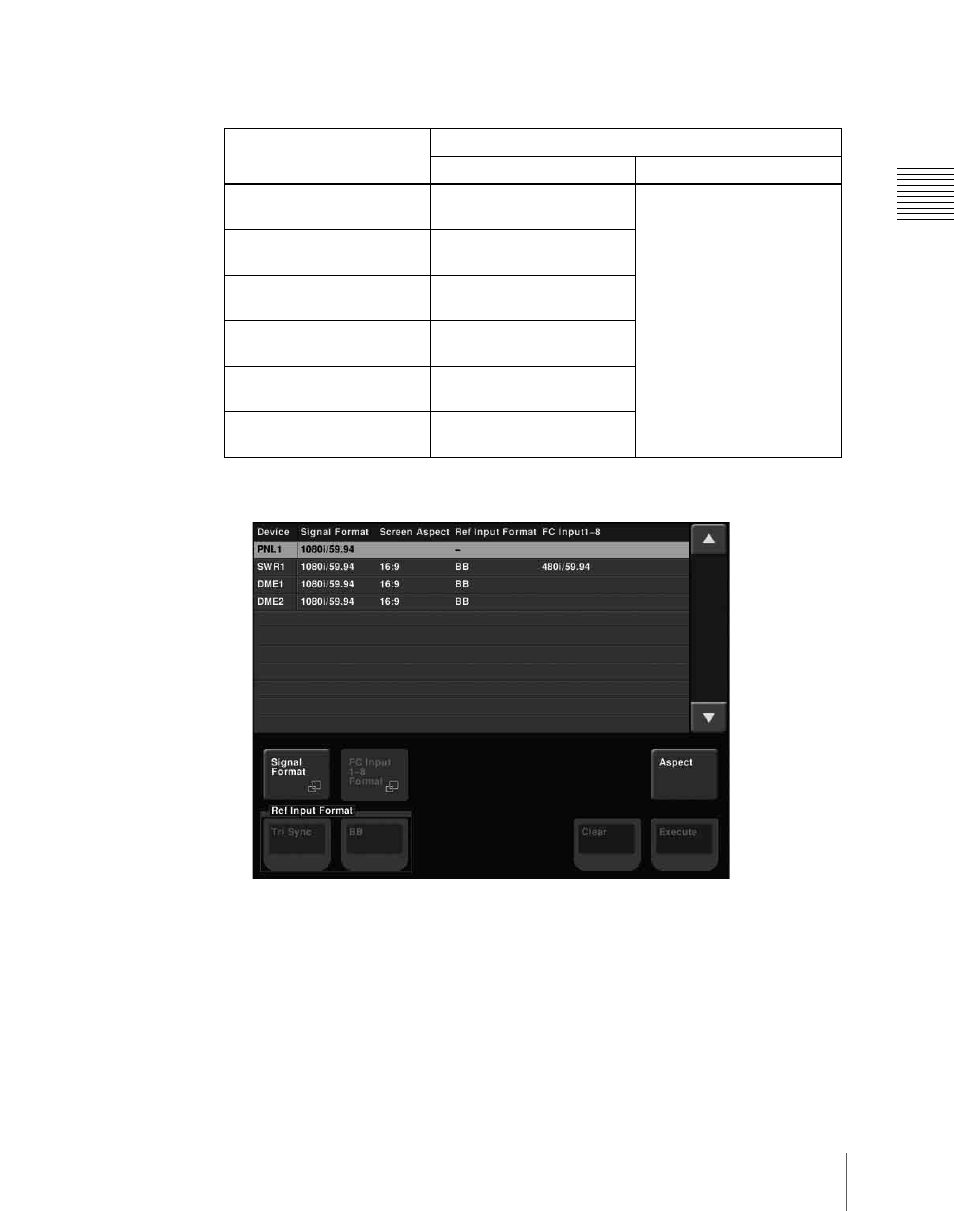
847
Setting the Signal Format (Format Menu)
Chapt
Format combinations allowing conversion
The supported combinations of switcher signal format and format converter
(inputs 1 to 8) are as follows.
1
Display the System >Format menu.
2
Use the methods described in step
1
in
“Setting the Signal Format” (page
to select SWR1.
3
Press [FC Input 1-8 Format].
A pop-up window appears.
Switcher signal format
setting
Format converter signal format setting
FC Input 1-8
FC Output 1, 2
480i/59.94
720P/59.94
1080i/59.94
Format selected for FC
Input 1-8
576i/50
720P/50
1080i/50
720P/50
576i/50
1080i/50
720P/59.94
480i/59.94
1080i/59.94
1080i/50
576i/50
720P/50
1080i/59.94
480i/59.94
720P/59.94
