HEIDENHAIN TNC 407 (243 020) Technical Manual User Manual
Page 470
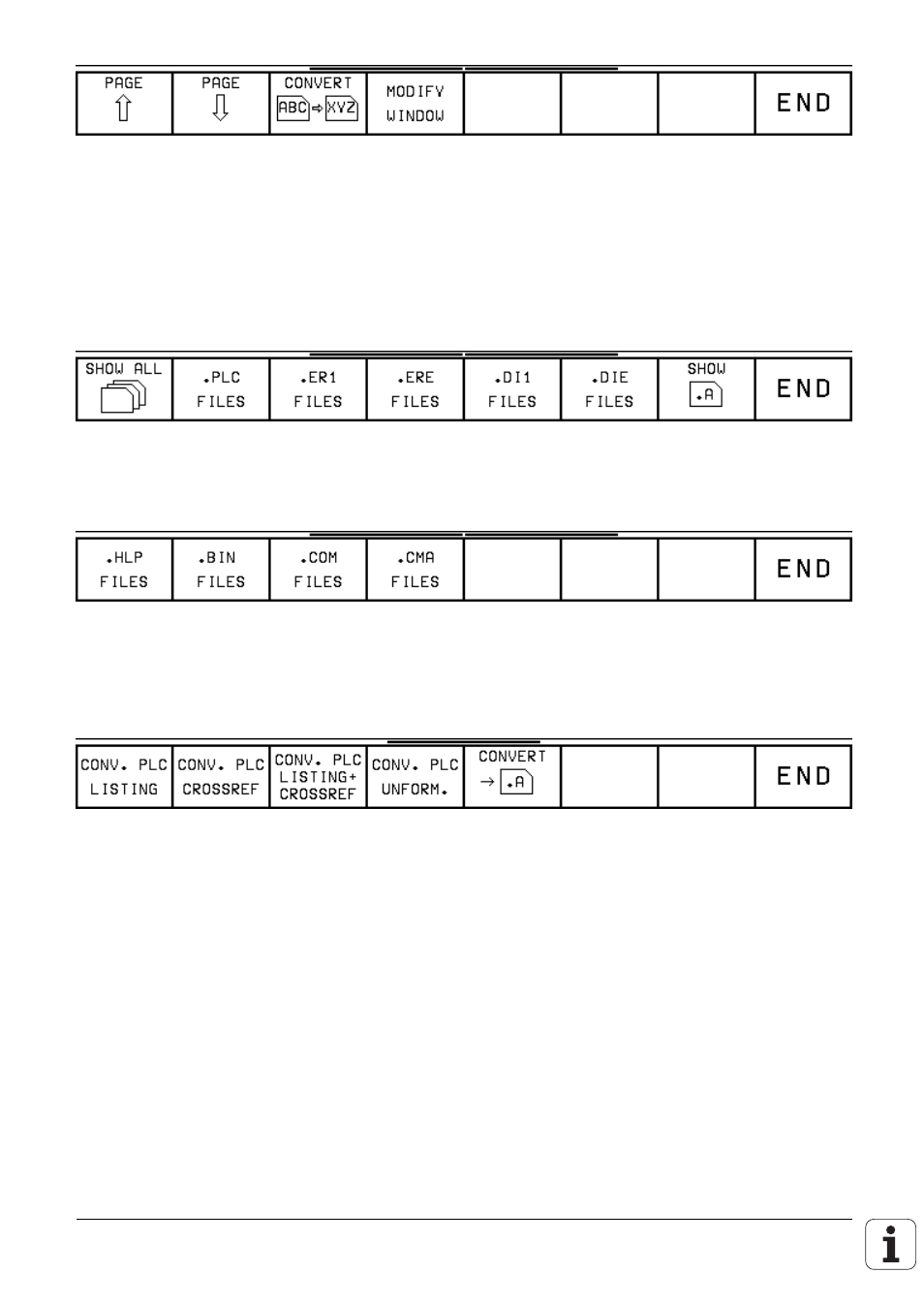
Scroll
Change file
type
Modify display
for selected
window
The soft key functions are only active for the selected window. Use the arrow keys to toggle
between the two windows.
Operate the SELECT TYPE soft key to select a different file type. The following soft-key rows are
shown:
Display all file
types
PLC programs
PLC error
messages, first
language
PLC error
messages,
English
Dialogues for
OEM cycles,
first language
Dialogues for
OEM cycles,
English
ASCII files
Help files
Binary files
Compensation
tables
Compensation
assignment
Operate the CONVERT soft key to change the type of the selected file. The following soft-key row
is shown:
PLC program
with block
number
Cross-
reference list
PLC program
with block
number and
cross-
reference list
Unformatted
This manual is related to the following products:
