3 digitising with the tm 110, 1 interfacing the tm 110 – HEIDENHAIN TNC 407 (243 020) Technical Manual User Manual
Page 314
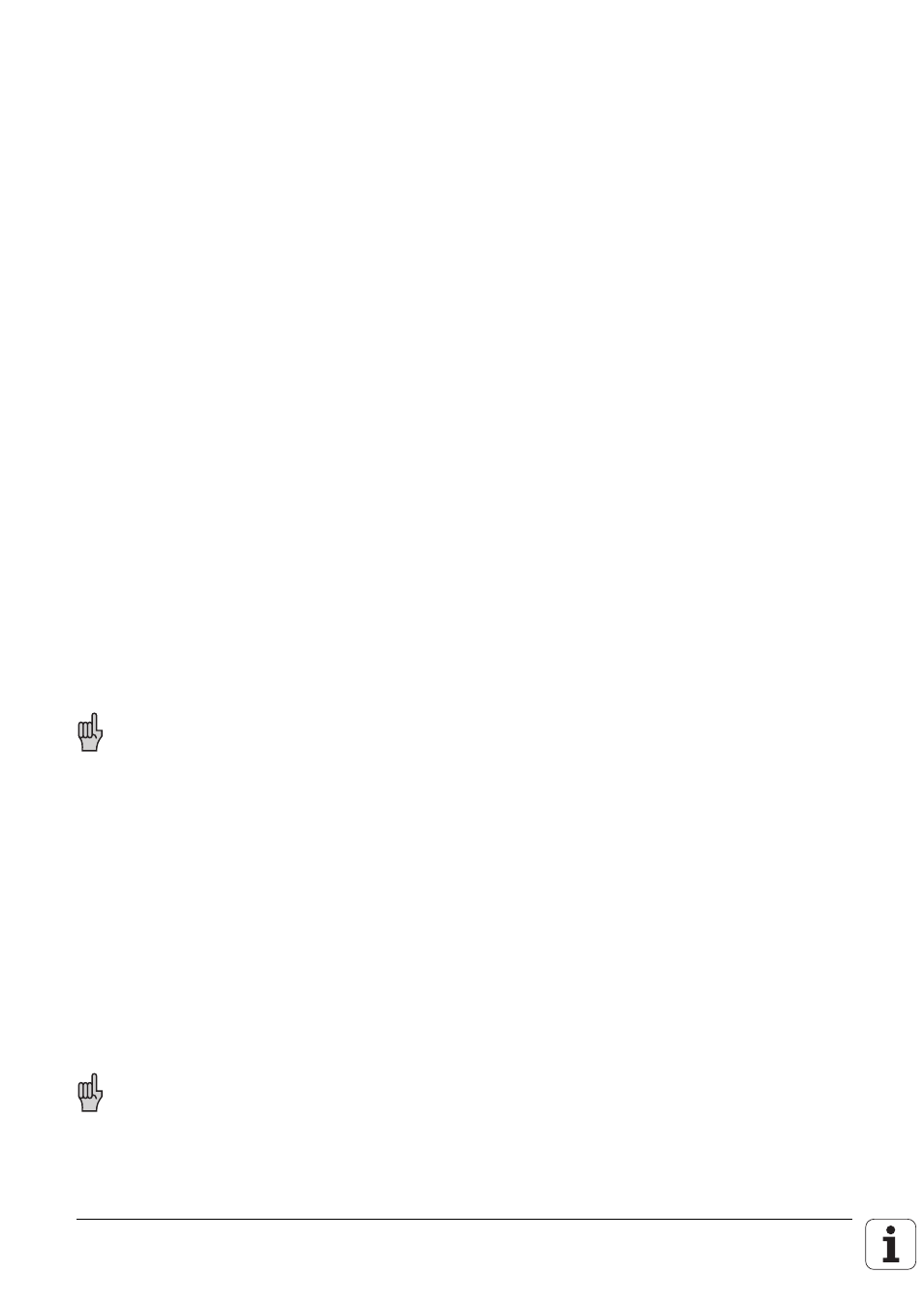
9.3 Digitising with the TM 110
The TM 110 measuring touch probe permits high digitising speeds up to 3 m/min (1181 ipm). The
stylus deflection is measured in every direction directly by integral measuring systems and
evaluated in the TNC.
Technical prerequisites
–
Interfaced TM 110 touch probe
–
"Digitising with TM 110" software protection module
–
TNC 415 or TNC 425 as of software version 280 54 or 280 56
–
PC for saving the surface data
The machine must be prepared for the use of the TM 110 measuring touch probe. The ballscrew
must be mechanically clamped and it must be ensured that the spindle drive cannot be started while
the probe is in use. The TM 110 must be at right angles to the machine axes (use a dial gauge if
necessary). The square cover on the TM 110 can be used as a datum surface.
The "Digitising with TM 110" software module also enables digitising with the TS 120 touch trigger
probe. The machine parameters for digitising with the TM 110 and TS 120 become available when
the software module has been installed.
9.3.1 Interfacing the TM 110
MP6200 defines whether the measuring or the triggering touch probe is to be used.
Danger of breakage!
If you wish to use both the triggering and the measuring touch probe, you must make quite
sure that the type of touch probe in use is entered in MP6200.
The counting direction of the measuring system signals must match the counting direction of the
measuring systems for the machine tool axes (MP210). In the "Positioning with MDI" mode the
machine can be positioned by pressing the PNT soft key. The machine must move in the direction in
which the stylus was deflected. If this is not the case, the counting directions must be changed in
MP6320.
MP6322 assigns the touch probe axes (the measuring systems in the probe) to the machine axes.
For machines with swivel heads the user must enter the respective mounting position of the touch
probe in MP6322. If the touch probe is in a horizontal position, the undefined deflection resulting
from the stylus's own weight makes it impossible to find the centre of the stylus tip. It is therefore
not possible to use the TM in a horizontal attitude to locate a workpiece. In a horizontal attitude the
TM can be used only for digitizing.
Danger of breakage!
The mounting position of the touch probe must be entered correctly in MP6322, otherwise
the calculation of the maximum deflection from MP6330 may be incorrect.
