See "machine parameters"), 1 what is a machine parameter, 1 user parameters – HEIDENHAIN TNC 407 (243 020) Technical Manual User Manual
Page 404
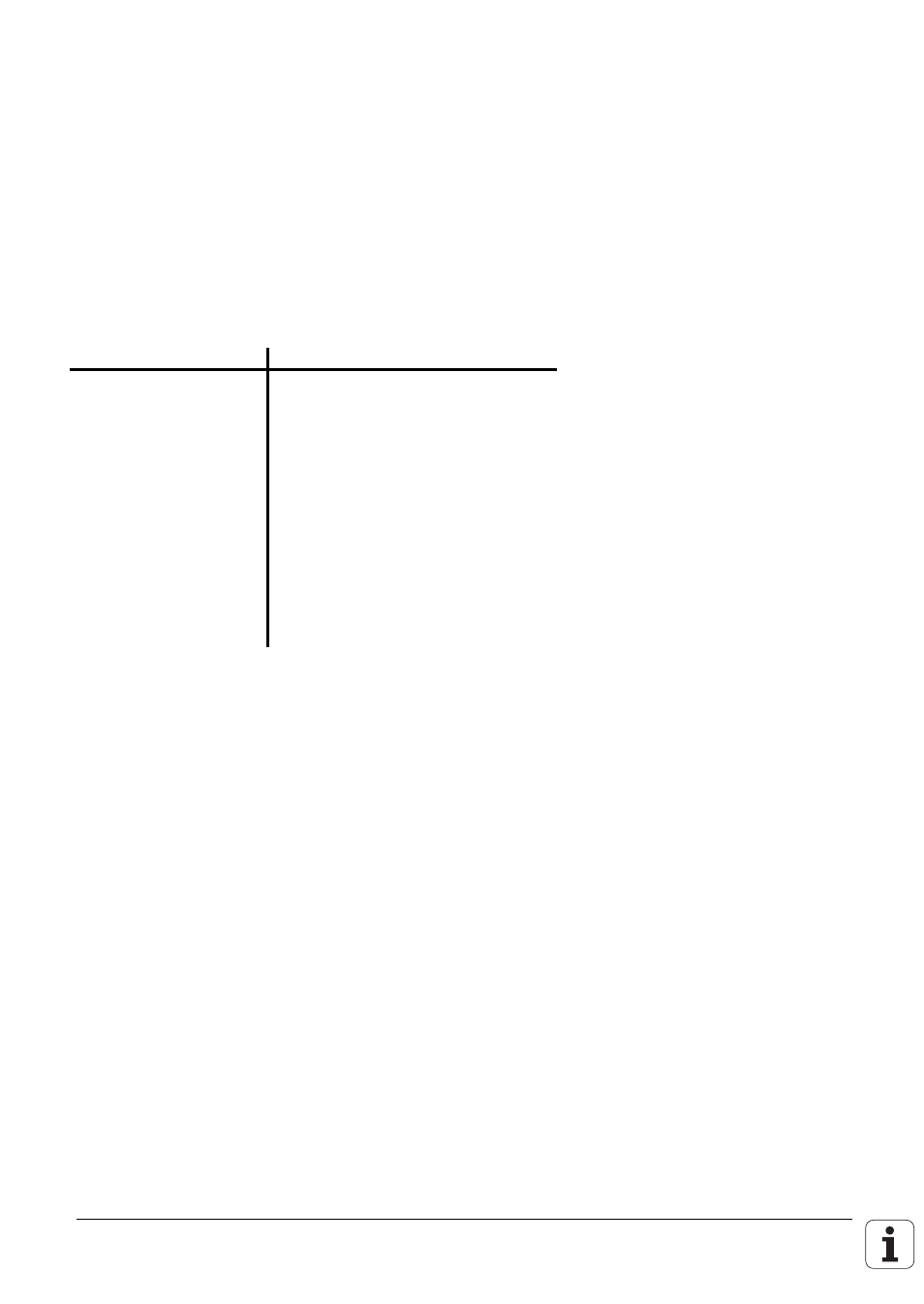
5-2
TNC 407/TNC 415/TNC 425
1 What is a machine parameter?
01.98
1 What is a machine parameter?
A contouring control must have access to specific data (e.g., traverse distances, acceleration) before
it can execute its programmed instructions.
The machine tool builder provides these data in so-called machine parameters. In addition, machine
parameters can be used to activated certain functions, which are possible with HEIDENHAIN
contouring controls, but are required only on certain types of machines (e.g. automatic tool
changing).
The list of machine parameters is not numbered in sequence but is split into groups according to
function.
Machine parameters
Functional group
0 to 999
1000 to 1399
1400 to 1699
1700 to 1999
3000 to 3999
4000 to 4999
5000 to 5999
6000 to 6199
6200 to 6299
7100 to 7199
7200 to 7399
7400 to 7599
7600 to 7699
Measuring systems and machines
Positioning
Operation with feed precontrol
Operation with servo lag
Spindle
Integral PLC
Setting the data interface
Measuring with a 3D touch probe
Digitizing with TS 120
Tapping
Display and programming
Machining and program run
Hardware
If there is more than one input value for a single function (e.g., a separate input for each axis), the
parameter number is provided with indices.
Example:
MP330 Grating period
MP330.0 Grating period for axis X
MP330.1 Grating period for axis Y
MP330.2 Grating period for axis Z
MP330.3 Grating period for axis 4
MP330.4 Grating period for axis 5
The indices are assigned to the corresponding axes according to a fixed pattern. For example, if an
entry is possible only in axes 4 and 5, then only the indices 3 and 4 will appear.
1.1 User parameters
The MOD function "User Parameters" permits the control operator to easily access and change
certain machine parameters. The machine tool builder can define up to 16 different machine
parameters as user parameters through MP7330 (see chapter "Machine Adjustment", section
"Display and operation").
