HEIDENHAIN TNC 407 (243 020) Technical Manual User Manual
Page 309
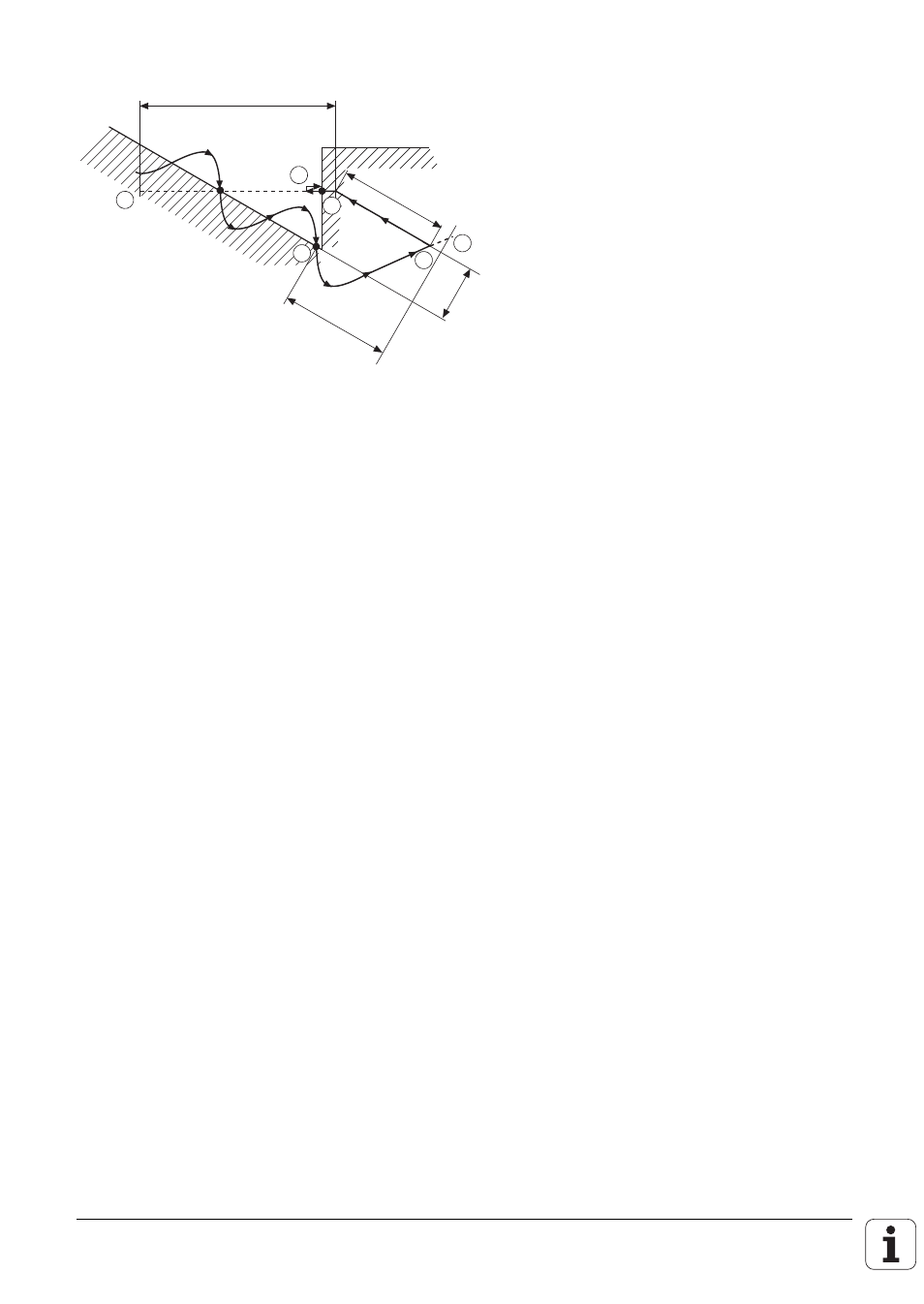
Inside Corners
Contour
P.IN
TRA
VEL
3
P.IN
1
4
2
Maximum stylus
deflection MP 6240
5
6
On inside corners, having probed the last point ① the touch probe continues to oscillate in the same
scanning direction but changes direction because it cannot get clear. It then moves down the
resultant straight line until it either gets clear or hits one of the limits TRAVEL ② or PP.INT. ③
The touch probe moves in inverse scanning direction to get clear. If the programmed probe point
interval PP.INT ④ is too small for the probe to clear, it travels in negative direction by up to the value
of MP6240 (maximum stylus deflection). As soon as the touch probe is clear it returns to the
contour ⑤ in the inverse travel direction. The new scanning direction is defined by the probed points
① and ⑤. If the touch probe has failed to clear even after it has backed out by the value of MP6240
⑥, the touch probe axis (e.g. Z) is cleared in the positive direction. If the stylus is still deflected after
it reaches the "clearance height" (see "Range" scanning cycle) the scanning sequence is aborted and
an error message is displayed.
