HEIDENHAIN TNC 407 (243 020) Technical Manual User Manual
Page 457
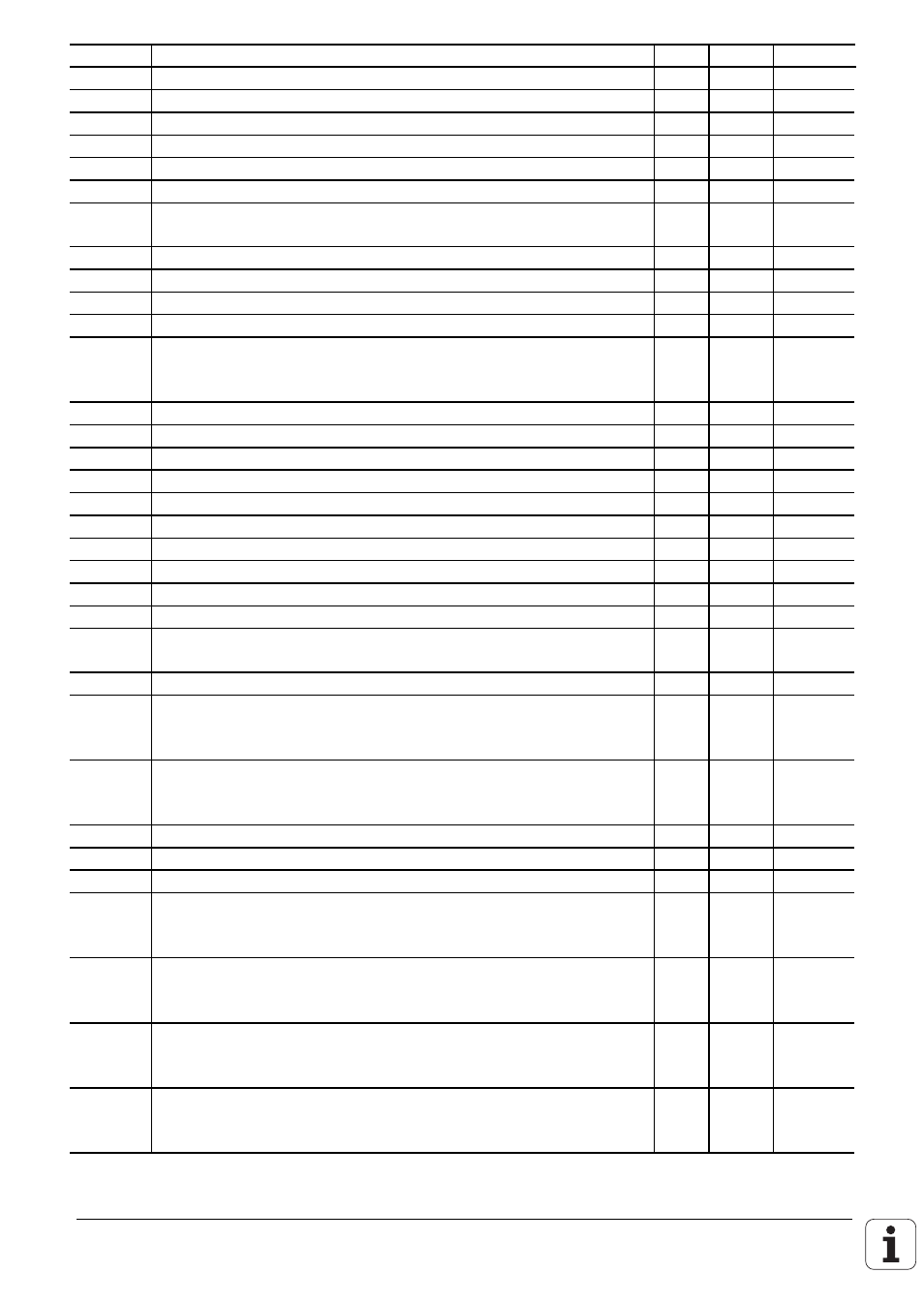
Marker
Function
Set
Reset
Page
Activate PLC-positioning X axis
Activate PLC-positioning Y axis
Activate PLC-positioning Z axis
Activate PLC-positioning axis 4
Activate PLC-positioning axis 5
Activate PLC-positioning for spindle-orientation
Activate the transfer of the value from D528 to the
Q-Parameter defined in W516
Strobe marker for datum correction
Geometry of the tool from W264
Activate/deactivate function ”Free rotation” of rotary axis
Activate the numerical value transfer from PLC to NC
Activation of gear range and rpm via PLC
Activation of the selected range (M2816/M2817)
Suppress EMERGENCY STOP, open the control loop, stop NC
Stop NC and open the control loop
Key code of the activated inhibited key
Inhibit soft keys below the screen
Inhibit switch-over keys next to screen
