2 plc – main menu – HEIDENHAIN TNC 407 (243 020) Technical Manual User Manual
Page 468
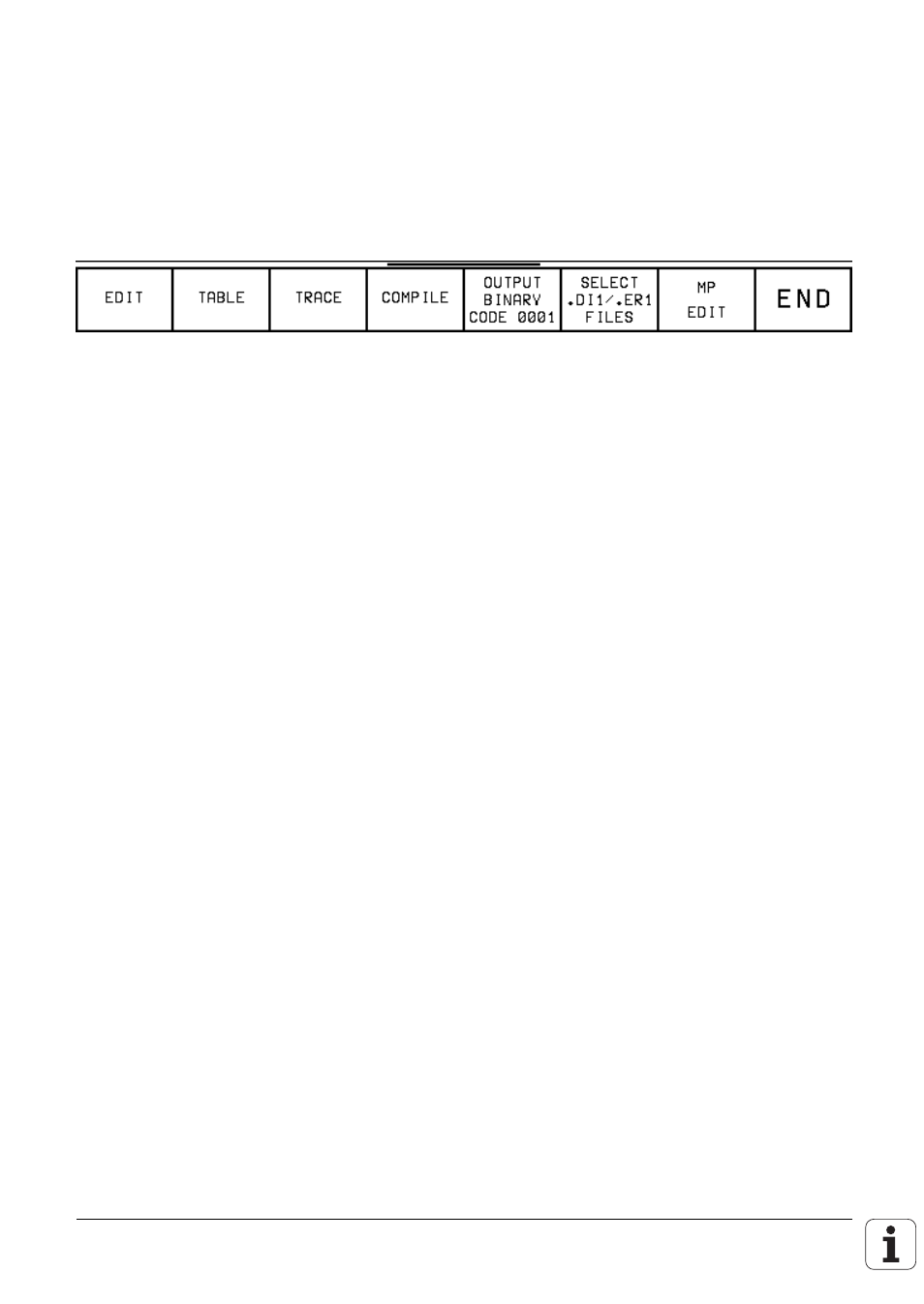
1.2 PLC – Main menu
After entering the code number (or soft key PLC EDIT) the following screen display will appear (main
menu):
PROCESSING TIME: MAXIMUM
XXX%
CURRENT
XXX%
CODE LENGTH
XX KBYTE
RUNTIME PGM
XXXX XXXX.XXX
EDITOR PGM
XXXX XXXX.XXX
Select edit
mode
Select table
M/I/O/T/C
Select TRACE
function
Compile PLC
program
Binary output
of PLC
program
Activate
dialogue or
error message
file
Call machine
parameter list
Quit PLC
Mode
Processing time
The PLC processing time (time for a PLC run) is given in % of the maximum time of 10 ms, whereby
10 ms is equivalent to 200 %
Processing time: Maximum
The longest occurring run time for the current executable program is displayed in % . If this time
exceeds the absolute maximum of 10 ms, then the flashing error message "PLC-program error 53"
will be displayed.
Current (processing time)
The time for the latest PLC run, displayed in % .
Code length
This is the length of the compiled executable program in KB.
Executable program
The last compiled PLC program is displayed here. If you are working from the RAM (MP4010) then
the desired program can be selected using the PGM NAME and SELECT soft key and must be
compiled with the COMPILE function (soft key).
A program which was already selected as an executable program before switching on will be
compiled automatically. The PLC program is only active after compilation!
Editor program
The name of a file which was selected with the soft key SELECT can be seen in the line
PGM IN EDIT MEM.
If no executable program has been activated and no Editor program has been selected, then the
relevant name fields will be empty!
The various PLC functions can be accessed from inside the Main menu.
