8 setting the data interface, 5000 to 5999, Setting the data interface – HEIDENHAIN TNC 407 (243 020) Technical Manual User Manual
Page 428
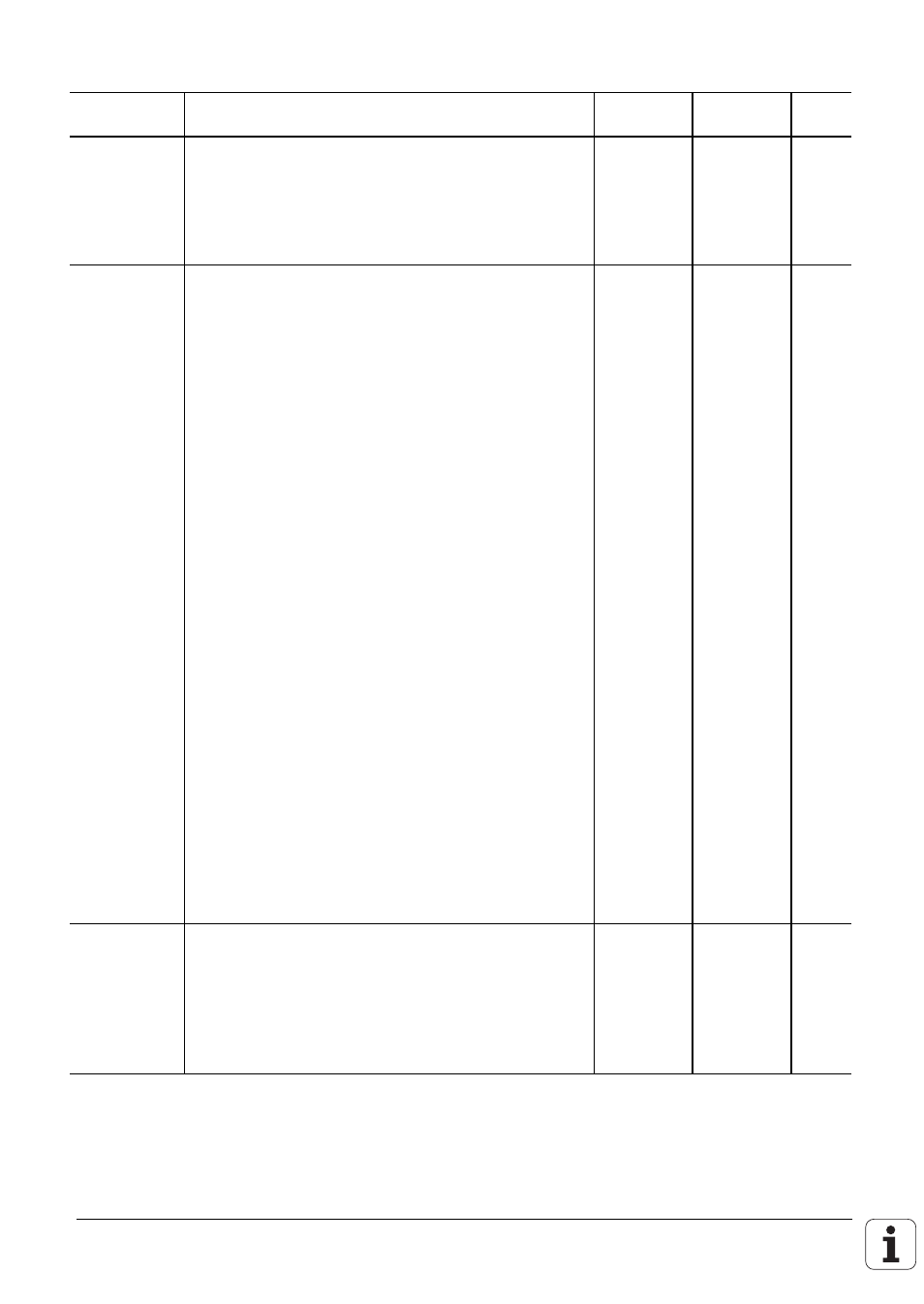
3.8 Setting the data interface
Machine
parameter
Function and input
Change
via
Reaction
Page
Inhibit data interface
Entry: 0 to 2
0 = Not inhibited
1 = RS-232-C/V.24 inhibited
2 = RS-422/V.11 inhibited
Operating mode EXT 1
Operating mode EXT 2
Operating mode EXT 3 (PLC)
Entry: %xxxxxxx
7 or 8 Data bits
0 = 7 Data bits
1 = 8 Data bits
Block-Check-Character
0 = BCC-character optional
1 = BCC-character not Control character
Transmission stop through RTS
0 = not active
1 = active
Transmission stop through DC3
0 = not active
1 = active
Character parity
0 = even
1 = odd
Character parity
0 = not required
1 = required
Operating mode EXT 1
Operating mode EXT 2
Operating mode EXT 3 (PLC)
Entry: 0 or 1
This manual is related to the following products:
