20 help files – HEIDENHAIN TNC 407 (243 020) Technical Manual User Manual
Page 281
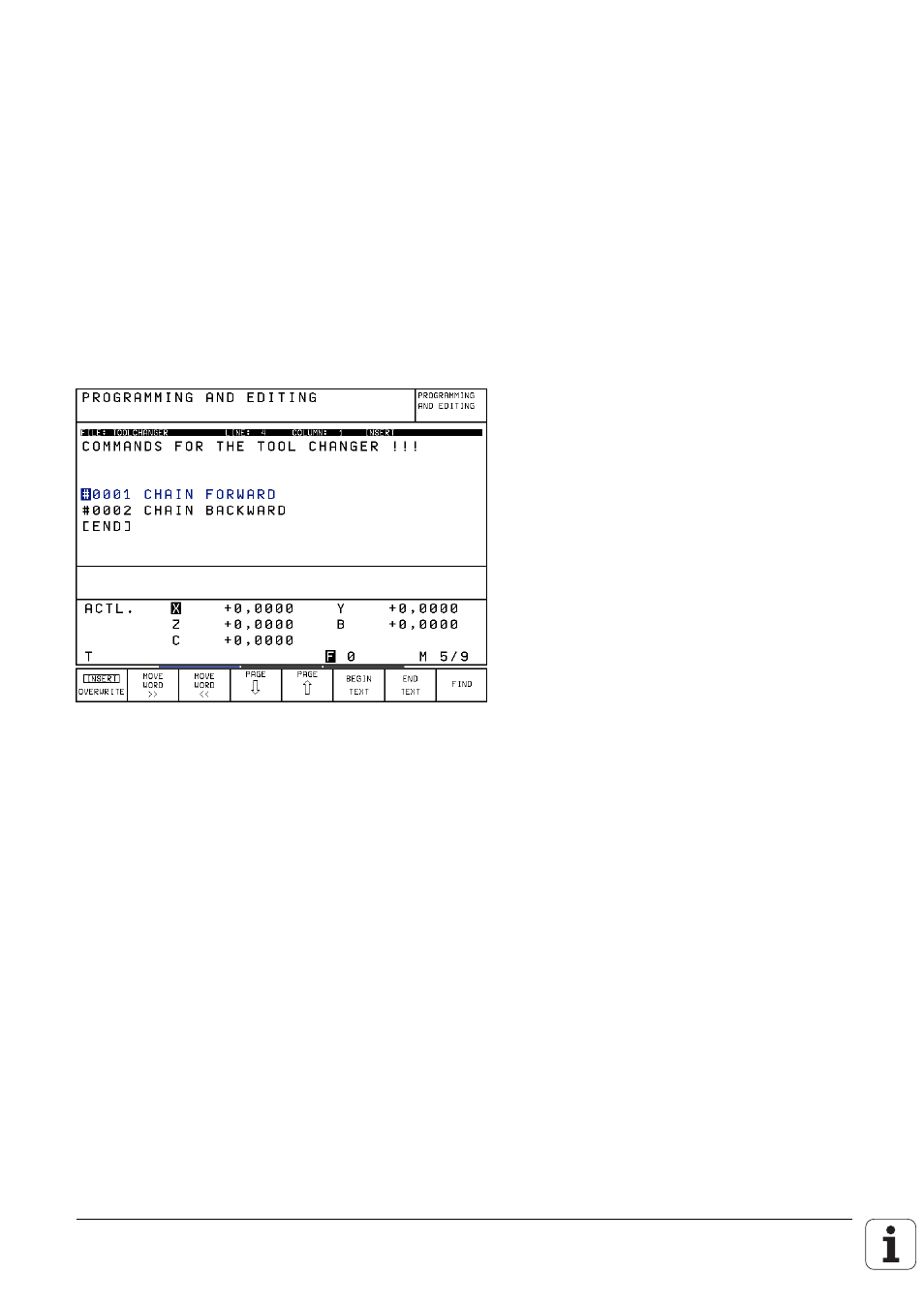
6.20 Help files
If files of the .HLP type are stored in either the PLC EPROM or the NC memory, the HELP soft key
will appear after the MOD key is activated.
The machine tool manufacturer creates the HELP file in the "PLC Programming" mode. Help texts
(information) or machine commands can be edited in the HELP file. With machine commands a
numerical value in the format "#xxxx" is edited at the start of line.
As soon as the cursor is moved on a line with a numerical value, this value is available in W270 of
the PLC, and the corresponding command is evaluated in the PLC program. If the cursor is moved
on a line without a valid numerical value, then the value -2 is entered in word W270. If no HELP file
is selected the value in W270 is –1.
Example:
Several HELP files can be created. The user selects the desired file with the PGM NAME key after
operating the HELP soft key.
If a HELP file is selected in the foreground and background modes then the message "Background
programming not possible" will appear.
HELP files are stored externally with the identifier "J".
Address
Function
W270
Help file line number
–1 =
No help file selected
–2 =
No valid numerical value
0 to 9999 =
Line number
